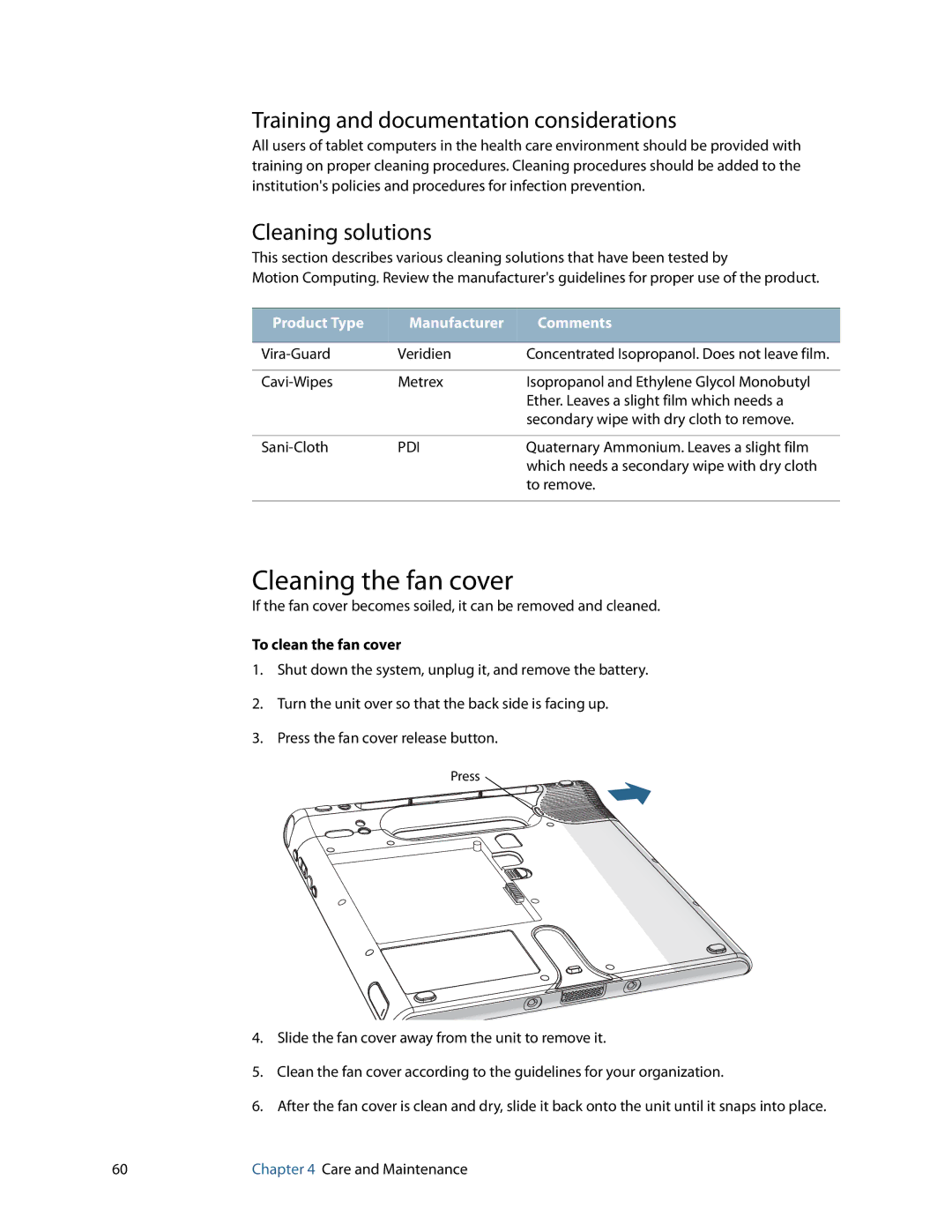Training and documentation considerations
All users of tablet computers in the health care environment should be provided with training on proper cleaning procedures. Cleaning procedures should be added to the institution's policies and procedures for infection prevention.
Cleaning solutions
This section describes various cleaning solutions that have been tested by
Motion Computing. Review the manufacturer's guidelines for proper use of the product.
Product Type | Manufacturer | Comments |
|
|
|
Veridien | Concentrated Isopropanol. Does not leave film. | |
|
|
|
Metrex | Isopropanol and Ethylene Glycol Monobutyl | |
|
| Ether. Leaves a slight film which needs a |
|
| secondary wipe with dry cloth to remove. |
|
|
|
PDI | Quaternary Ammonium. Leaves a slight film | |
|
| which needs a secondary wipe with dry cloth |
|
| to remove. |
|
|
|
Cleaning the fan cover
If the fan cover becomes soiled, it can be removed and cleaned.
To clean the fan cover
1.Shut down the system, unplug it, and remove the battery.
2.Turn the unit over so that the back side is facing up.
3.Press the fan cover release button.
Press
4.Slide the fan cover away from the unit to remove it.
5.Clean the fan cover according to the guidelines for your organization.
6.After the fan cover is clean and dry, slide it back onto the unit until it snaps into place.
60 | Chapter 4 Care and Maintenance |