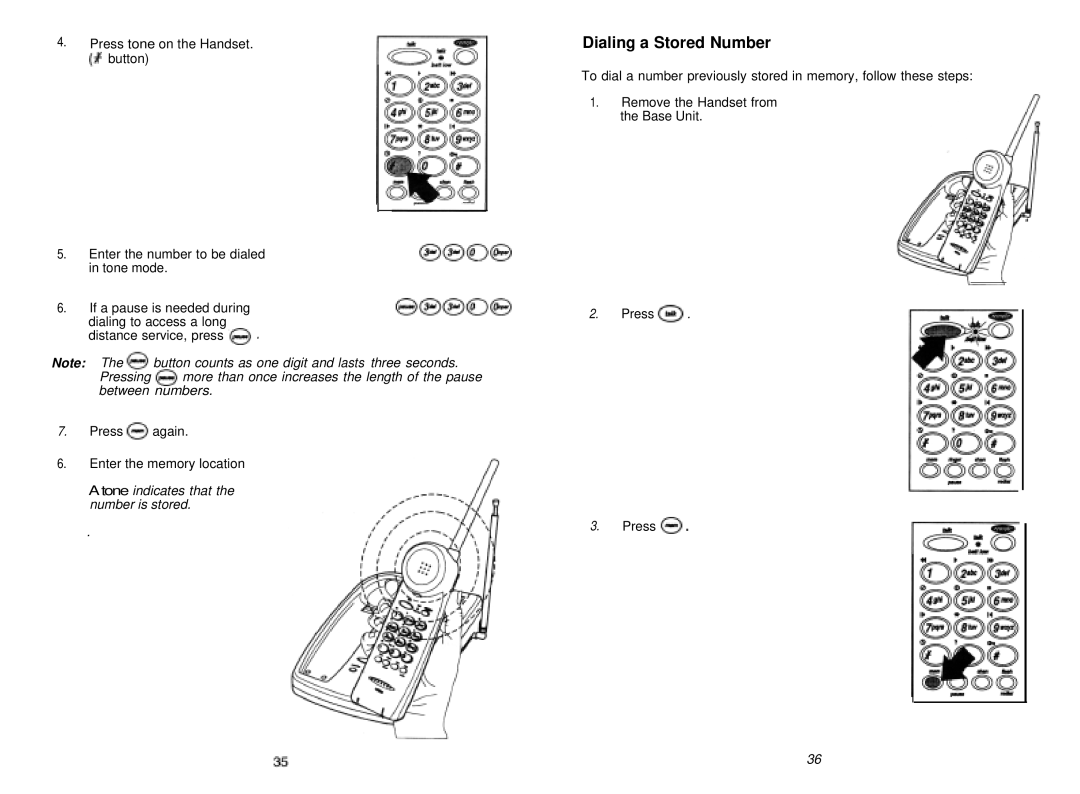4.Press tone on the Handset. (# button)
I
Dialing a Stored Number
To dial a number previously stored in memory, follow these steps:
1.Remove the Handset from the Base Unit.
5.Enter the number to be dialed in tone mode.
6.If a pause is needed during dialing to access a long distance service, press ‘@ .
@@O@
Q@@O@
2.Press @ .
Note: The @ button counts as one digit and lasts three seconds. Pressing @ more than once increases the length of the pause between numbers.
7.Press @ again.
6.Enter the memory location
A tone indicates that the number is stored.
.
3.Press @ .
36