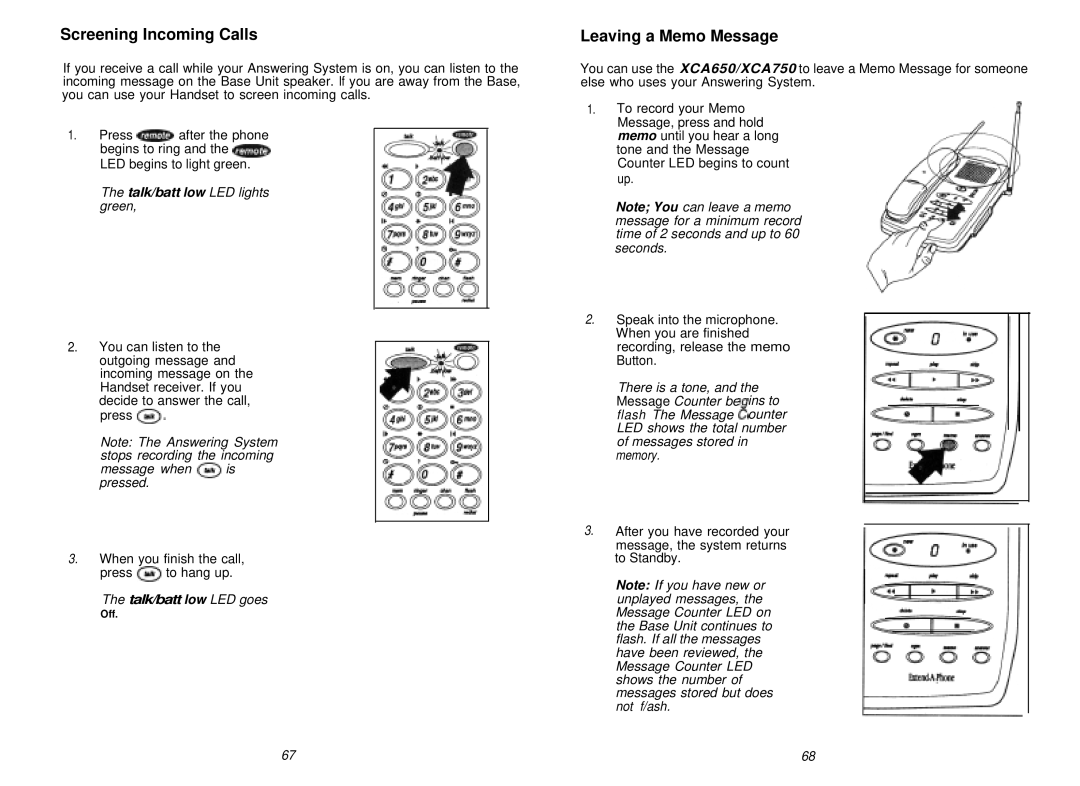Screening Incoming Calls
If you receive a call while your Answering System is on, you can listen to the incoming message on the Base Unit speaker. If you are away from the Base, you can use your Handset to screen incoming calls.
1.Press a after the phone begins to ring and the w LED begins to light green.
The talk/batt low LED lights green,
2.You can listen to the outgoing message and incoming message on the Handset receiver. If you decide to answer the call, press @.
Note: The Answering System stops recording the incoming message when @ is pressed.
3.When you finish the call, press @ to hang up.
The talk/batt low LED goes
Off.
Leaving a Memo Message
You can use the XCA650/XCA750 to leave a Memo Message for someone else who uses your Answering System.
1.To record your Memo Message, press and hold memo until you hear a long tone and the Message Counter LED begins to count up.
Note; You can leave a memo message for a minimum record time of 2 seconds and up to 60 seconds.
2.Speak into the microphone. When you are finished recording, release the memo Button.
There is a tone, and the Message Counter be ins to flash The Message l!ounter LED shows the total number of messages stored in memory.
3.After you have recorded your message, the system returns to Standby.
Note: If you have new or unplayed messages, the Message Counter LED on the Base Unit continues to flash. If all the messages have been reviewed, the Message Counter LED shows the number of messages stored but does not f/ash.
67 | 68 |