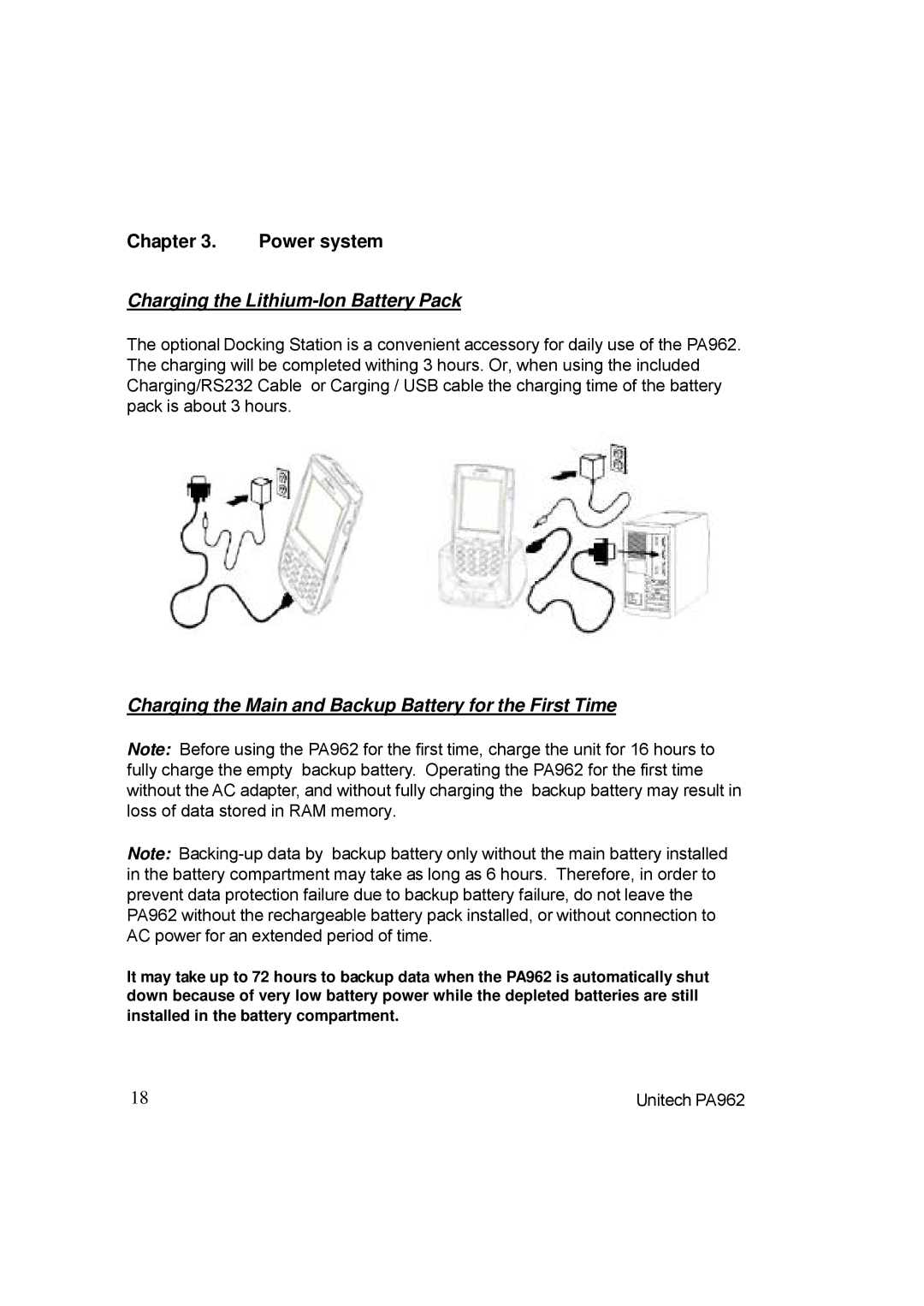Chapter 3. | Power system |
Charging the Lithium-Ion Battery Pack
The optional Docking Station is a convenient accessory for daily use of the PA962. The charging will be completed withing 3 hours. Or, when using the included Charging/RS232 Cable or Carging / USB cable the charging time of the battery pack is about 3 hours.
Charging the Main and Backup Battery for the First Time
Note: Before using the PA962 for the first time, charge the unit for 16 hours to fully charge the empty backup battery. Operating the PA962 for the first time without the AC adapter, and without fully charging the backup battery may result in loss of data stored in RAM memory.
Note:
It may take up to 72 hours to backup data when the PA962 is automatically shut down because of very low battery power while the depleted batteries are still installed in the battery compartment.
18 | Unitech PA962 |