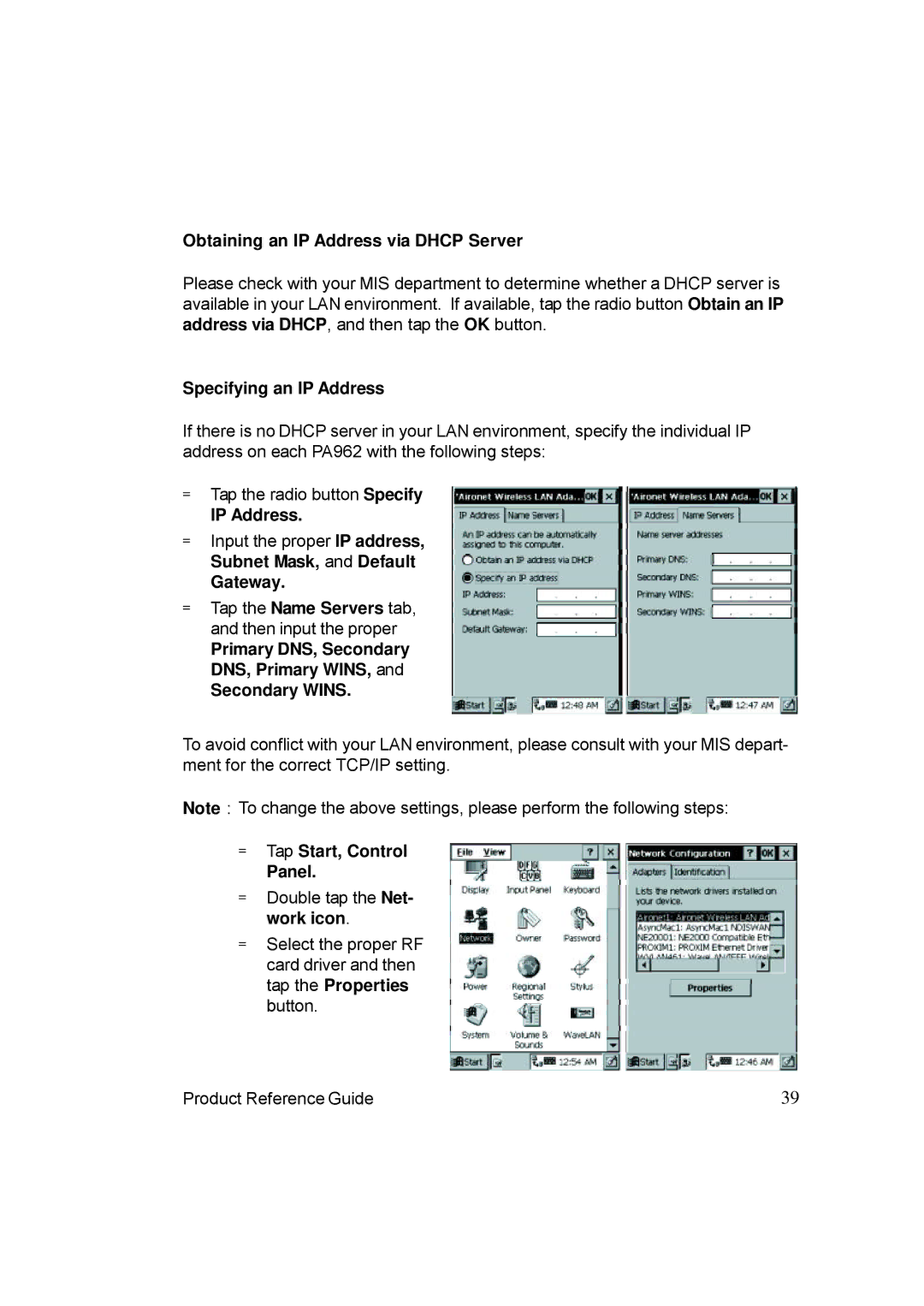Obtaining an IP Address via DHCP Server
Please check with your MIS department to determine whether a DHCP server is available in your LAN environment. If available, tap the radio button Obtain an IP address via DHCP, and then tap the OK button.
Specifying an IP Address
If there is no DHCP server in your LAN environment, specify the individual IP address on each PA962 with the following steps:
=Tap the radio button Specify
IP Address.
=Input the proper IP address, Subnet Mask, and Default
Gateway.
=Tap the Name Servers tab, and then input the proper
Primary DNS, Secondary DNS, Primary WINS, and
Secondary WINS.
To avoid conflict with your LAN environment, please consult with your MIS depart- ment for the correct TCP/IP setting.
Note : To change the above settings, please perform the following steps:
=Tap Start, Control
Panel.
=Double tap the Net- work icon.
=Select the proper RF card driver and then tap the Properties button.
Product Reference Guide | 39 |