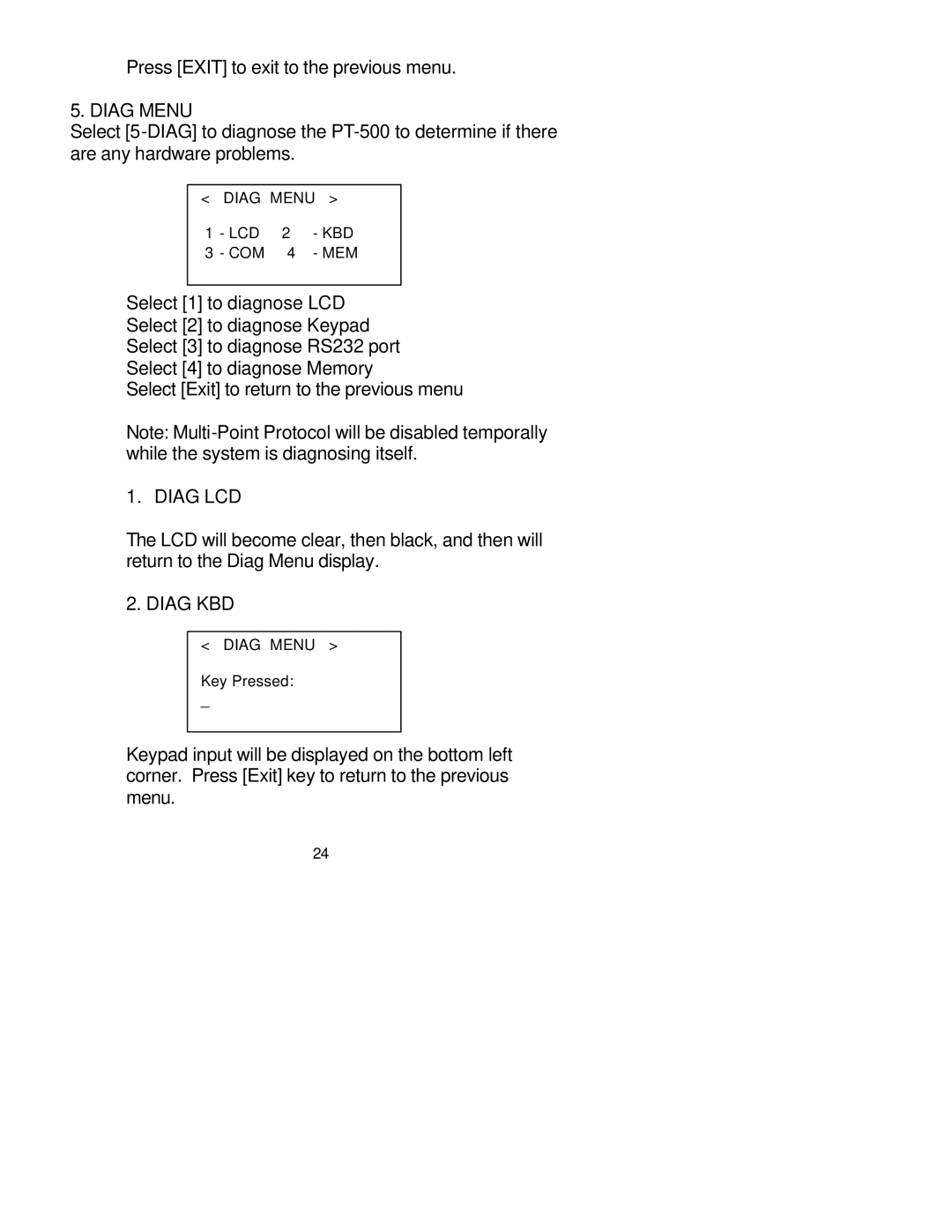Press [EXIT] to exit to the previous menu.
5. DIAG MENU
Select
<DIAG MENU >
Select [1] to diagnose LCD
Select [2] to diagnose Keypad
Select [3] to diagnose RS232 port
Select [4] to diagnose Memory
Select [Exit] to return to the previous menu
Note:
1. DIAG LCD
The LCD will become clear, then black, and then will return to the Diag Menu display.
2.DIAG KBD
<DIAG MENU >
Key Pressed:
_
Keypad input will be displayed on the bottom left corner. Press [Exit] key to return to the previous menu.
24