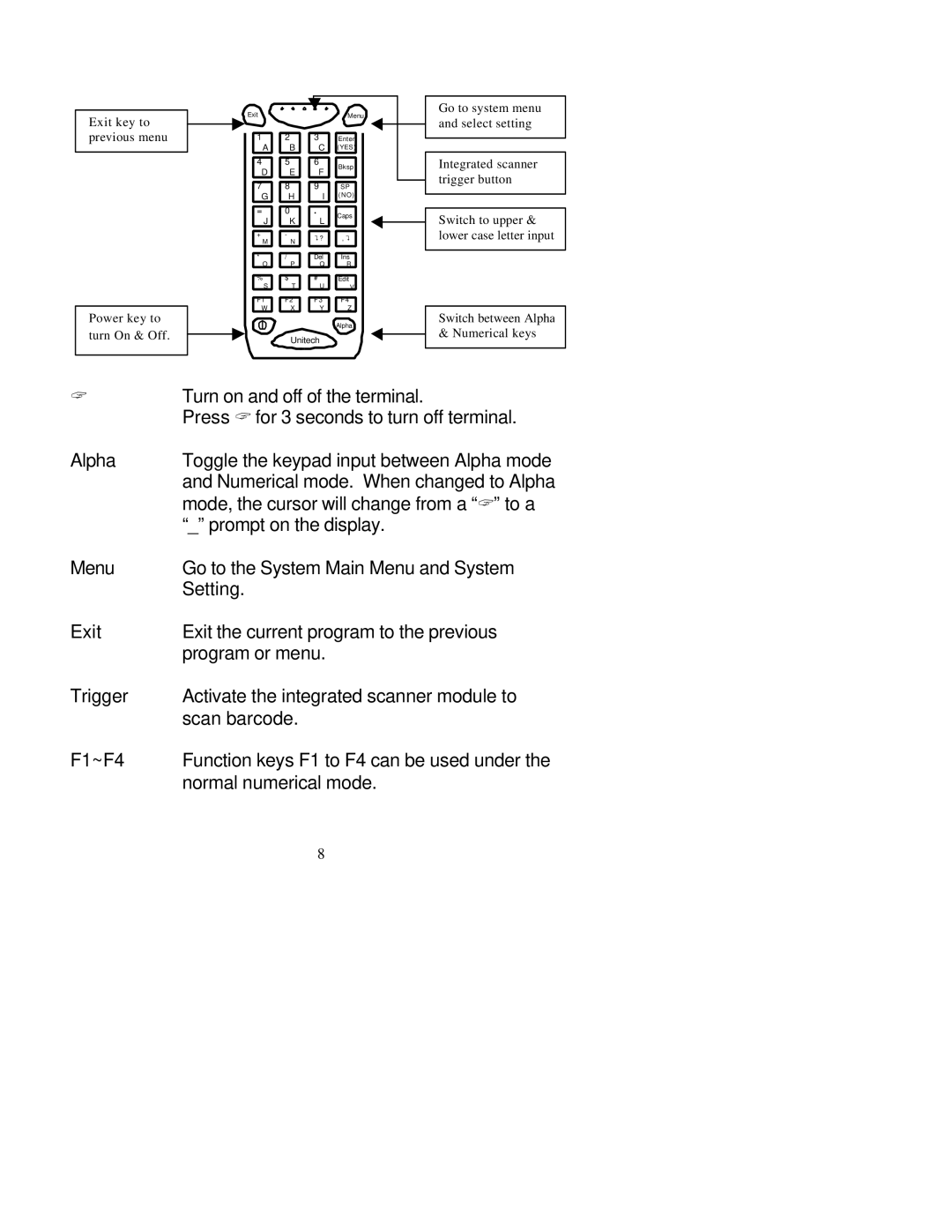Exit key to previous menu
Power key to turn On & Off.
Exit
1
A
4 D
7 G
=
J
+
M
*
O
%
S
F 1
W
|
| Menu | |
2 | 3 | Enter | |
B | C | (YES) | |
5 | 6 | Bksp | |
E | F | ||
| |||
8 | 9 | SP | |
H | I | (NO) | |
0 | . | Caps | |
K | L | ||
| |||
- | ? ? | , ? | |
N | |||
|
| ||
/ | Del | Ins | |
P | Q | R | |
$ | # | Edit | |
T | U | V | |
F 2 | F 3 | F 4 | |
X | Y | Z | |
|
| Alpha | |
Unitech |
| ||
Go to system menu and select setting
Integrated scanner trigger button
Switch to upper & lower case letter input
Switch between Alpha & Numerical keys
? | Turn on and off of the terminal. |
| Press ? for 3 seconds to turn off terminal. |
Alpha | Toggle the keypad input between Alpha mode |
| and Numerical mode. When changed to Alpha |
| mode, the cursor will change from a “?” to a |
| “_” prompt on the display. |
Menu | Go to the System Main Menu and System |
| Setting. |
Exit | Exit the current program to the previous |
| program or menu. |
Trigger | Activate the integrated scanner module to |
| scan barcode. |
F1~F4 | Function keys F1 to F4 can be used under the |
| normal numerical mode. |
| 8 |