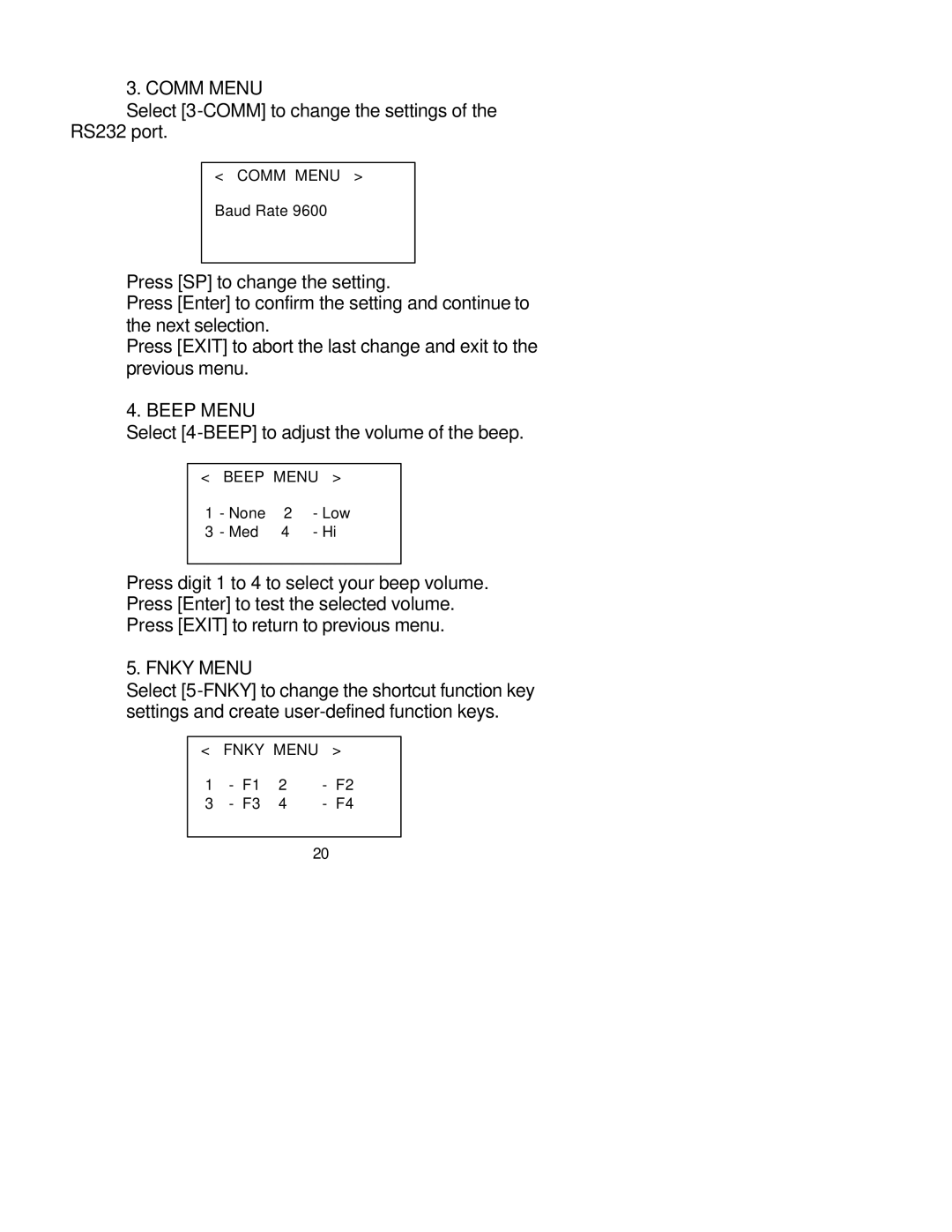3. COMM MENU
Select
<COMM MENU > Baud Rate 9600
Press [SP] to change the setting.
Press [Enter] to confirm the setting and continue to the next selection.
Press [EXIT] to abort the last change and exit to the previous menu.
4. BEEP MENU
Select
<BEEP MENU >
Press digit 1 to 4 to select your beep volume. Press [Enter] to test the selected volume. Press [EXIT] to return to previous menu.
5. FNKY MENU
Select
< |
| FNKY | MENU | > | |
1 | - | F1 | 2 | - F2 |
|
3 | - | F3 | 4 | - F4 |
|
|
|
|
|
|
|
|
|
|
| 20 |
|