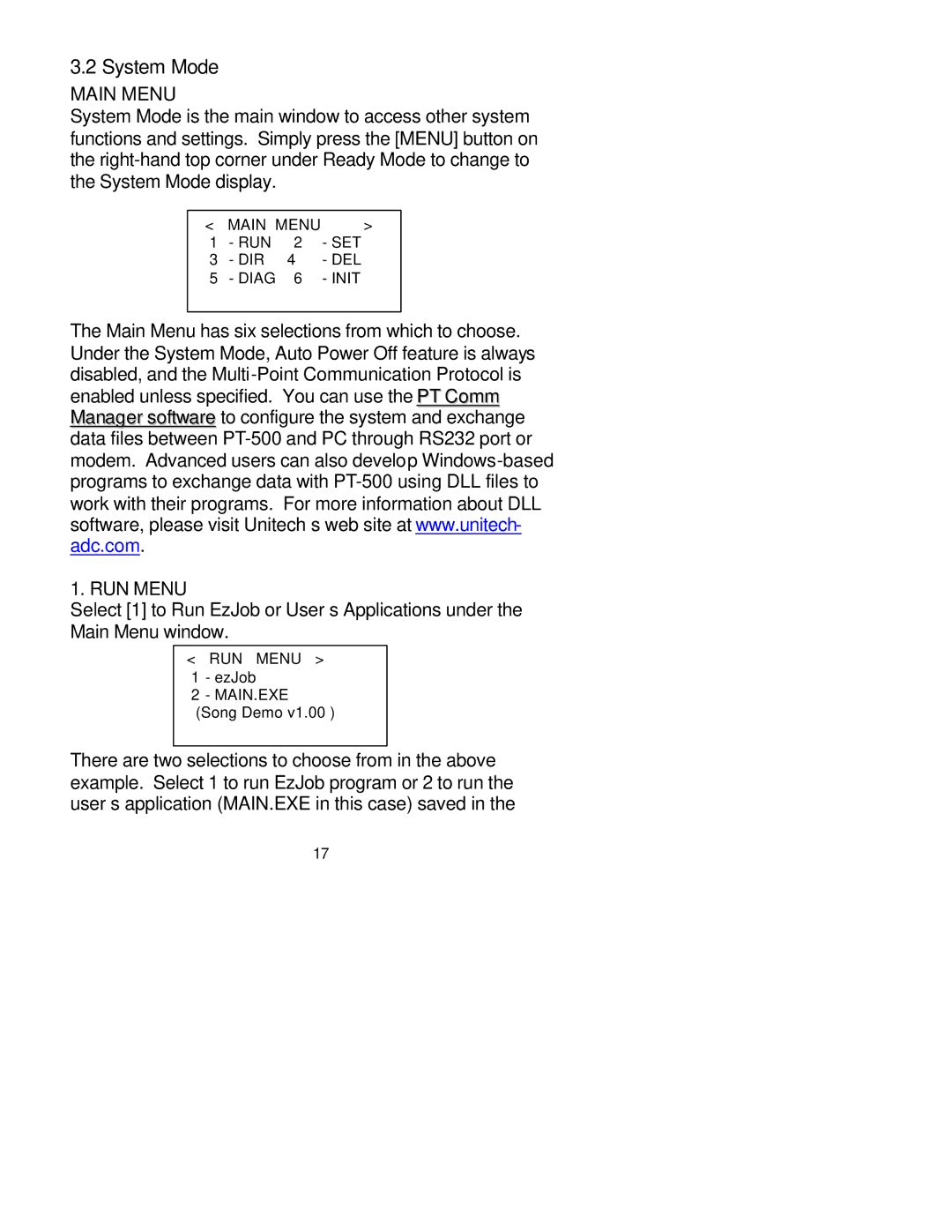3.2 System Mode
MAIN MENU
System Mode is the main window to access other system functions and settings. Simply press the [MENU] button on the
<MAIN MENU >
The Main Menu has six selections from which to choose. Under the System Mode, Auto Power Off feature is always disabled, and the
1. RUN MENU
Select [1] to Run EzJob or User’s Applications under the Main Menu window.
< RUN MENU >
(Song Demo v1.00 )
There are two selections to choose from in the above example. Select 1 to run EzJob program or 2 to run the user’s application (MAIN.EXE in this case) saved in the
17