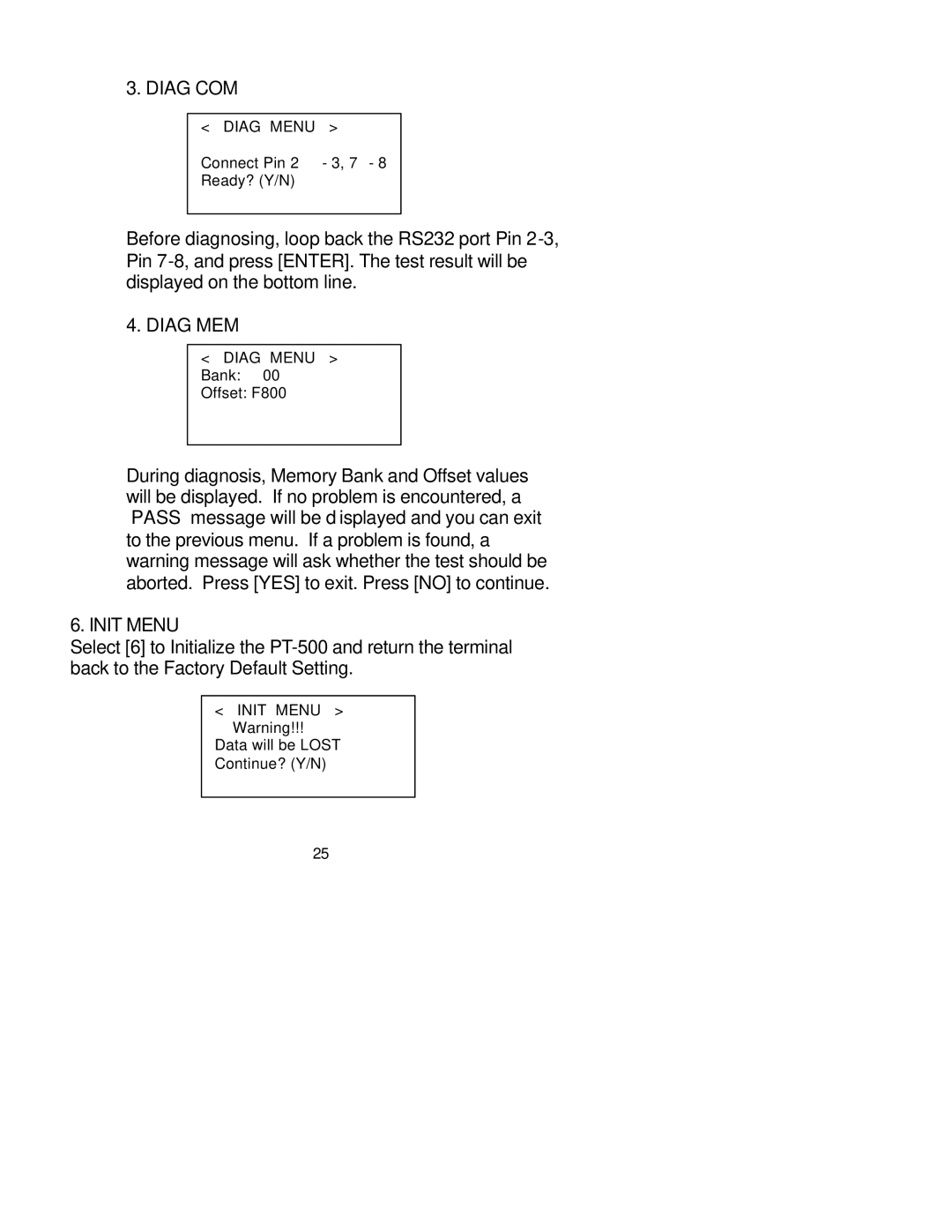3.DIAG COM
<DIAG MENU >
Connect Pin
Ready? (Y/N)
Before diagnosing, loop back the RS232 port Pin
4.DIAG MEM
<DIAG MENU >
Bank: 00
Offset: F800
During diagnosis, Memory Bank and Offset values will be displayed. If no problem is encountered, a “PASS” message will be displayed and you can exit to the previous menu. If a problem is found, a warning message will ask whether the test should be aborted. Press [YES] to exit. Press [NO] to continue.
6. INIT MENU
Select [6] to Initialize the
<INIT MENU > Warning!!!
Data will be LOST
Continue? (Y/N)
25