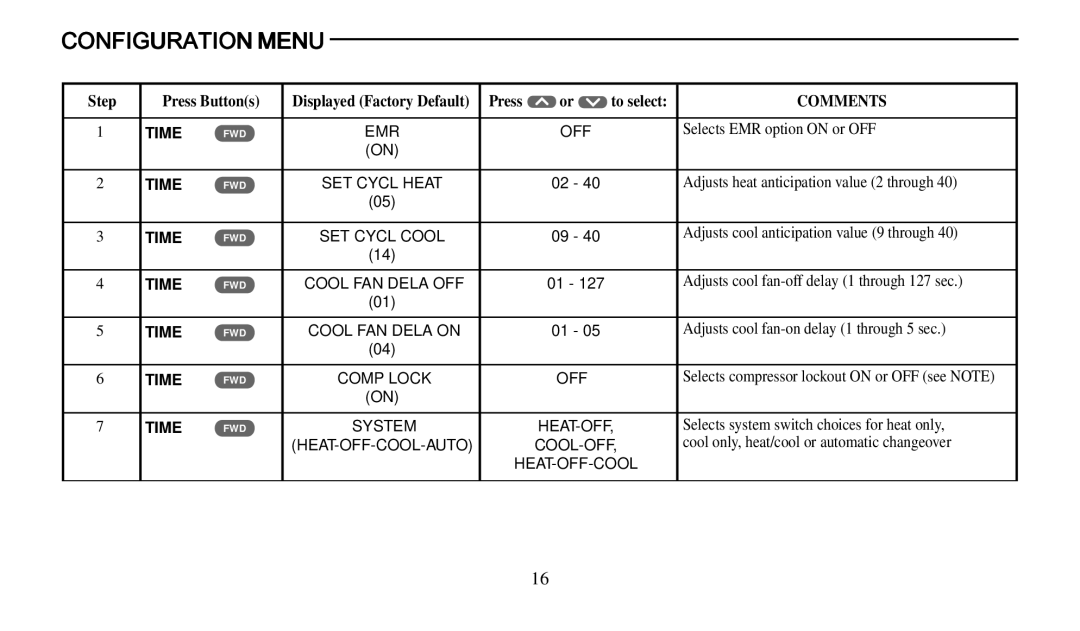975 specifications
Universal Electronics 975 is a cutting-edge remote control solution designed for enhancing user experience in home entertainment systems. This versatile device is engineered to provide seamless integration and ease of use for various electronic devices, making it a popular choice for both consumers and industry professionals.One of the standout features of the Universal Electronics 975 is its universal compatibility. This remote supports an extensive range of devices including televisions, DVD players, Blu-ray players, soundbars, and streaming devices, offering users the convenience of controlling multiple devices with a single remote. The remote's ability to function with different brands adds a layer of flexibility that customers appreciate.
Incorporating advanced technology, the Universal Electronics 975 utilizes infrared (IR) signals to communicate with various devices. Additionally, the remote supports radio frequency (RF) technology for devices that require it, ensuring reliable operation without the need for line-of-sight visibility. This is particularly beneficial for users who may have their devices placed in cabinets or behind other furniture.
The remote is equipped with a user-friendly interface, featuring a clear layout of buttons that are intuitive for users of all ages. The device includes dedicated keys for frequently used functions, such as power, volume, and channel control, allowing for quick access without navigating through multiple menus. The backlit keys further enhance usability in low-light environments, making it easy to operate the remote without distractions.
Another key characteristic of the Universal Electronics 975 is its programmable functionality. Users can customize the remote to learn commands from other remotes, ensuring that it can handle various devices even if they are not directly supported out of the box. This customization capability is a huge benefit for tech-savvy users and enhances the remote’s longevity as home entertainment systems evolve.
The 975 model also boasts energy efficiency, designed to conserve battery life for prolonged usage. The remote typically requires standard AAA batteries, which are widely available and easy to replace.
In summary, the Universal Electronics 975 stands out in the competitive remote control market with its universal compatibility, advanced IR and RF technologies, user-friendly interface, and customizable functionality. It provides an efficient and convenient solution for managing multiple devices, making it an essential tool for modern home entertainment setups.