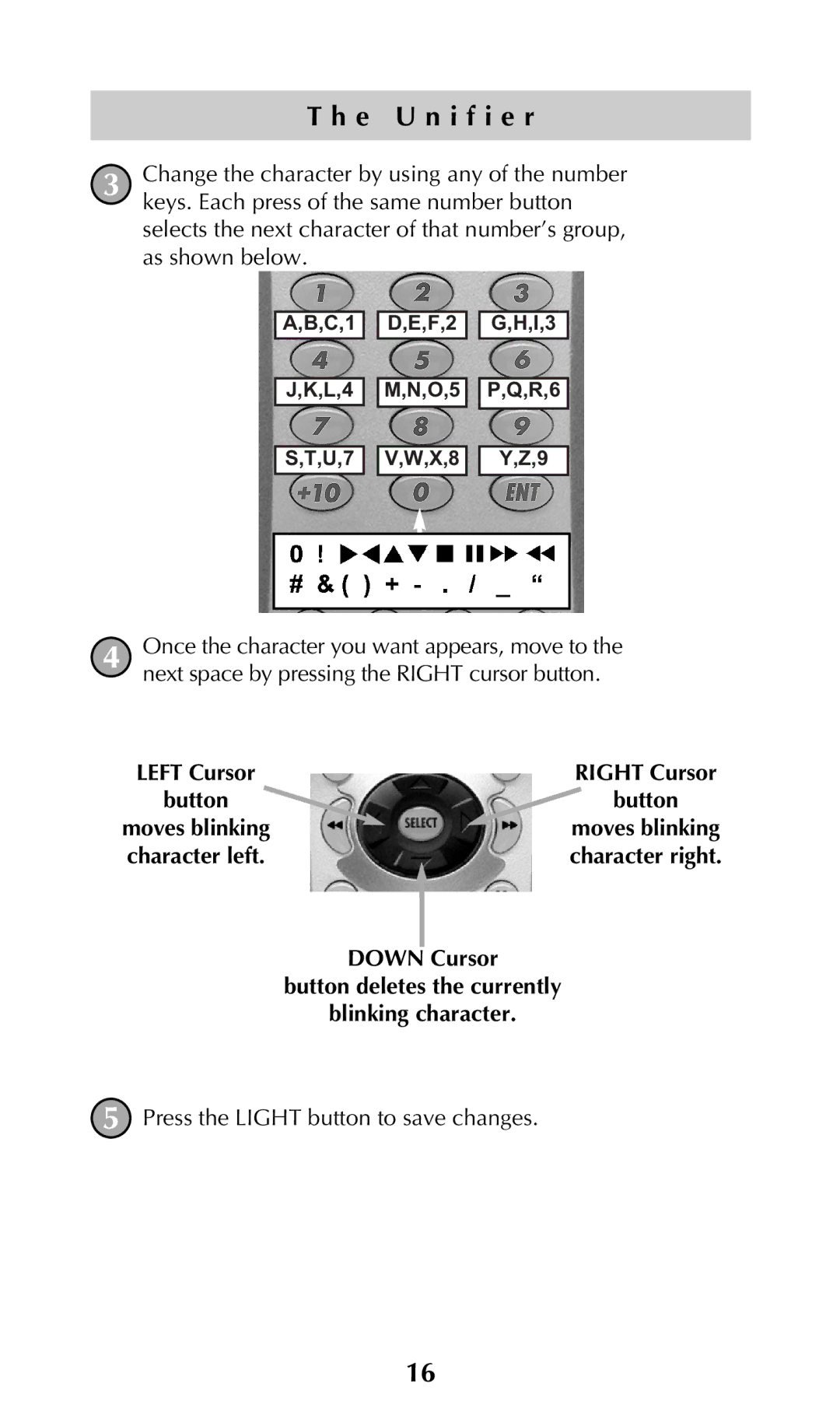| T h e U n i f i e r |
|
|
3 | Change the character by using any of the number |
| keys. Each press of the same number button |
selects the next character of that number’s group, as shown below.
A,B,C,1 ![]()
![]() D,E,F,2
D,E,F,2 ![]()
![]() G,H,I,3
G,H,I,3
J,K,L,4 ![]()
![]() M,N,O,5
M,N,O,5 ![]()
![]() P,Q,R,6
P,Q,R,6
S,T,U,7 ![]()
![]() V,W,X,8
V,W,X,8 ![]()
![]() Y,Z,9
Y,Z,9
4 | Once the character you want appears, move to the | |
| next space by pressing the RIGHT cursor button. | |
| LEFT Cursor | RIGHT Cursor |
| button | button |
| moves blinking | moves blinking |
| character left. | character right. |
DOWN Cursor
button deletes the currently
blinking character.
5 Press the LIGHT button to save changes.
16