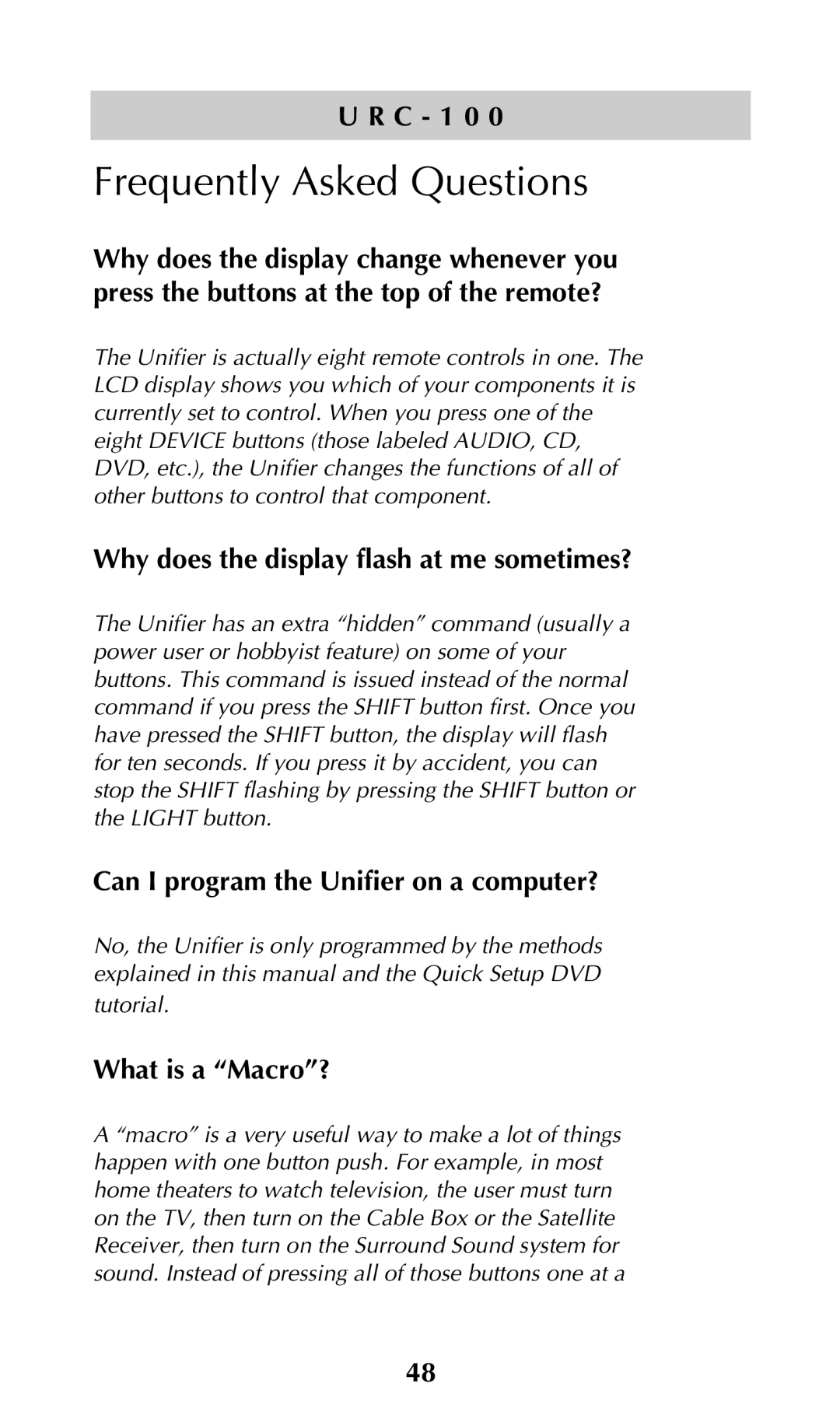U R C - 1 0 0
Frequently Asked Questions
Why does the display change whenever you press the buttons at the top of the remote?
The Unifier is actually eight remote controls in one. The LCD display shows you which of your components it is currently set to control. When you press one of the eight DEVICE buttons (those labeled AUDIO, CD, DVD, etc.), the Unifier changes the functions of all of other buttons to control that component.
Why does the display flash at me sometimes?
The Unifier has an extra “hidden” command (usually a power user or hobbyist feature) on some of your buttons. This command is issued instead of the normal command if you press the SHIFT button first. Once you have pressed the SHIFT button, the display will flash for ten seconds. If you press it by accident, you can stop the SHIFT flashing by pressing the SHIFT button or the LIGHT button.
Can I program the Unifier on a computer?
No, the Unifier is only programmed by the methods explained in this manual and the Quick Setup DVD tutorial.
What is a “Macro”?
A “macro” is a very useful way to make a lot of things happen with one button push. For example, in most home theaters to watch television, the user must turn on the TV, then turn on the Cable Box or the Satellite Receiver, then turn on the Surround Sound system for sound. Instead of pressing all of those buttons one at a
48