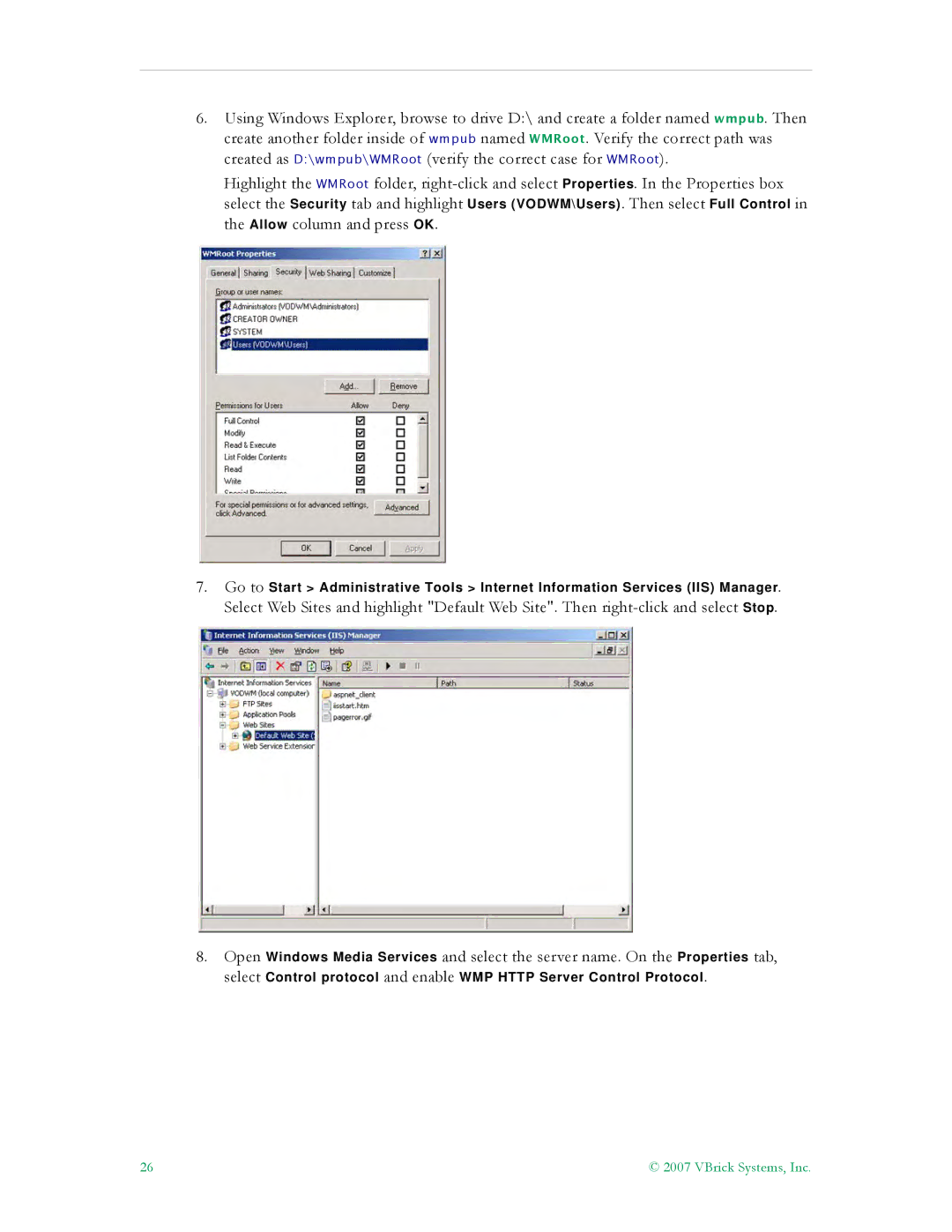6.Using Windows Explorer, browse to drive D:\ and create a folder named wmpub. Then create another folder inside of wmpub named WMRoot. Verify the correct path was created as D:\wmpub\WMRoot (verify the correct case for WMRoot).
Highlight the WMRoot folder,
7.Go to Start > Administrative Tools > Internet Information Services (IIS) Manager.
Select Web Sites and highlight "Default Web Site". Then
8.Open Windows Media Services and select the server name. On the Properties tab,
select Control protocol and enable WMP HTTP Server Control Protocol.
26 | © 2007 VBrick Systems, Inc. |