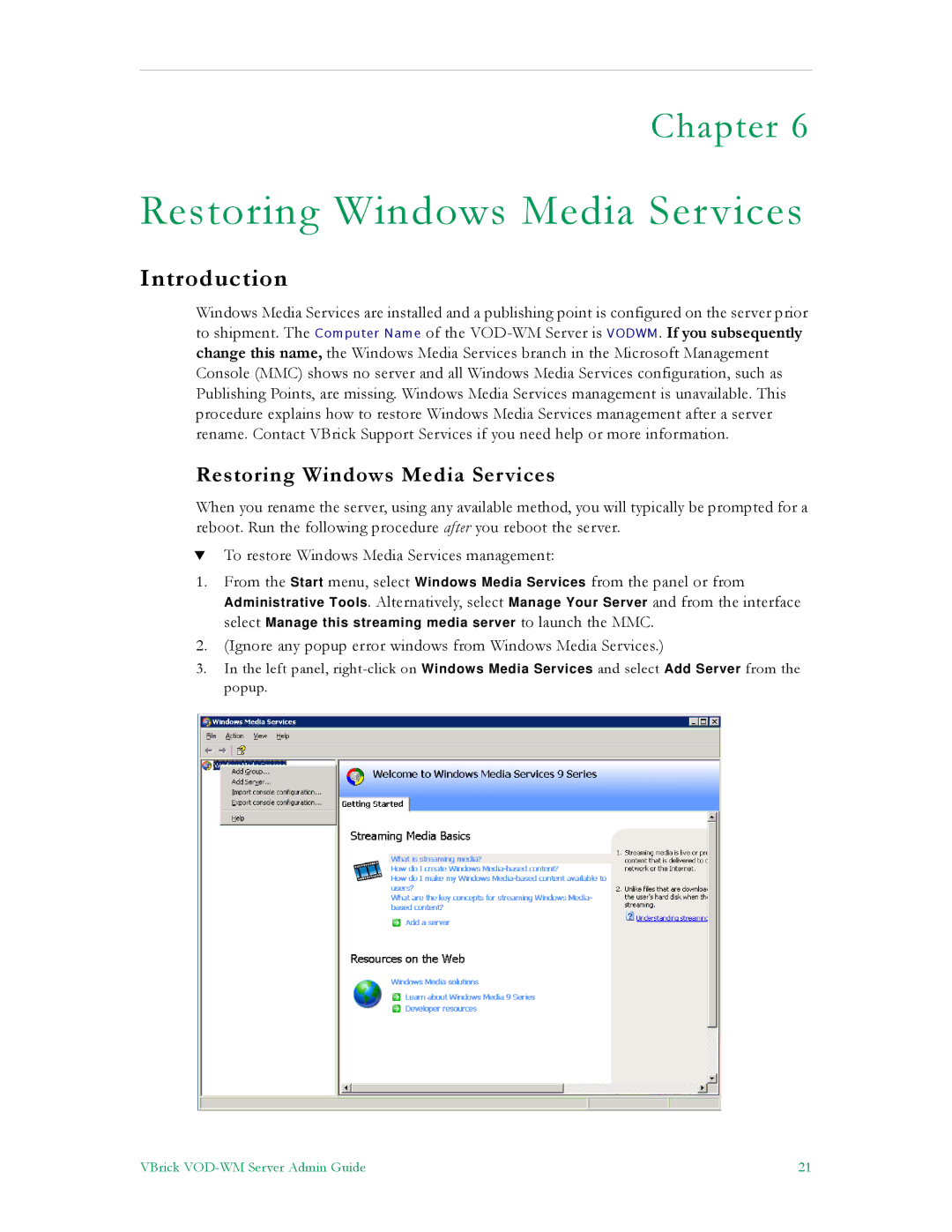Chapter 6
Restoring Windows Media Services
Introduction
Windows Media Services are installed and a publishing point is configured on the server prior to shipment. The Computer Name of the
Restoring Windows Media Services
When you rename the server, using any available method, you will typically be prompted for a reboot. Run the following procedure after you reboot the server.
TTo restore Windows Media Services management:
1.From the Start menu, select Windows Media Services from the panel or from Administrative Tools. Alternatively, select Manage Your Server and from the interface
select Manage this streaming media server to launch the MMC.
2.(Ignore any popup error windows from Windows Media Services.)
3.In the left panel,
VBrick | 21 |