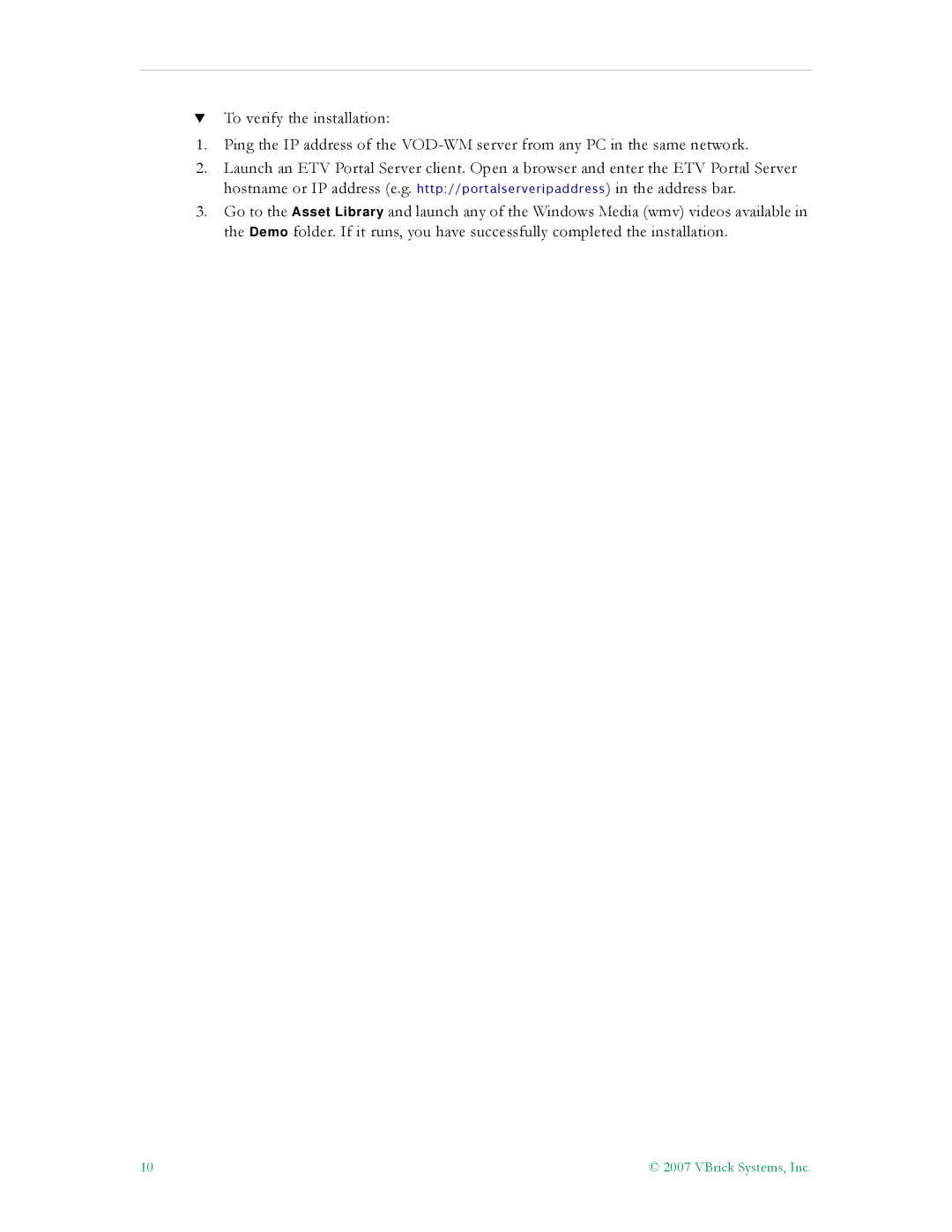TTo verify the installation:
1.Ping the IP address of the
2.Launch an ETV Portal Server client. Open a browser and enter the ETV Portal Server hostname or IP address (e.g. http://portalserveripaddress) in the address bar.
3.Go to the Asset Library and launch any of the Windows Media (wmv) videos available in the Demo folder. If it runs, you have successfully completed the installation.
10 | © 2007 VBrick Systems, Inc. |