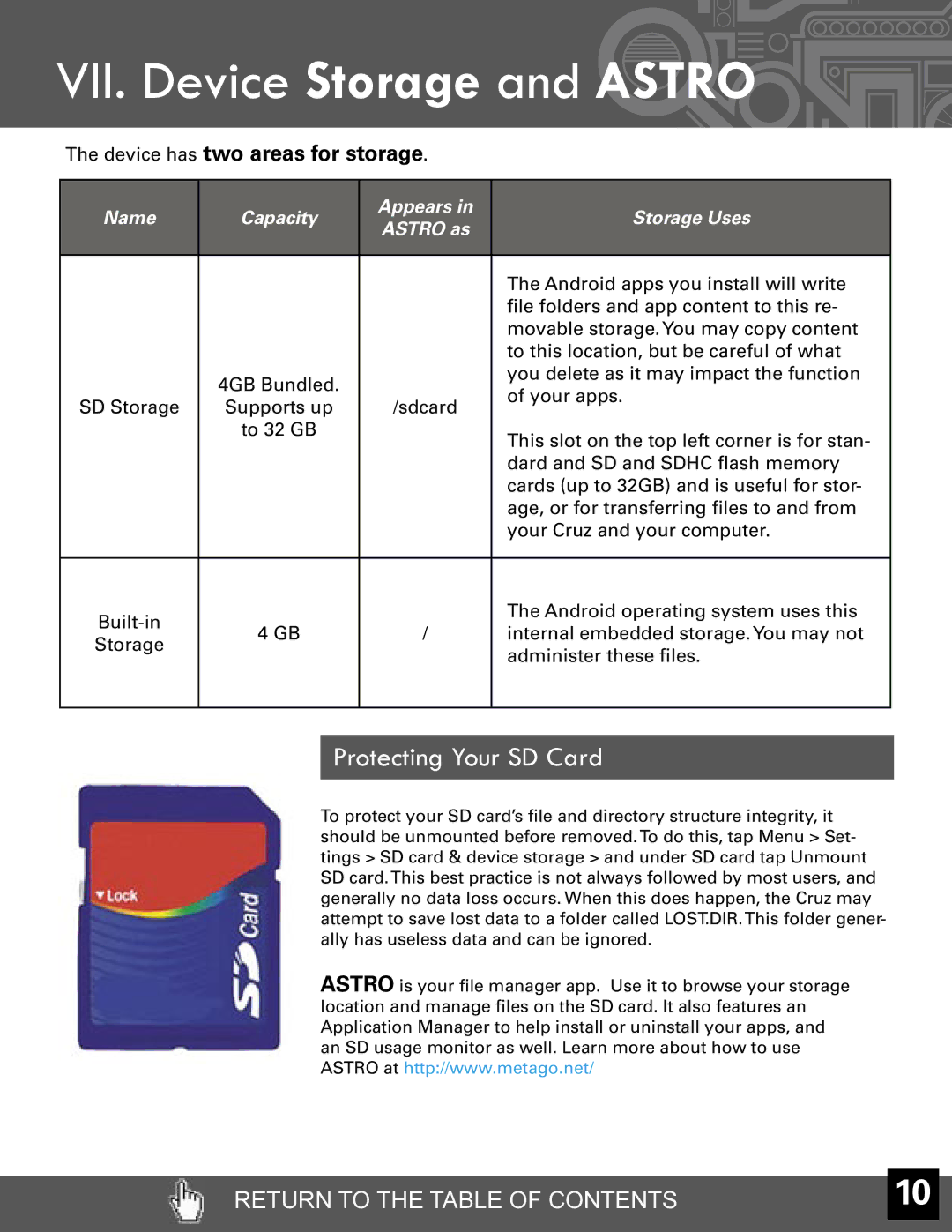VII. Device Storage and ASTRO
The device has two areas for storage.
Name | Capacity | Appears in | |
ASTRO as | |||
|
|
| 4GB Bundled. |
|
SD Storage | Supports up | /sdcard |
| to 32 GB |
|
Storage Uses
The Android apps you install will write file folders and app content to this re- movable storage.You may copy content to this location, but be careful of what you delete as it may impact the function of your apps.
This slot on the top left corner is for stan- dard and SD and SDHC flash memory cards (up to 32GB) and is useful for stor- age, or for transferring files to and from your Cruz and your computer.
|
| The Android operating system uses this | ||
4 GB | / | internal embedded storage.You may not | ||
Storage | ||||
|
| administer these files. | ||
|
|
|
Protecting Your SD Card
To protect your SD card’s file and directory structure integrity, it should be unmounted before removed.To do this, tap Menu > Set- tings > SD card & device storage > and under SD card tap Unmount SD card.This best practice is not always followed by most users, and generally no data loss occurs. When this does happen, the Cruz may attempt to save lost data to a folder called LOST.DIR.This folder gener- ally has useless data and can be ignored.
ASTRO is your file manager app. Use it to browse your storage location and manage files on the SD card. It also features an Application Manager to help install or uninstall your apps, and an SD usage monitor as well. Learn more about how to use ASTRO at http://www.metago.net/
RETURN TO THE TABLE OF CONTENTS | 10 |