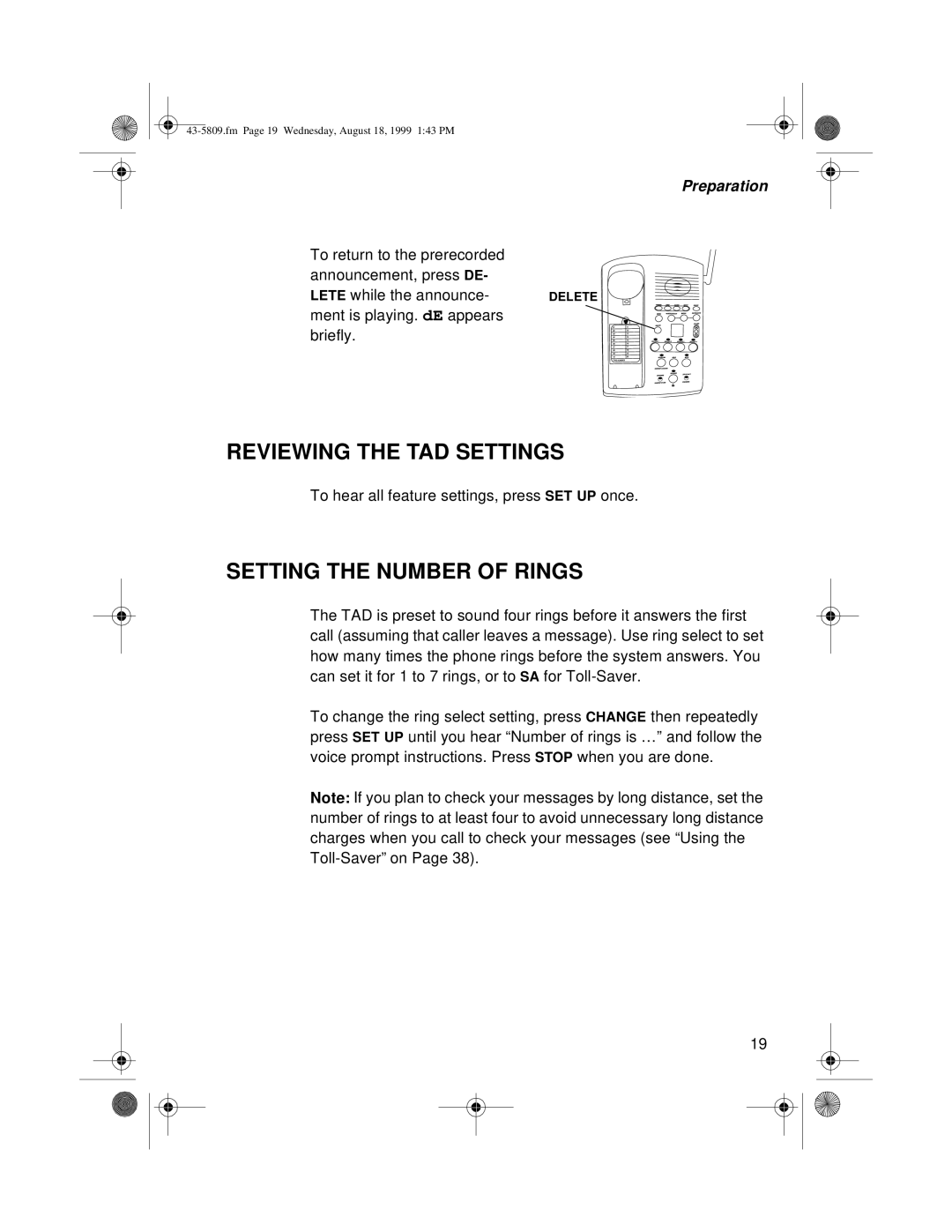Preparation
To return to the prerecorded |
|
announcement, press DE- |
|
LETE while the announce- | DELETE |
ment is playing. dE appears |
|
briefly. |
|
REVIEWING THE TAD SETTINGS
To hear all feature settings, press SET UP once.
SETTING THE NUMBER OF RINGS
The TAD is preset to sound four rings before it answers the first call (assuming that caller leaves a message). Use ring select to set how many times the phone rings before the system answers. You can set it for 1 to 7 rings, or to SA for
To change the ring select setting, press CHANGE then repeatedly press SET UP until you hear “Number of rings is …” and follow the voice prompt instructions. Press STOP when you are done.
Note: If you plan to check your messages by long distance, set the number of rings to at least four to avoid unnecessary long distance charges when you call to check your messages (see “Using the
19