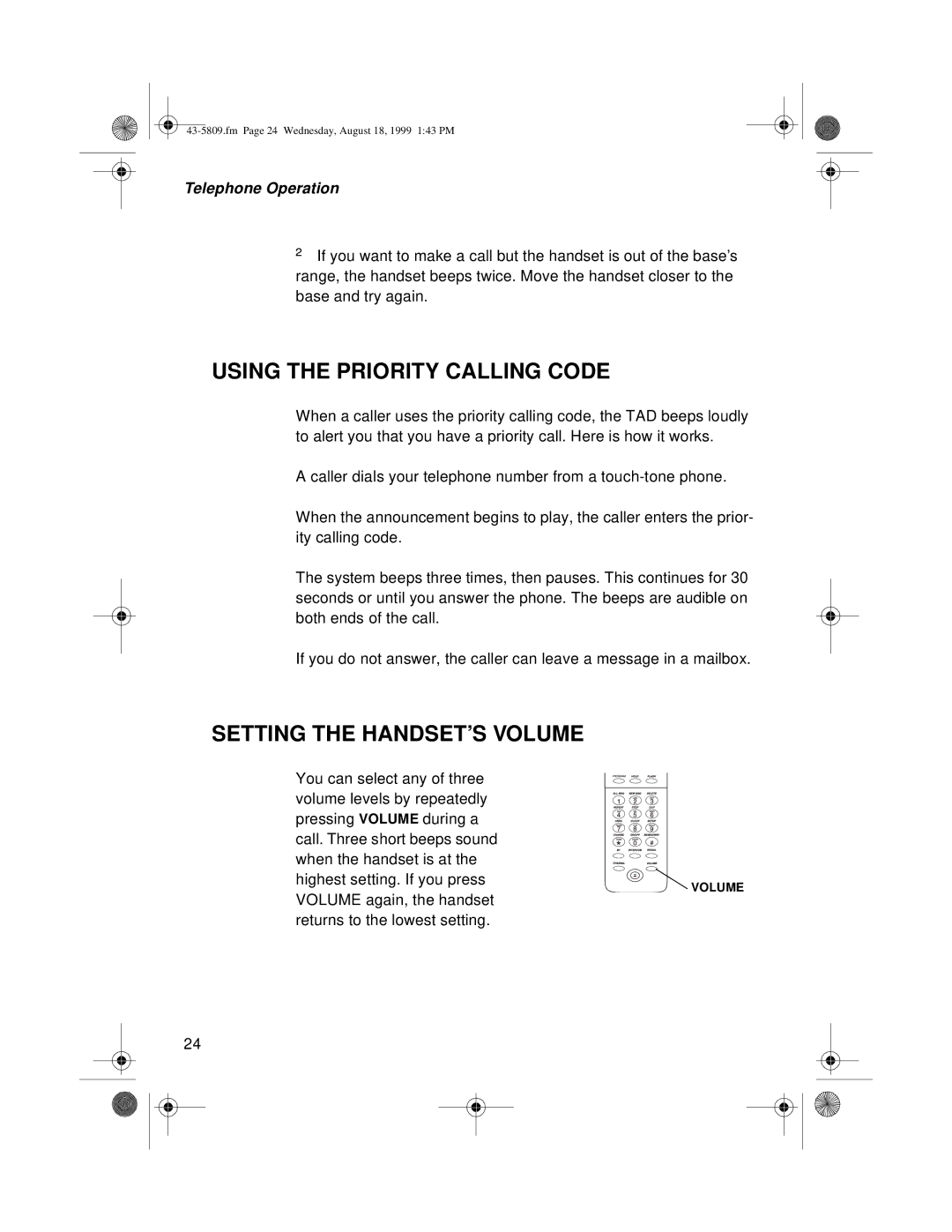Telephone Operation
²If you want to make a call but the handset is out of the base’s range, the handset beeps twice. Move the handset closer to the base and try again.
USING THE PRIORITY CALLING CODE
When a caller uses the priority calling code, the TAD beeps loudly to alert you that you have a priority call. Here is how it works.
A caller dials your telephone number from a
When the announcement begins to play, the caller enters the prior- ity calling code.
The system beeps three times, then pauses. This continues for 30 seconds or until you answer the phone. The beeps are audible on both ends of the call.
If you do not answer, the caller can leave a message in a mailbox.
SETTING THE HANDSET’S VOLUME
You can select any of three volume levels by repeatedly pressing VOLUME during a call. Three short beeps sound when the handset is at the highest setting. If you press
VOLUME
VOLUME again, the handset returns to the lowest setting.
24