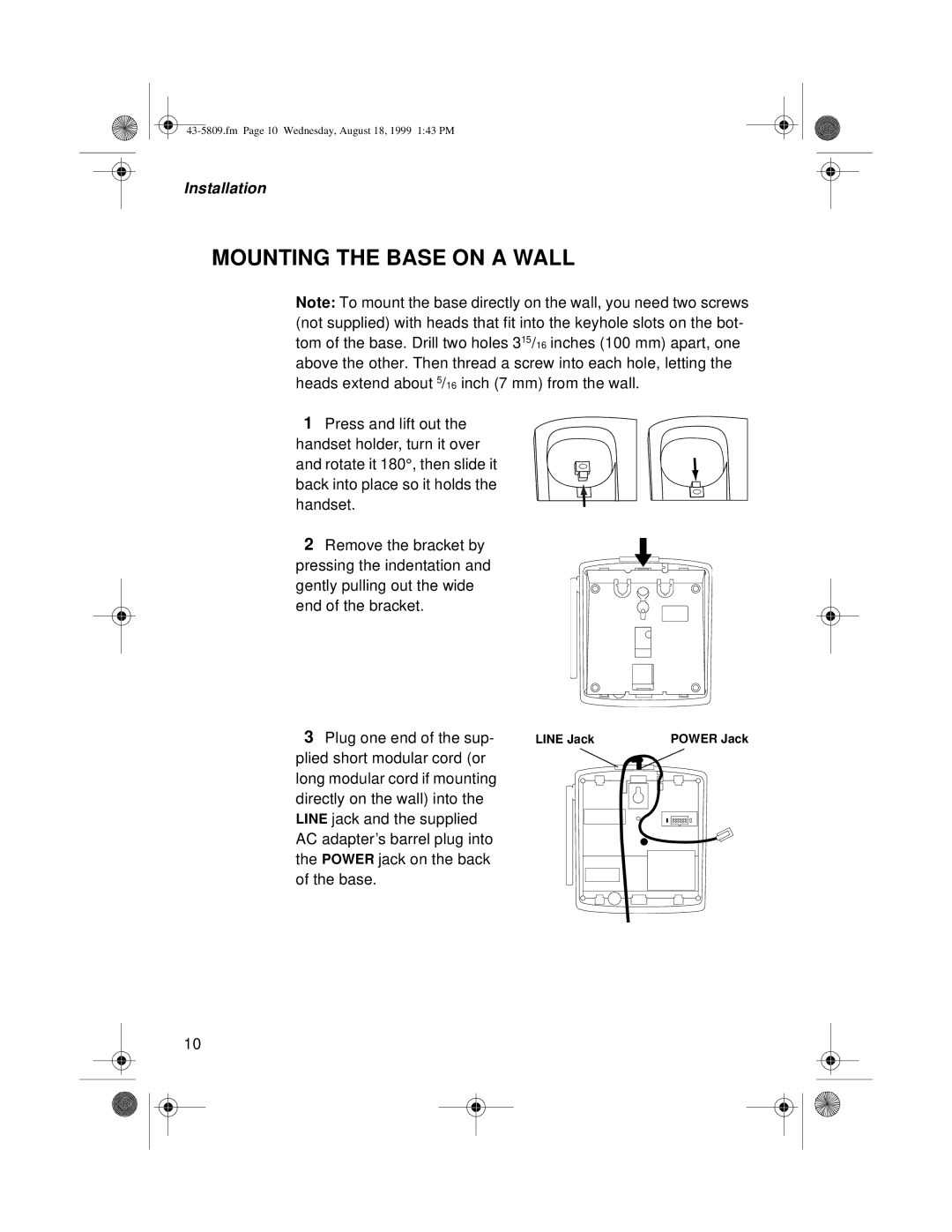Installation
MOUNTING THE BASE ON A WALL
Note: To mount the base directly on the wall, you need two screws (not supplied) with heads that fit into the keyhole slots on the bot- tom of the base. Drill two holes 315/16 inches (100 mm) apart, one above the other. Then thread a screw into each hole, letting the heads extend about 5/16 inch (7 mm) from the wall.
1Press and lift out the handset holder, turn it over
and rotate it 180°, then slide it back into place so it holds the handset.
2Remove the bracket by
pressing the indentation and gently pulling out the wide end of the bracket.
3 Plug one end of the sup- | LINE Jack | POWER Jack |
plied short modular cord (or |
|
|
long modular cord if mounting |
|
|
directly on the wall) into the |
|
|
LINE jack and the supplied |
|
|
AC adapter’s barrel plug into |
|
|
the POWER jack on the back |
|
|
of the base. |
|
|
10