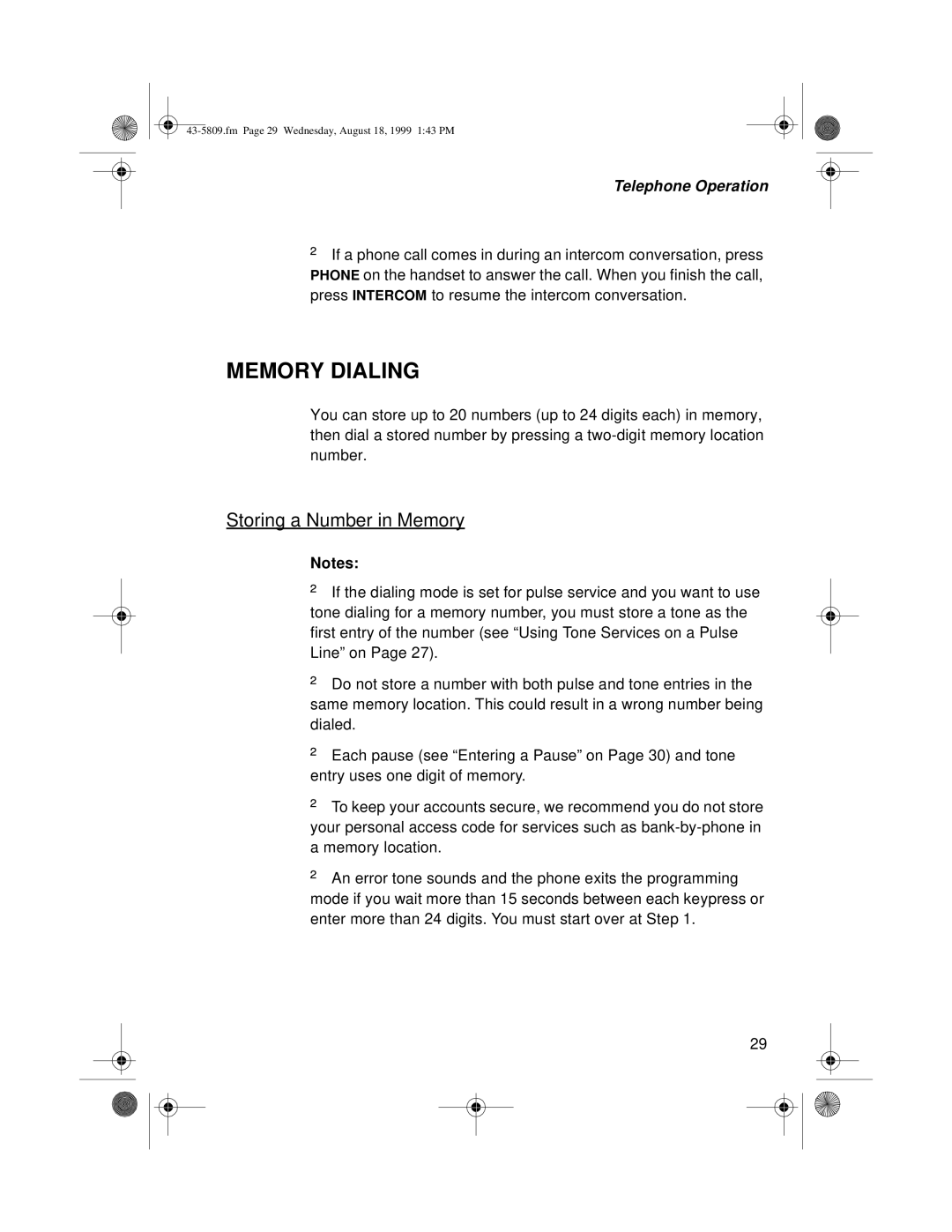Telephone Operation
²If a phone call comes in during an intercom conversation, press PHONE on the handset to answer the call. When you finish the call, press INTERCOM to resume the intercom conversation.
MEMORY DIALING
You can store up to 20 numbers (up to 24 digits each) in memory, then dial a stored number by pressing a
Storing a Number in Memory
Notes:
²If the dialing mode is set for pulse service and you want to use tone dialing for a memory number, you must store a tone as the first entry of the number (see “Using Tone Services on a Pulse Line” on Page 27).
²Do not store a number with both pulse and tone entries in the same memory location. This could result in a wrong number being dialed.
²Each pause (see “Entering a Pause” on Page 30) and tone entry uses one digit of memory.
²To keep your accounts secure, we recommend you do not store your personal access code for services such as
²An error tone sounds and the phone exits the programming mode if you wait more than 15 seconds between each keypress or enter more than 24 digits. You must start over at Step 1.
29