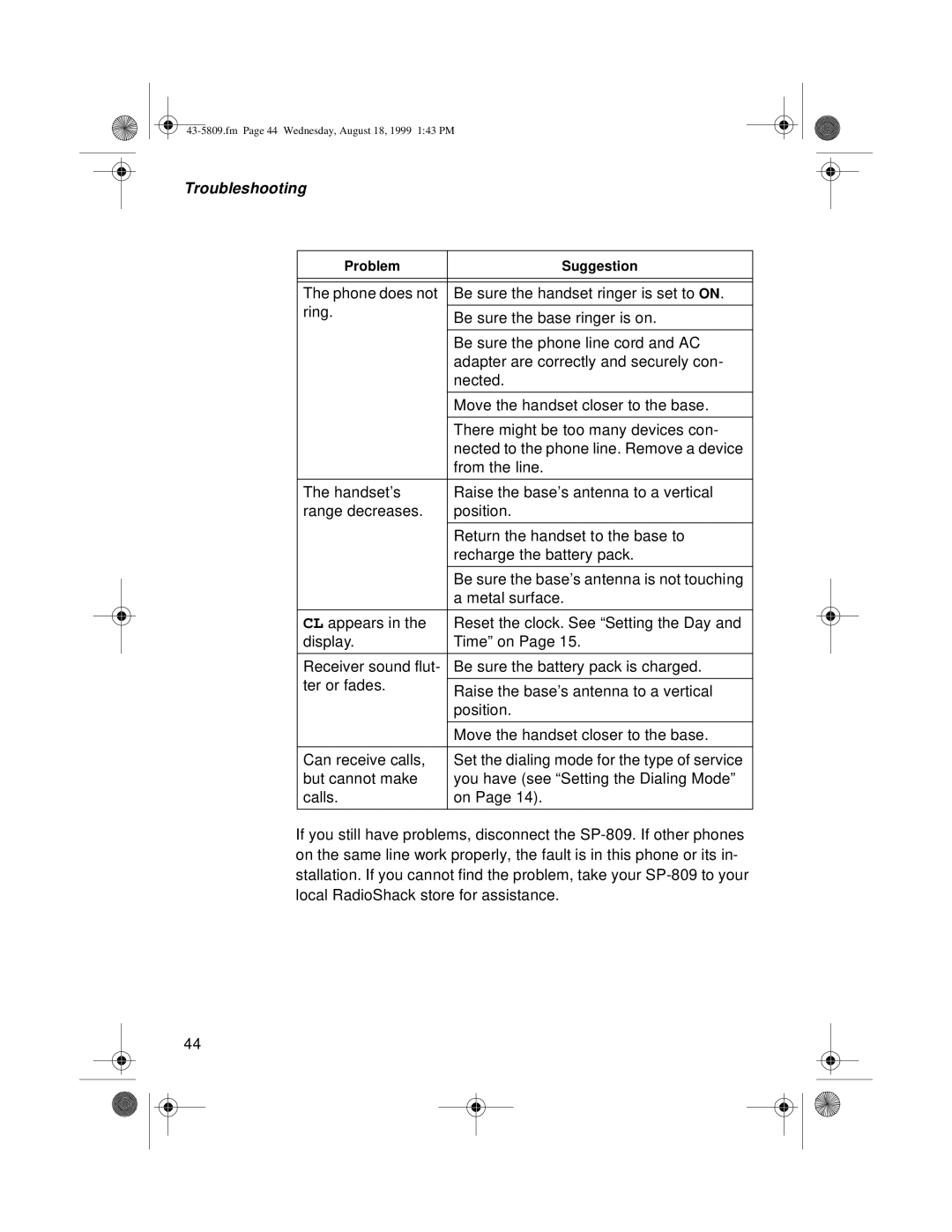43-5809.fm Page 44 Wednesday, August 18, 1999 1:43 PM
Troubleshooting
Problem | Suggestion | |
|
| |
|
| |
The phone does not | Be sure the handset ringer is set to ON. | |
ring. |
| |
Be sure the base ringer is on. | ||
| ||
|
| |
| Be sure the phone line cord and AC | |
| adapter are correctly and securely con- | |
| nected. | |
|
| |
| Move the handset closer to the base. | |
|
| |
| There might be too many devices con- | |
| nected to the phone line. Remove a device | |
| from the line. | |
|
| |
The handset’s | Raise the base’s antenna to a vertical | |
range decreases. | position. | |
|
| |
| Return the handset to the base to | |
| recharge the battery pack. | |
|
| |
| Be sure the base’s antenna is not touching | |
| a metal surface. | |
|
| |
CL appears in the | Reset the clock. See “Setting the Day and | |
display. | Time” on Page 15. | |
|
| |
Receiver sound flut- | Be sure the battery pack is charged. | |
ter or fades. |
| |
Raise the base’s antenna to a vertical | ||
| ||
| position. | |
|
| |
| Move the handset closer to the base. | |
|
| |
Can receive calls, | Set the dialing mode for the type of service | |
but cannot make | you have (see “Setting the Dialing Mode” | |
calls. | on Page 14). | |
|
|
If you still have problems, disconnect the
44