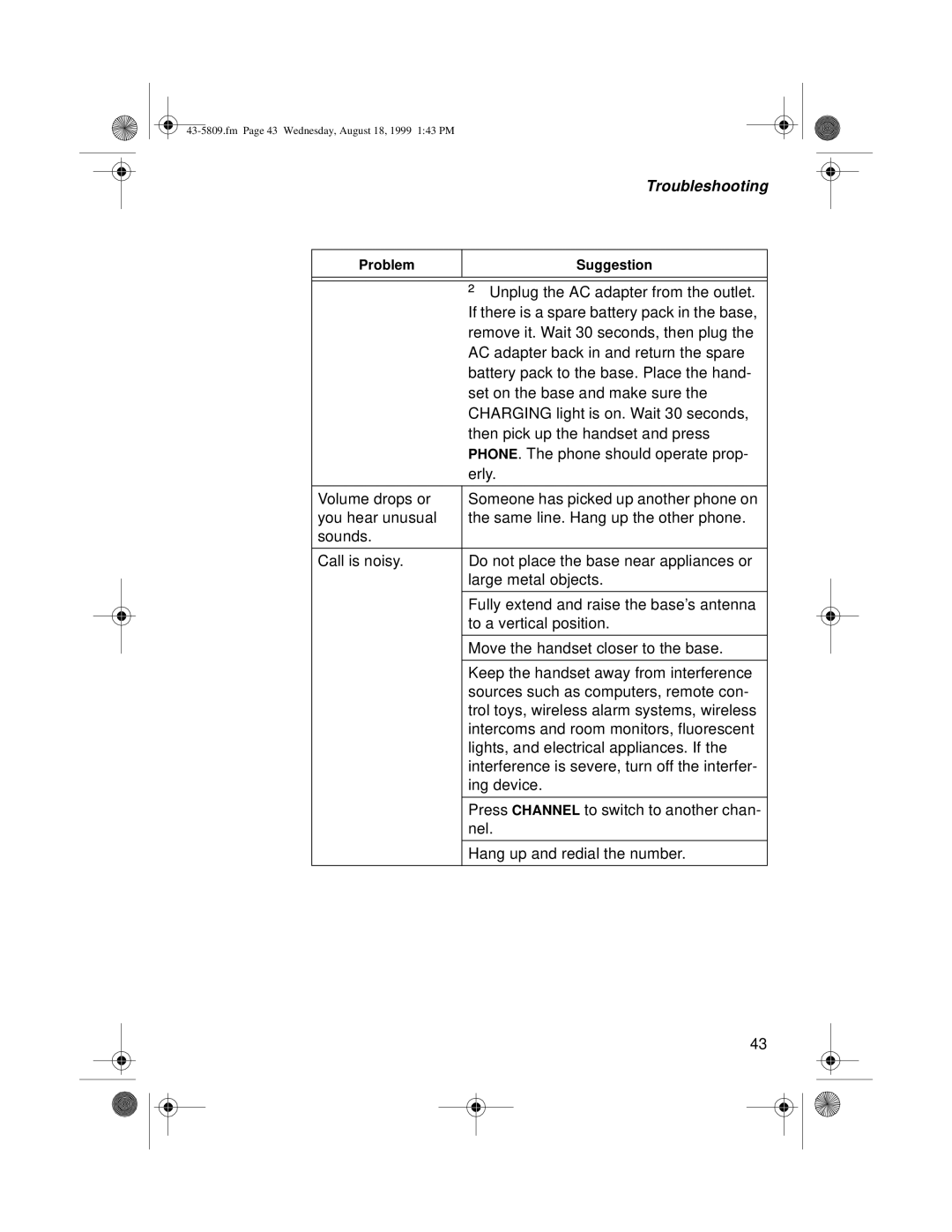| Troubleshooting |
|
|
Problem | Suggestion |
|
|
|
|
| ² Unplug the AC adapter from the outlet. |
| If there is a spare battery pack in the base, |
| remove it. Wait 30 seconds, then plug the |
| AC adapter back in and return the spare |
| battery pack to the base. Place the hand- |
| set on the base and make sure the |
| CHARGING light is on. Wait 30 seconds, |
| then pick up the handset and press |
| PHONE. The phone should operate prop- |
| erly. |
|
|
Volume drops or | Someone has picked up another phone on |
you hear unusual | the same line. Hang up the other phone. |
sounds. |
|
|
|
Call is noisy. | Do not place the base near appliances or |
| large metal objects. |
|
|
| Fully extend and raise the base’s antenna |
| to a vertical position. |
|
|
| Move the handset closer to the base. |
|
|
| Keep the handset away from interference |
| sources such as computers, remote con- |
| trol toys, wireless alarm systems, wireless |
| intercoms and room monitors, fluorescent |
| lights, and electrical appliances. If the |
| interference is severe, turn off the interfer- |
| ing device. |
|
|
| Press CHANNEL to switch to another chan- |
| nel. |
|
|
| Hang up and redial the number. |
|
|
43