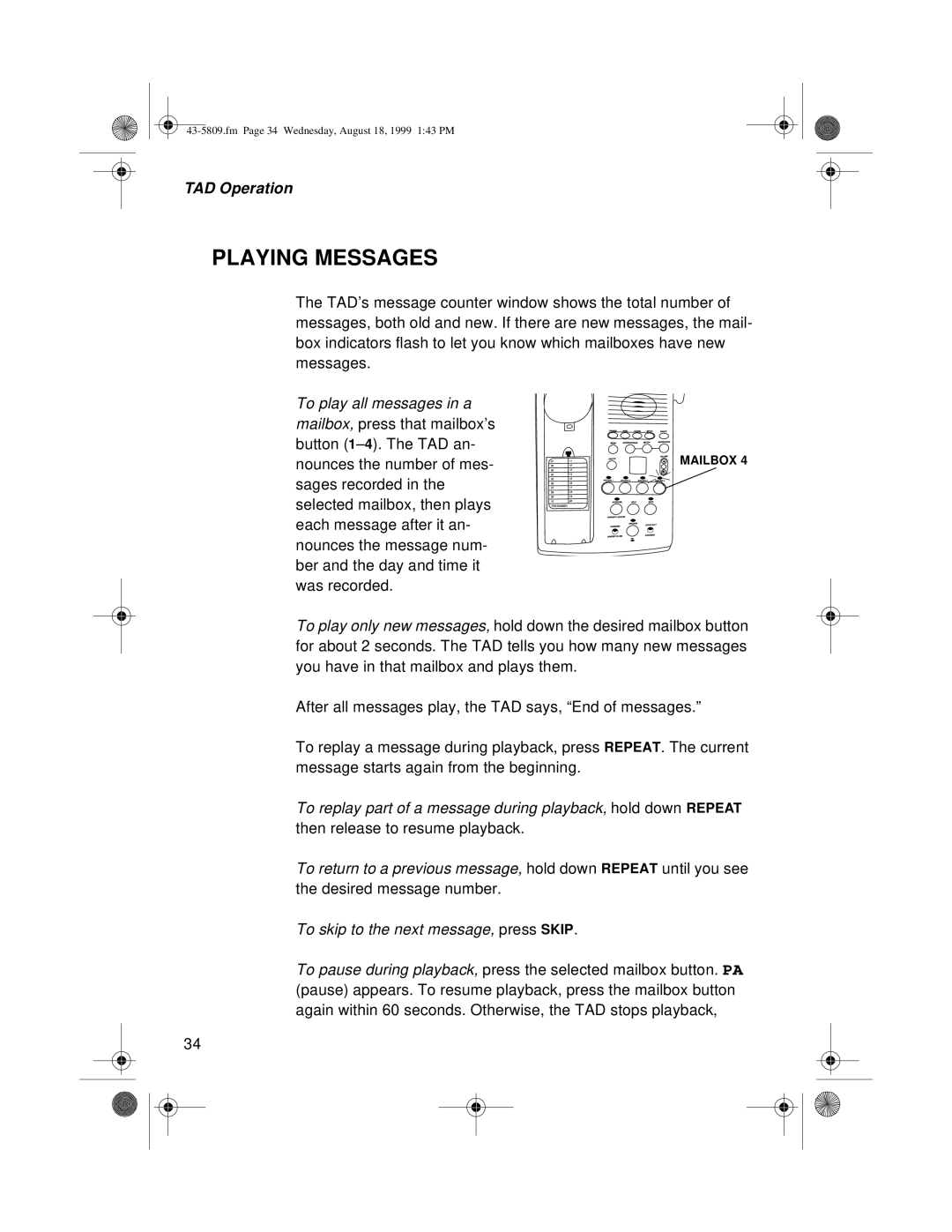TAD Operation
PLAYING MESSAGES
The TAD’s message counter window shows the total number of messages, both old and new. If there are new messages, the mail- box indicators flash to let you know which mailboxes have new messages.
To play all messages in a |
|
mailbox, press that mailbox’s |
|
button |
|
nounces the number of mes- | MAILBOX 4 |
sages recorded in the |
|
selected mailbox, then plays |
|
each message after it an- |
|
nounces the message num- |
|
ber and the day and time it |
|
was recorded. |
|
To play only new messages, hold down the desired mailbox button for about 2 seconds. The TAD tells you how many new messages you have in that mailbox and plays them.
After all messages play, the TAD says, “End of messages.”
To replay a message during playback, press REPEAT. The current message starts again from the beginning.
To replay part of a message during playback, hold down REPEAT then release to resume playback.
To return to a previous message, hold down REPEAT until you see the desired message number.
To skip to the next message, press SKIP.
To pause during playback, press the selected mailbox button. PA (pause) appears. To resume playback, press the mailbox button again within 60 seconds. Otherwise, the TAD stops playback,
34