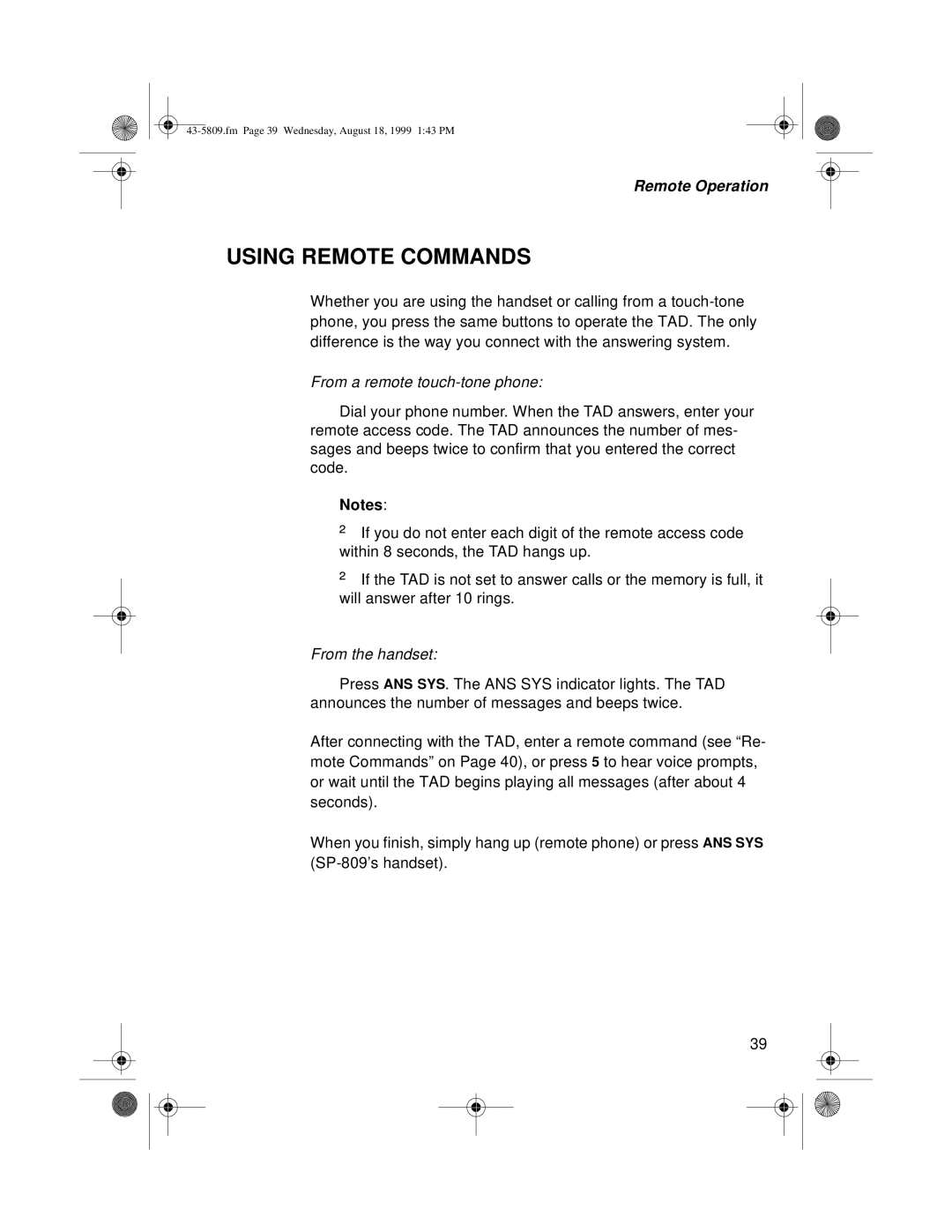Remote Operation
USING REMOTE COMMANDS
Whether you are using the handset or calling from a
From a remote touch-tone phone:
Dial your phone number. When the TAD answers, enter your remote access code. The TAD announces the number of mes- sages and beeps twice to confirm that you entered the correct code.
Notes:
²If you do not enter each digit of the remote access code within 8 seconds, the TAD hangs up.
²If the TAD is not set to answer calls or the memory is full, it will answer after 10 rings.
From the handset:
Press ANS SYS. The ANS SYS indicator lights. The TAD announces the number of messages and beeps twice.
After connecting with the TAD, enter a remote command (see “Re- mote Commands” on Page 40), or press 5 to hear voice prompts, or wait until the TAD begins playing all messages (after about 4 seconds).
When you finish, simply hang up (remote phone) or press ANS SYS
39