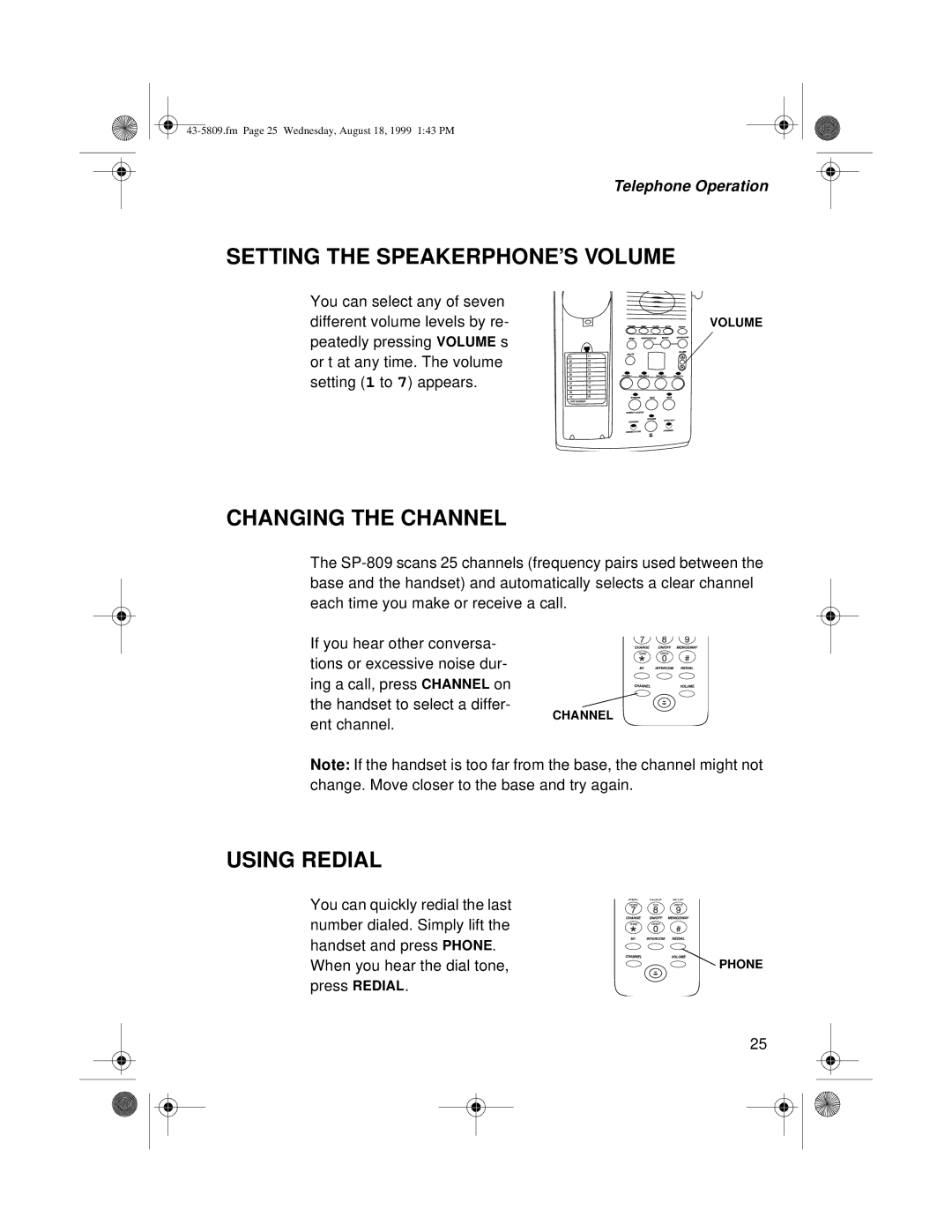Telephone Operation
SETTING THE SPEAKERPHONE’S VOLUME
You can select any of seven
different volume levels by re- | VOLUME |
peatedly pressing VOLUME s or t at any time. The volume setting (1 to 7) appears.
CHANGING THE CHANNEL
The
If you hear other conversa- tions or excessive noise dur- ing a call, press CHANNEL on the handset to select a differ-
ent channel.
CHANNEL
Note: If the handset is too far from the base, the channel might not change. Move closer to the base and try again.
USING REDIAL
You can quickly redial the last |
|
number dialed. Simply lift the |
|
handset and press PHONE. |
|
When you hear the dial tone, | PHONE |
press REDIAL. |
|
| 25 |