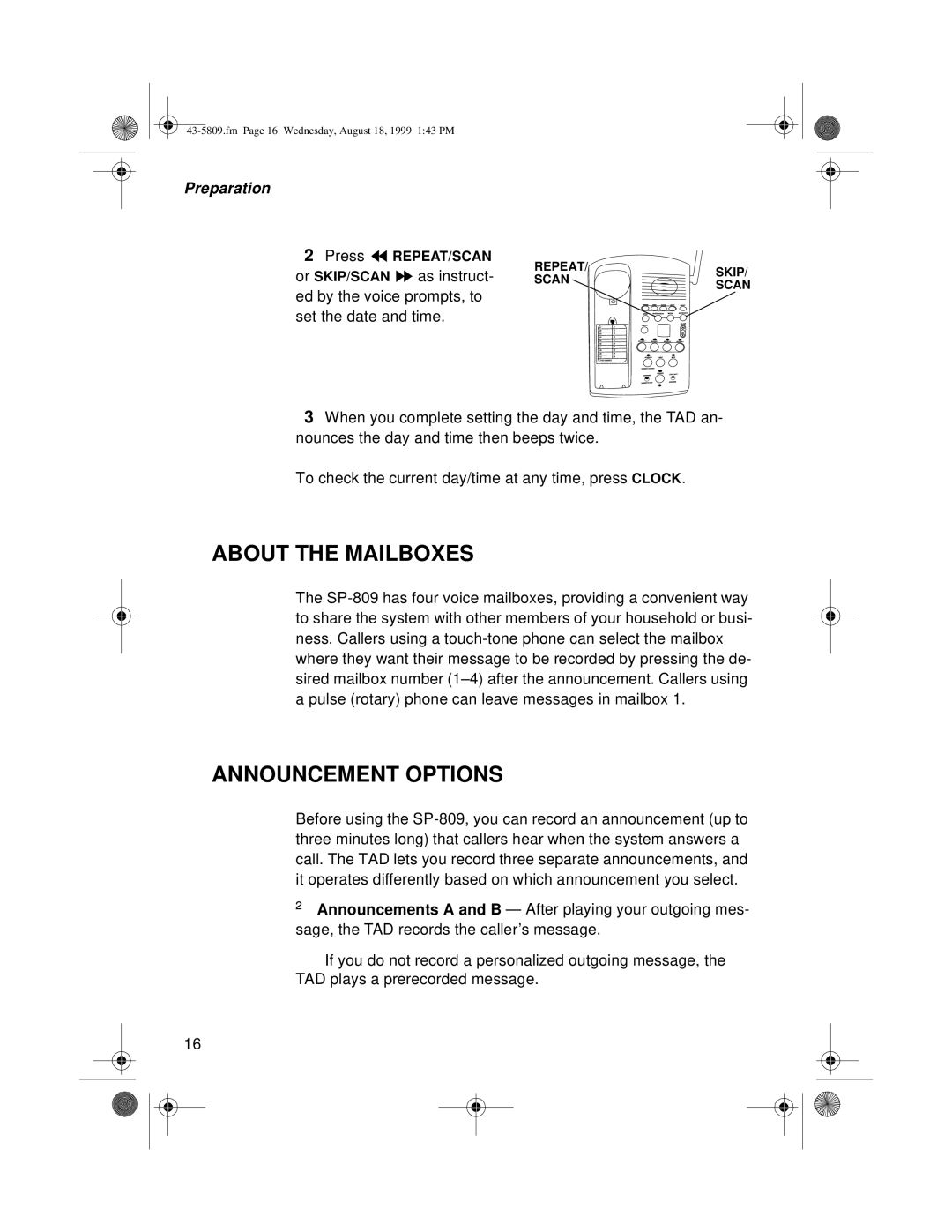43-5809.fm Page 16 Wednesday, August 18, 1999 1:43 PM
Preparation
2Press 
 REPEAT/SCAN or SKIP/SCAN
REPEAT/SCAN or SKIP/SCAN  as instruct- ed by the voice prompts, to set the date and time.
as instruct- ed by the voice prompts, to set the date and time.
3When you complete setting the day and time, the TAD an- nounces the day and time then beeps twice.
To check the current day/time at any time, press CLOCK.
ABOUT THE MAILBOXES
The SP-809 has four voice mailboxes, providing a convenient way to share the system with other members of your household or busi- ness. Callers using a touch-tone phone can select the mailbox where they want their message to be recorded by pressing the de- sired mailbox number (1–4) after the announcement. Callers using a pulse (rotary) phone can leave messages in mailbox 1.
ANNOUNCEMENT OPTIONS
Before using the SP-809, you can record an announcement (up to three minutes long) that callers hear when the system answers a call. The TAD lets you record three separate announcements, and it operates differently based on which announcement you select.
²Announcements A and B — After playing your outgoing mes- sage, the TAD records the caller’s message.
If you do not record a personalized outgoing message, the TAD plays a prerecorded message.
16

![]()
![]() REPEAT/SCAN or SKIP/SCAN
REPEAT/SCAN or SKIP/SCAN ![]() as instruct- ed by the voice prompts, to set the date and time.
as instruct- ed by the voice prompts, to set the date and time.