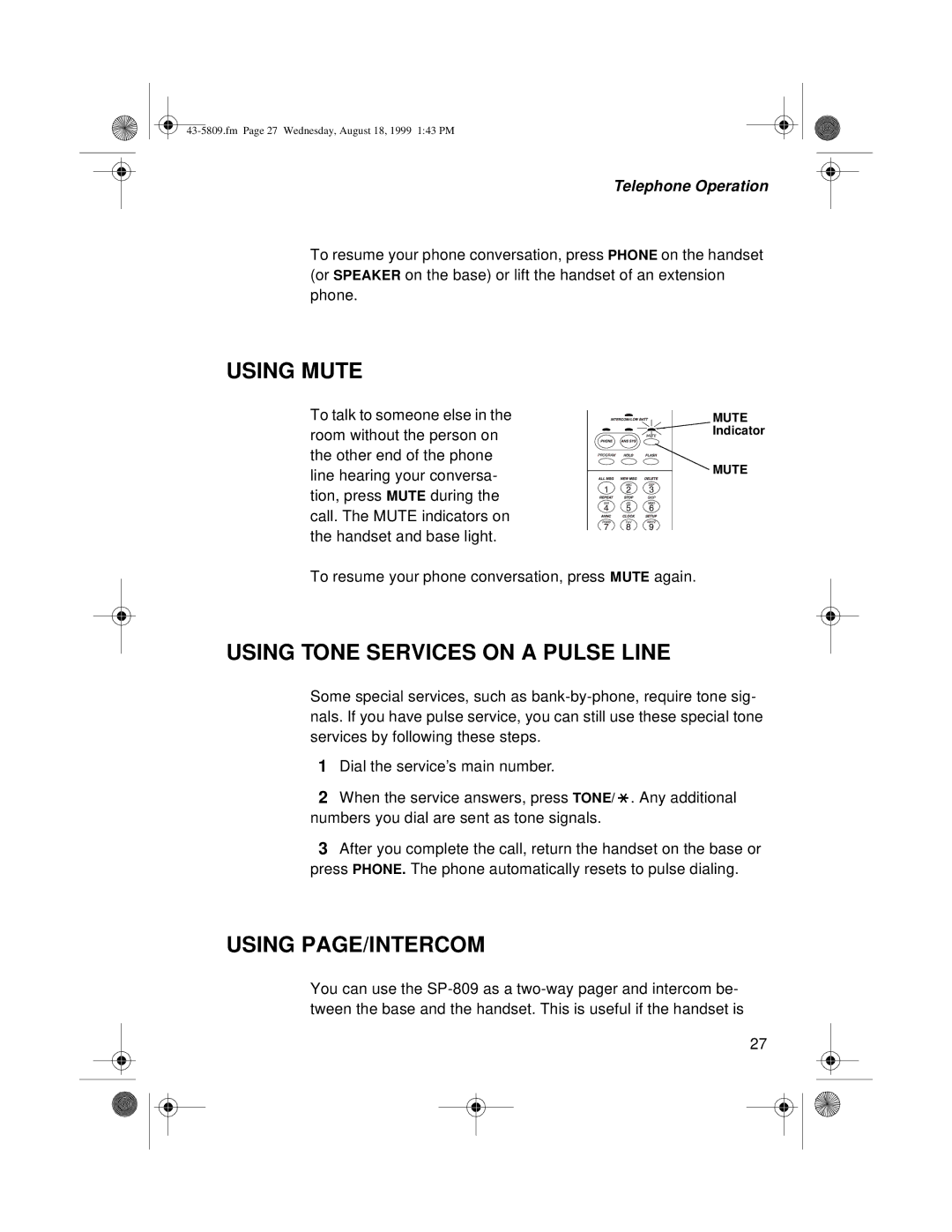Telephone Operation
To resume your phone conversation, press PHONE on the handset (or SPEAKER on the base) or lift the handset of an extension phone.
USING MUTE
To talk to someone else in the room without the person on the other end of the phone line hearing your conversa- tion, press MUTE during the call. The MUTE indicators on the handset and base light.
MUTE
Indicator
![]() MUTE
MUTE
To resume your phone conversation, press MUTE again.
USING TONE SERVICES ON A PULSE LINE
Some special services, such as
1Dial the service’s main number.
2When the service answers, press TONE/ ![]() . Any additional numbers you dial are sent as tone signals.
. Any additional numbers you dial are sent as tone signals.
3After you complete the call, return the handset on the base or press PHONE. The phone automatically resets to pulse dialing.
USING PAGE/INTERCOM
You can use the
27