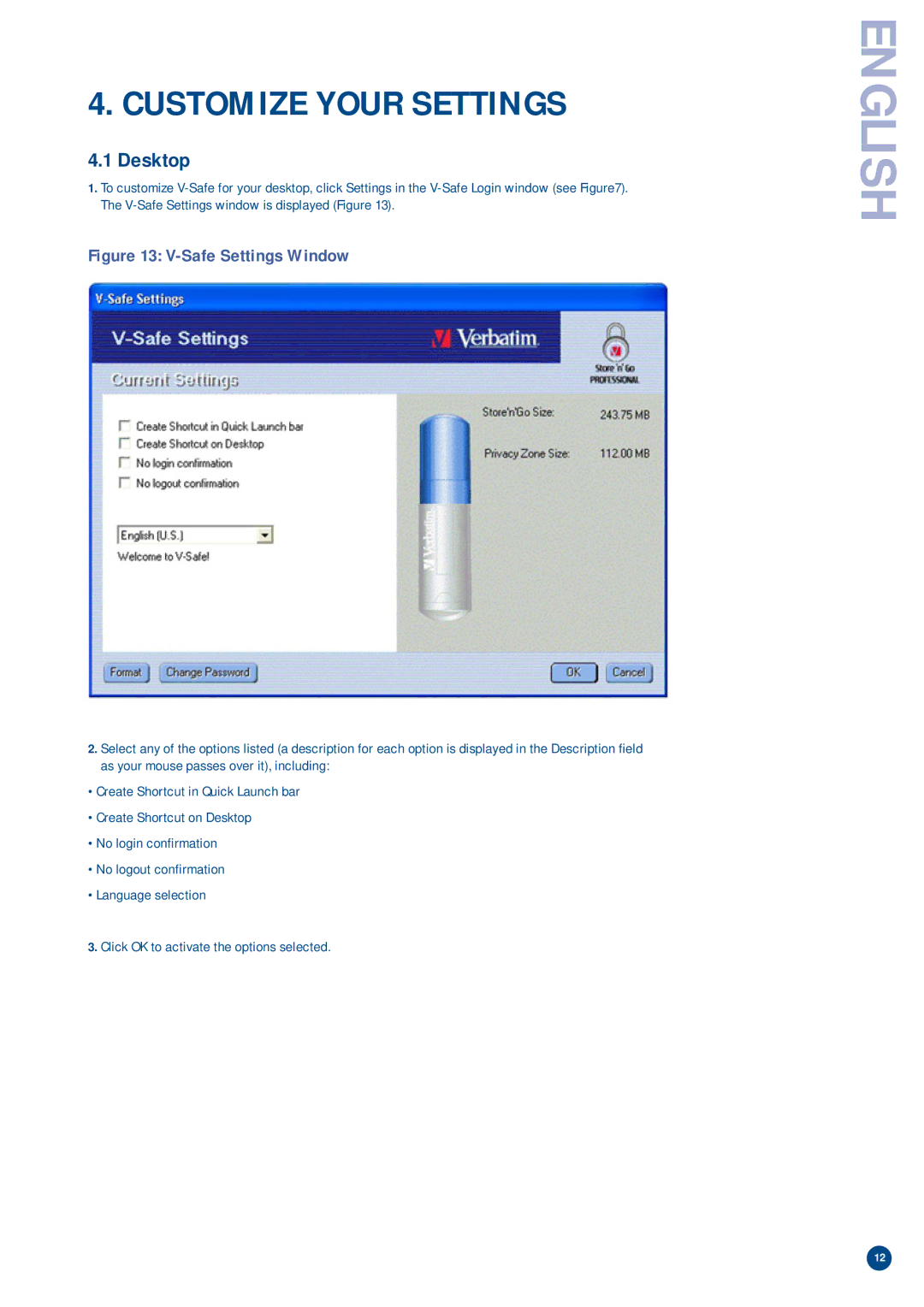4. CUSTOMIZE YOUR SETTINGS
4.1 Desktop
1.To customize
Figure 13: V-Safe Settings Window
2.Select any of the options listed (a description for each option is displayed in the Description field as your mouse passes over it), including:
•Create Shortcut in Quick Launch bar
•Create Shortcut on Desktop
•No login confirmation
•No logout confirmation
•Language selection
3.Click OK to activate the options selected.
ENGLISH
12