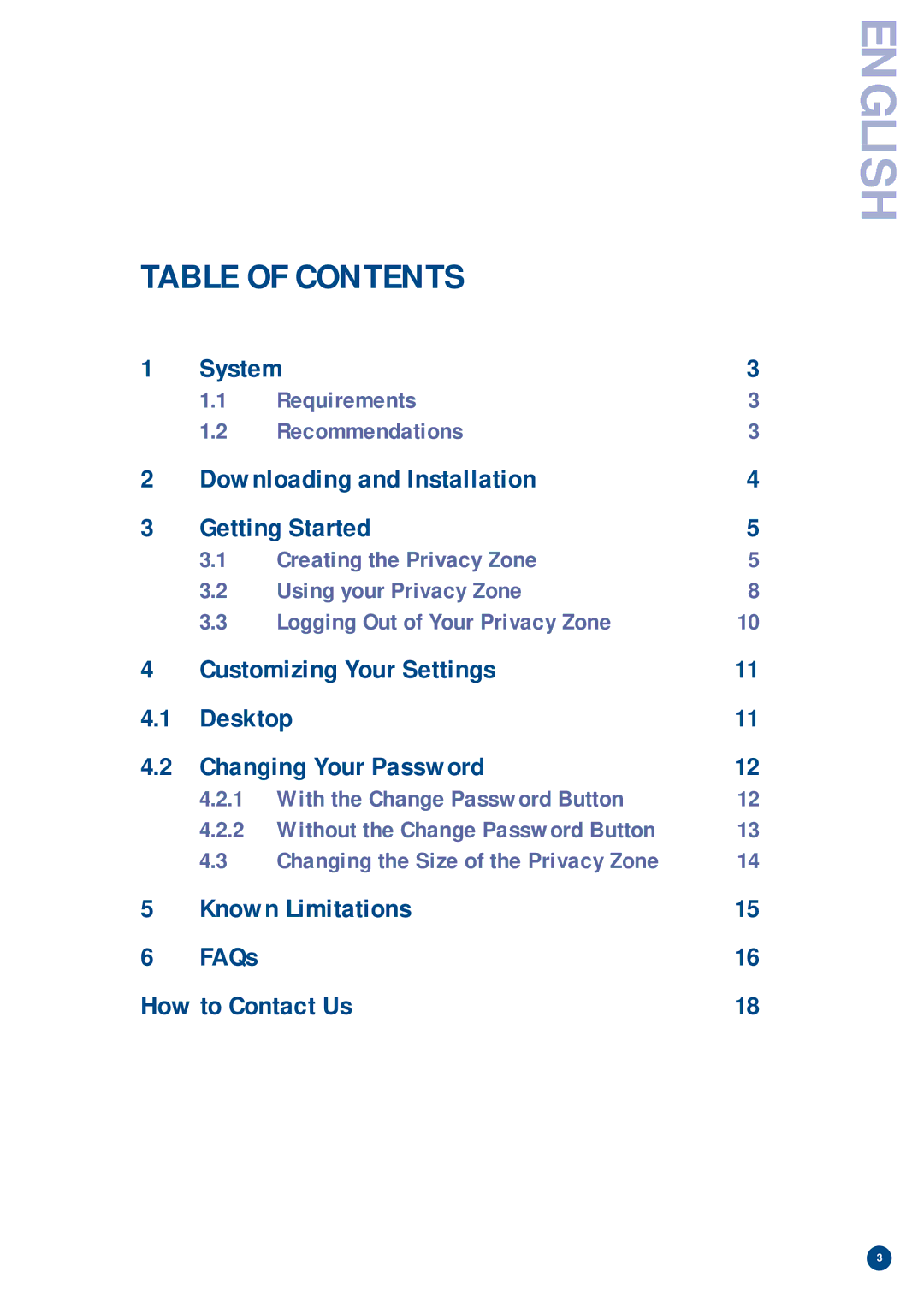ENGLISH
TABLE OF CONTENTS
1 | System | 3 | |
| 1.1 | Requirements | 3 |
| 1.2 | Recommendations | 3 |
2 | Downloading and Installation | 4 | |
3 | Getting Started | 5 | |
| 3.1 | Creating the Privacy Zone | 5 |
| 3.2 | Using your Privacy Zone | 8 |
| 3.3 | Logging Out of Your Privacy Zone | 10 |
4 | Customizing Your Settings | 11 | |
4.1 | Desktop | 11 | |
4.2 | Changing Your Password | 12 | |
| 4.2.1 | With the Change Password Button | 12 |
| 4.2.2 | Without the Change Password Button | 13 |
| 4.3 | Changing the Size of the Privacy Zone | 14 |
5 | Known Limitations | 15 | |
6 | FAQs |
| 16 |
How to Contact Us | 18 | ||
3