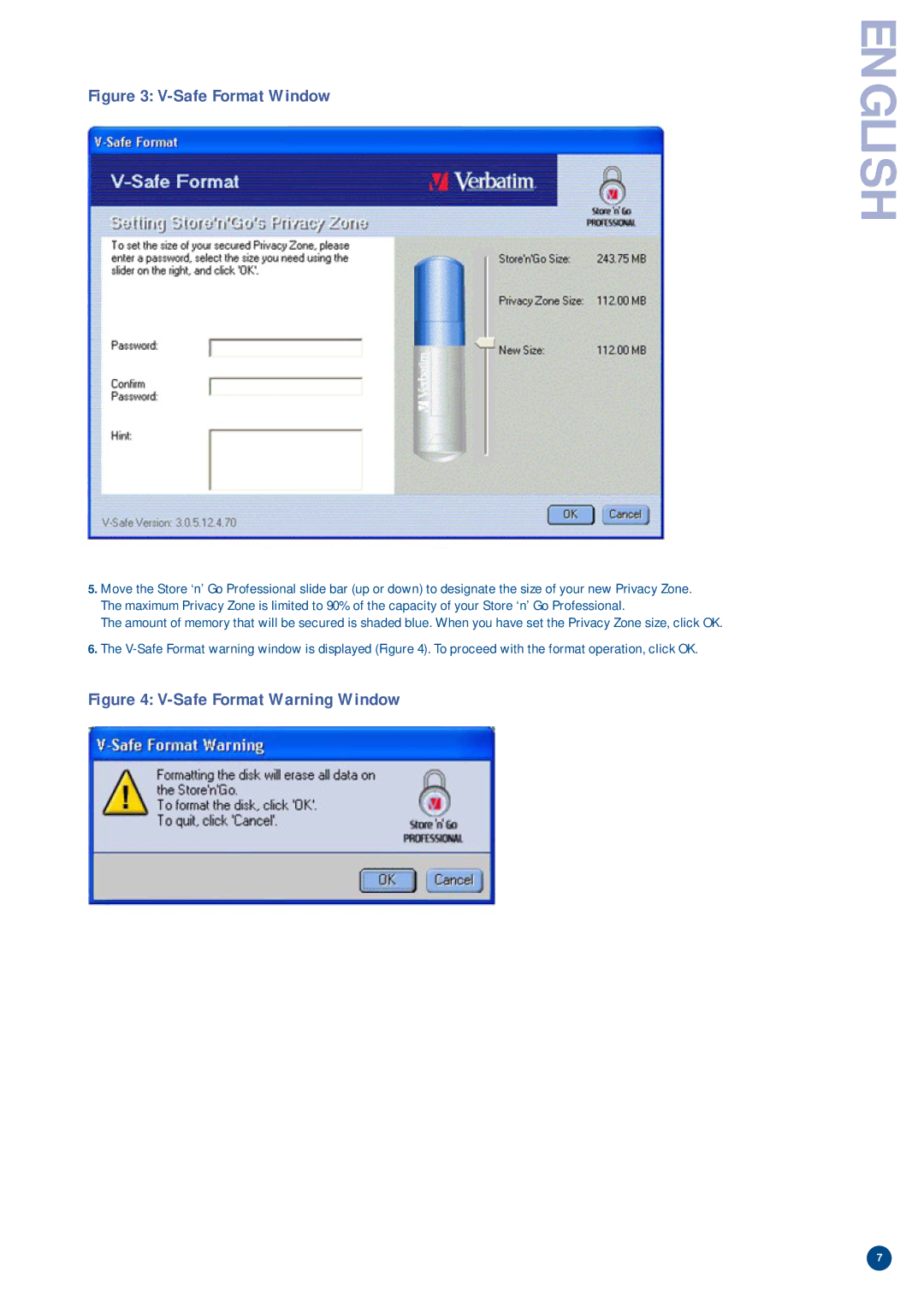Figure 3: V-Safe Format Window
ENGLISH
5.Move the Store ‘n’ Go Professional slide bar (up or down) to designate the size of your new Privacy Zone. The maximum Privacy Zone is limited to 90% of the capacity of your Store ‘n’ Go Professional.
The amount of memory that will be secured is shaded blue. When you have set the Privacy Zone size, click OK.
6.The
Figure 4: V-Safe Format Warning Window
7