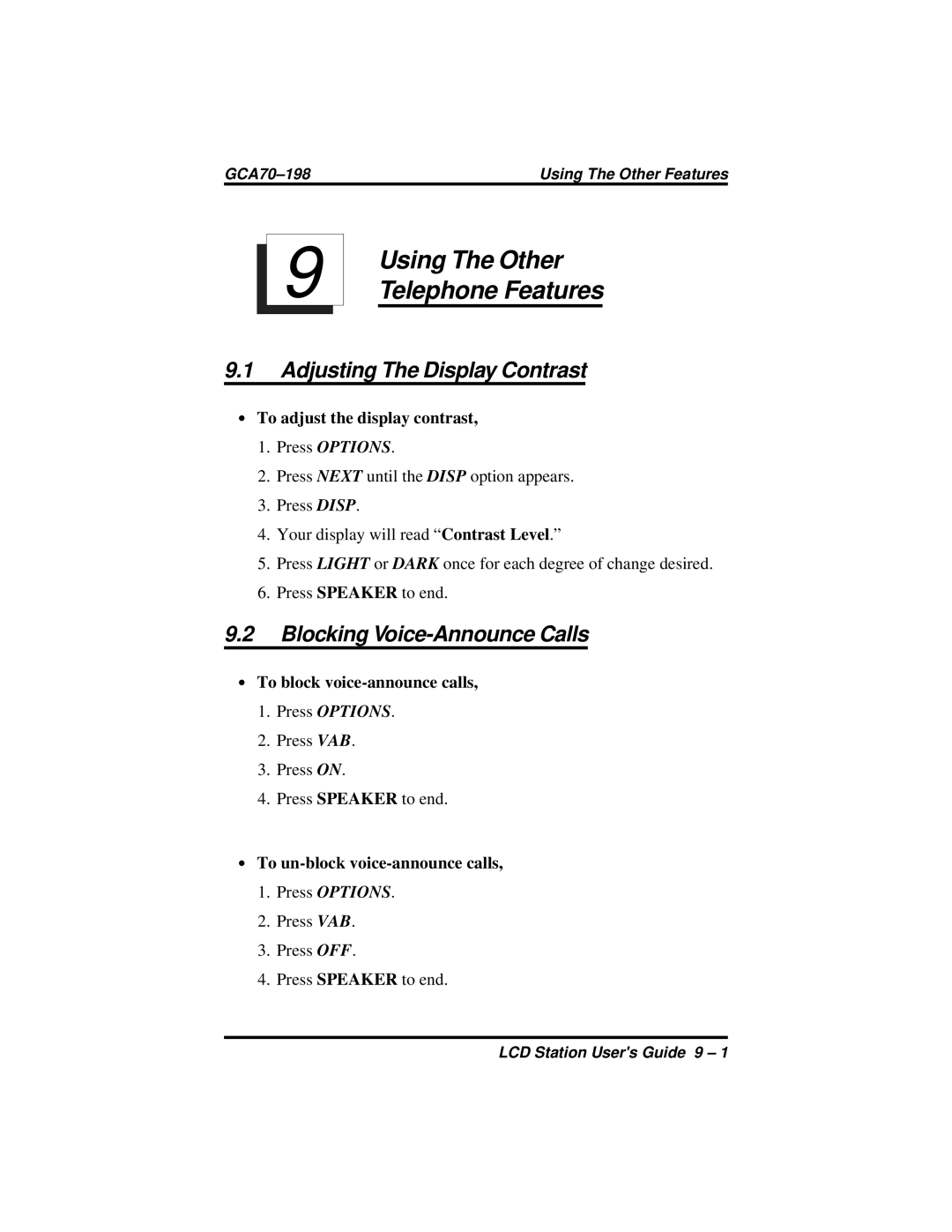|
|
|
|
| 9 |
| Using The Other |
|
| Telephone Features | |
|
|
|
|
9.1Adjusting The Display Contrast
∙To adjust the display contrast,
1.Press OPTIONS.
2.Press NEXT until the DISP option appears.
3.Press DISP.
4.Your display will read “ Contrast Level.”
5.Press LIGHT or DARK once for each degree of change desired.
6.Press SPEAKER to end.
9.2Blocking Voice-Announce Calls
∙To block voice-announce calls,
1.Press OPTIONS.
2.Press VAB.
3.Press ON.
4.Press SPEAKER to end.
∙To un-block voice-announce calls,
1.Press OPTIONS.
2.Press VAB.
3.Press OFF.
4.Press SPEAKER to end.
LCD Station User's Guide 9 – 1