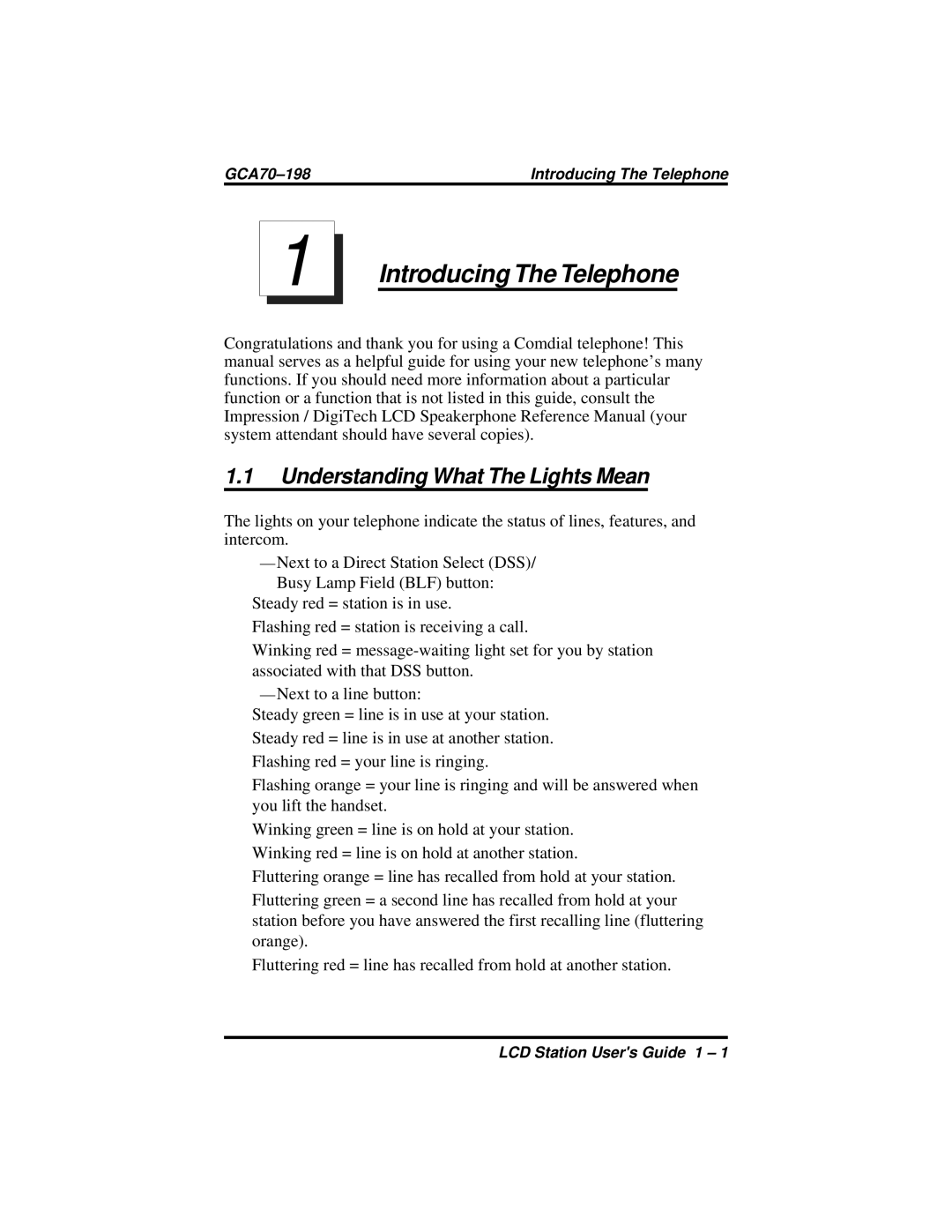Introducing The Telephone |
1 Introducing The Telephone
Congratulations and thank you for using a Comdial telephone! This manual serves as a helpful guide for using your new telephone’s many functions. If you should need more information about a particular function or a function that is not listed in this guide, consult the Impression / DigiTech LCD Speakerphone Reference Manual (your system attendant should have several copies).
1.1Understanding What The Lights Mean
The lights on your telephone indicate the status of lines, features, and intercom.
—Next to a Direct Station Select (DSS)/ Busy Lamp Field (BLF) button:
Steady red = station is in use.
Flashing red = station is receiving a call.
Winking red =
—Next to a line button:
Steady green = line is in use at your station.
Steady red = line is in use at another station.
Flashing red = your line is ringing.
Flashing orange = your line is ringing and will be answered when you lift the handset.
Winking green = line is on hold at your station.
Winking red = line is on hold at another station.
Fluttering orange = line has recalled from hold at your station.
Fluttering green = a second line has recalled from hold at your station before you have answered the first recalling line (fluttering orange).
Fluttering red = line has recalled from hold at another station.
LCD Station User's Guide 1 – 1