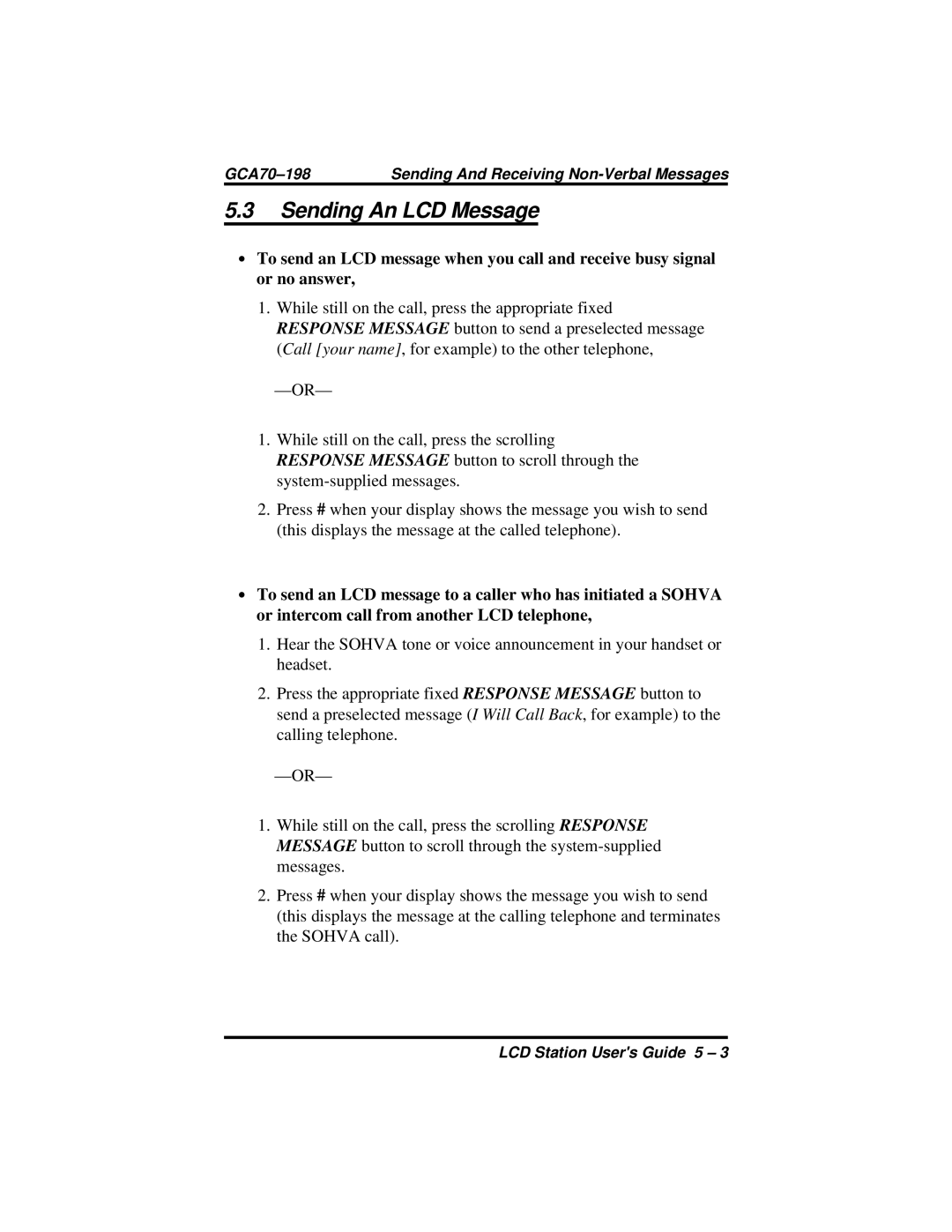Sending And Receiving |
5.3Sending An LCD Message
∙To send an LCD message when you call and receive busy signal or no answer,
1.While still on the call, press the appropriate fixed RESPONSE MESSAGE button to send a preselected message (Call [your name], for example) to the other telephone,
1.While still on the call, press the scrolling RESPONSE MESSAGE button to scroll through the
2.Press # when your display shows the message you wish to send (this displays the message at the called telephone).
∙To send an LCD message to a caller who has initiated a SOHVA or intercom call from another LCD telephone,
1.Hear the SOHVA tone or voice announcement in your handset or headset.
2.Press the appropriate fixed RESPONSE MESSAGE button to send a preselected message (I Will Call Back, for example) to the calling telephone.
1.While still on the call, press the scrolling RESPONSE MESSAGE button to scroll through the
2.Press # when your display shows the message you wish to send (this displays the message at the calling telephone and terminates the SOHVA call).
LCD Station User's Guide 5 – 3