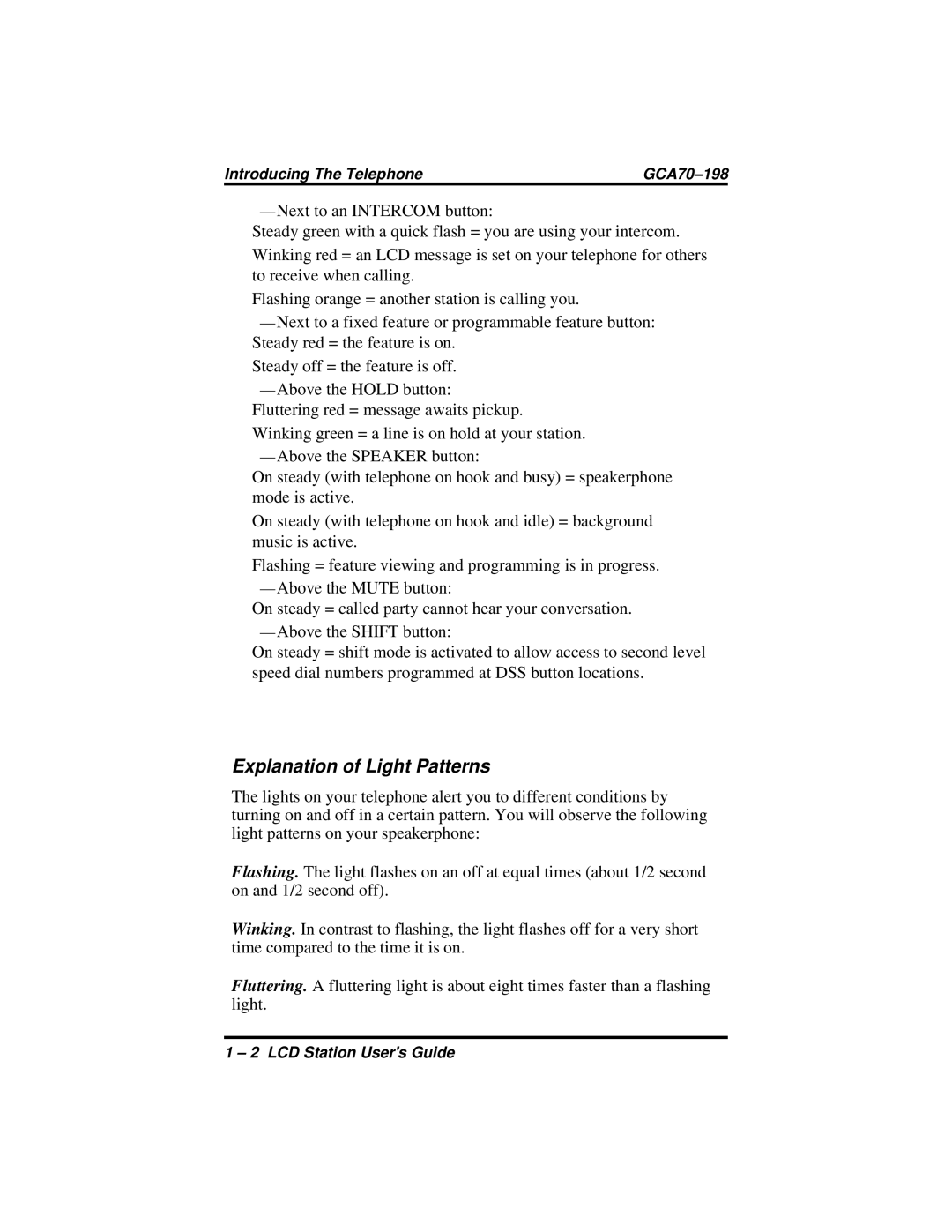Introducing The Telephone |
—Next to an INTERCOM button:
Steady green with a quick flash = you are using your intercom. Winking red = an LCD message is set on your telephone for others to receive when calling.
Flashing orange = another station is calling you.
—Next to a fixed feature or programmable feature button: Steady red = the feature is on.
Steady off = the feature is off.
—Above the HOLD button:
Fluttering red = message awaits pickup.
Winking green = a line is on hold at your station.
—Above the SPEAKER button:
On steady (with telephone on hook and busy) = speakerphone mode is active.
On steady (with telephone on hook and idle) = background music is active.
Flashing = feature viewing and programming is in progress.
—Above the MUTE button:
On steady = called party cannot hear your conversation.
—Above the SHIFT button:
On steady = shift mode is activated to allow access to second level speed dial numbers programmed at DSS button locations.
Explanation of Light Patterns
The lights on your telephone alert you to different conditions by turning on and off in a certain pattern. You will observe the following light patterns on your speakerphone:
Flashing. The light flashes on an off at equal times (about 1/2 second on and 1/2 second off).
Winking. In contrast to flashing, the light flashes off for a very short time compared to the time it is on.
Fluttering. A fluttering light is about eight times faster than a flashing light.
1 – 2 LCD Station User's Guide