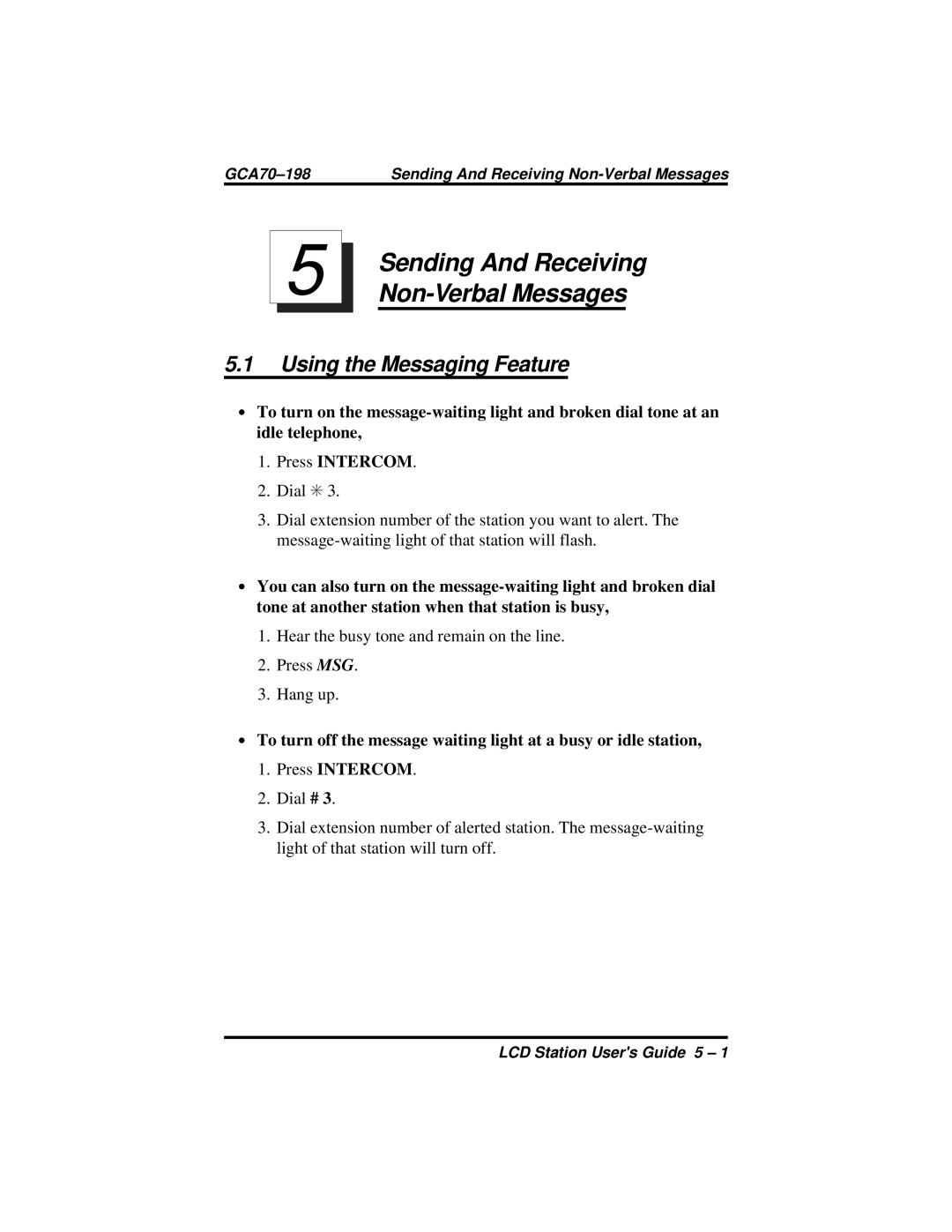|
|
|
|
| 5 |
| Sending And Receiving |
|
|
| |
|
|
|
|
5.1Using the Messaging Feature
∙To turn on the
1.Press INTERCOM.
2.Dial ✳ 3.
3.Dial extension number of the station you want to alert. The
∙You can also turn on the
1.Hear the busy tone and remain on the line.
2.Press MSG.
3.Hang up.
∙To turn off the message waiting light at a busy or idle station,
1.Press INTERCOM.
2.Dial # 3.
3.Dial extension number of alerted station. The
LCD Station User's Guide 5 – 1