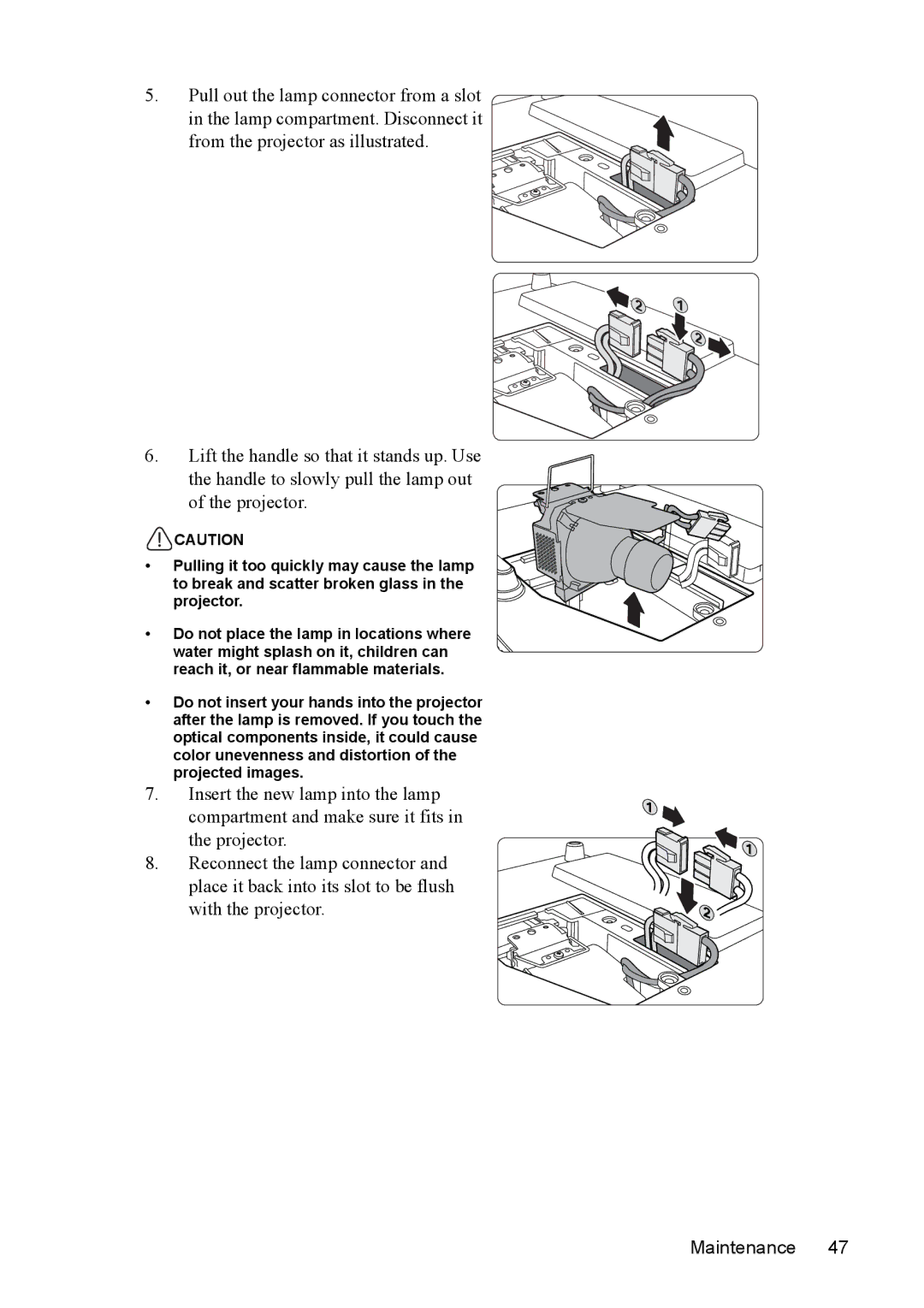5.Pull out the lamp connector from a slot in the lamp compartment. Disconnect it from the projector as illustrated.
![]() 2
2
1 ![]()
![]() 2
2 ![]()
6.Lift the handle so that it stands up. Use the handle to slowly pull the lamp out of the projector.
![]() CAUTION
CAUTION
•Pulling it too quickly may cause the lamp to break and scatter broken glass in the projector.
•Do not place the lamp in locations where water might splash on it, children can reach it, or near flammable materials.
•Do not insert your hands into the projector after the lamp is removed. If you touch the optical components inside, it could cause color unevenness and distortion of the projected images.
7.Insert the new lamp into the lamp compartment and make sure it fits in the projector.
8.Reconnect the lamp connector and place it back into its slot to be flush with the projector.