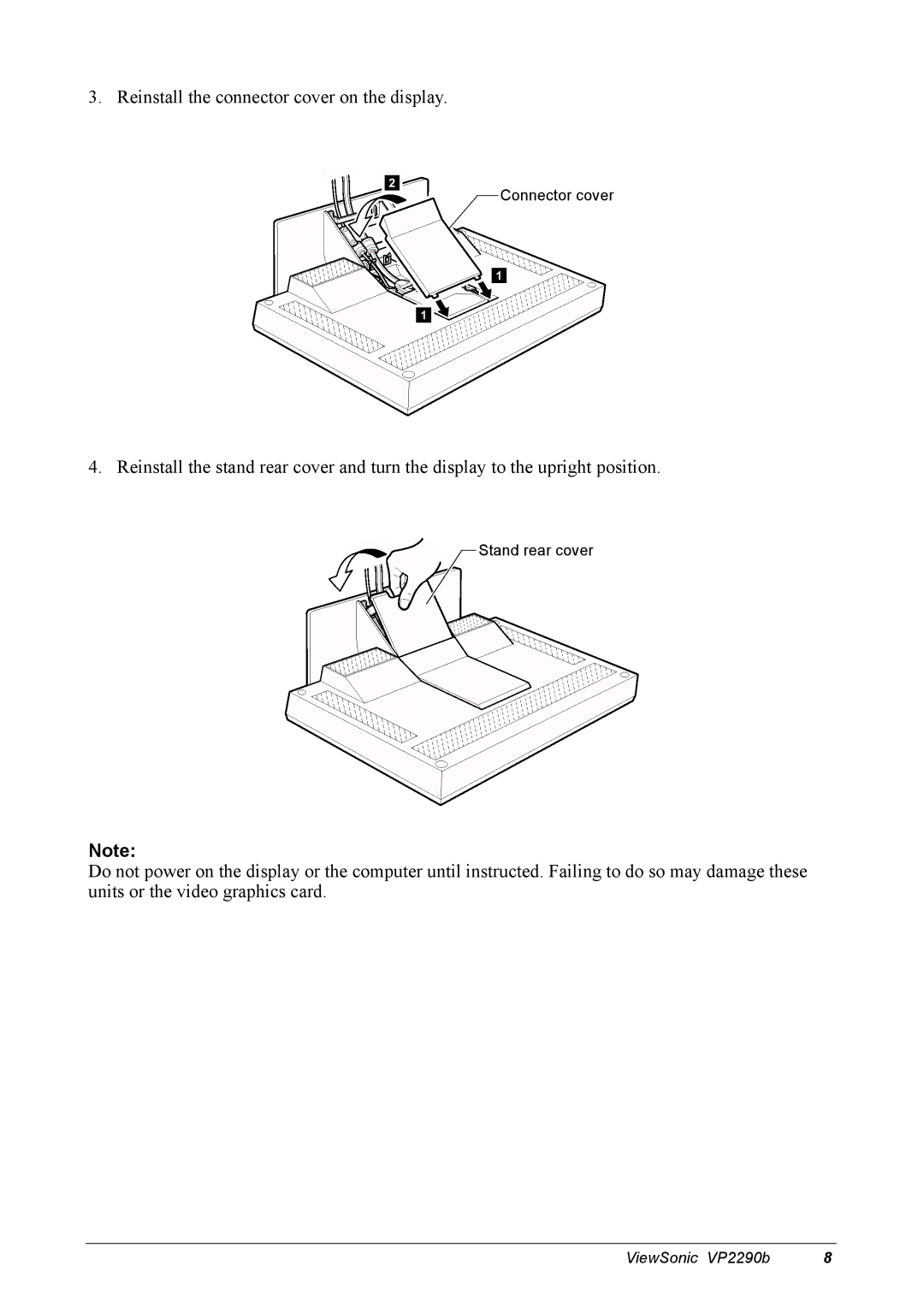3. Reinstall the connector cover on the display.
Connector cover
4. Reinstall the stand rear cover and turn the display to the upright position.
Stand rear cover
Note:
Do not power on the display or the computer until instructed. Failing to do so may damage these units or the video graphics card.
ViewSonic VP2290b | 8 |