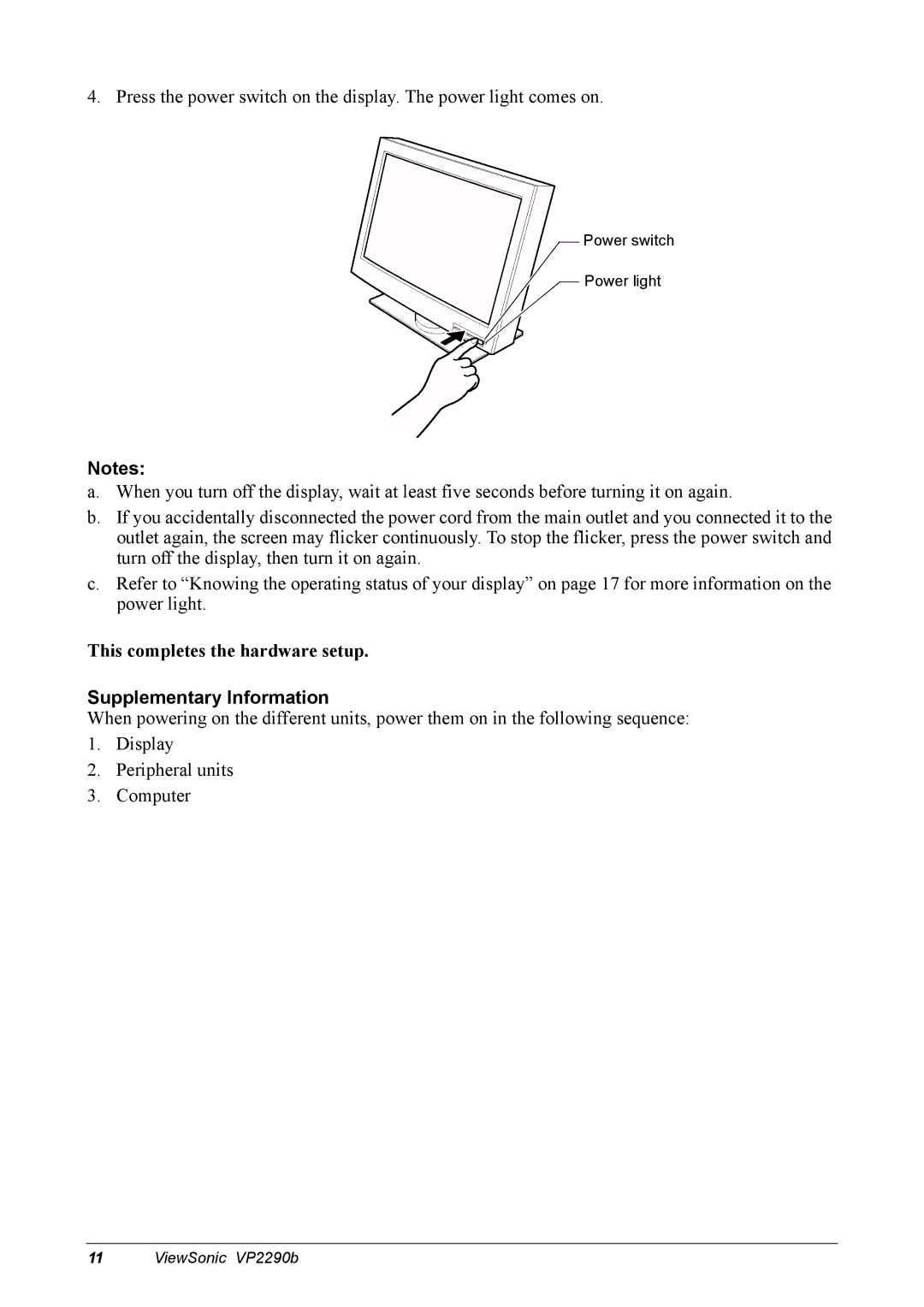4. Press the power switch on the display. The power light comes on.
Power switch
Power light
Notes:
a.When you turn off the display, wait at least five seconds before turning it on again.
b.If you accidentally disconnected the power cord from the main outlet and you connected it to the outlet again, the screen may flicker continuously. To stop the flicker, press the power switch and turn off the display, then turn it on again.
c.Refer to “Knowing the operating status of your display” on page 17 for more information on the power light.
This completes the hardware setup.
Supplementary Information
When powering on the different units, power them on in the following sequence:
1.Display
2.Peripheral units
3.Computer
11 ViewSonic VP2290b