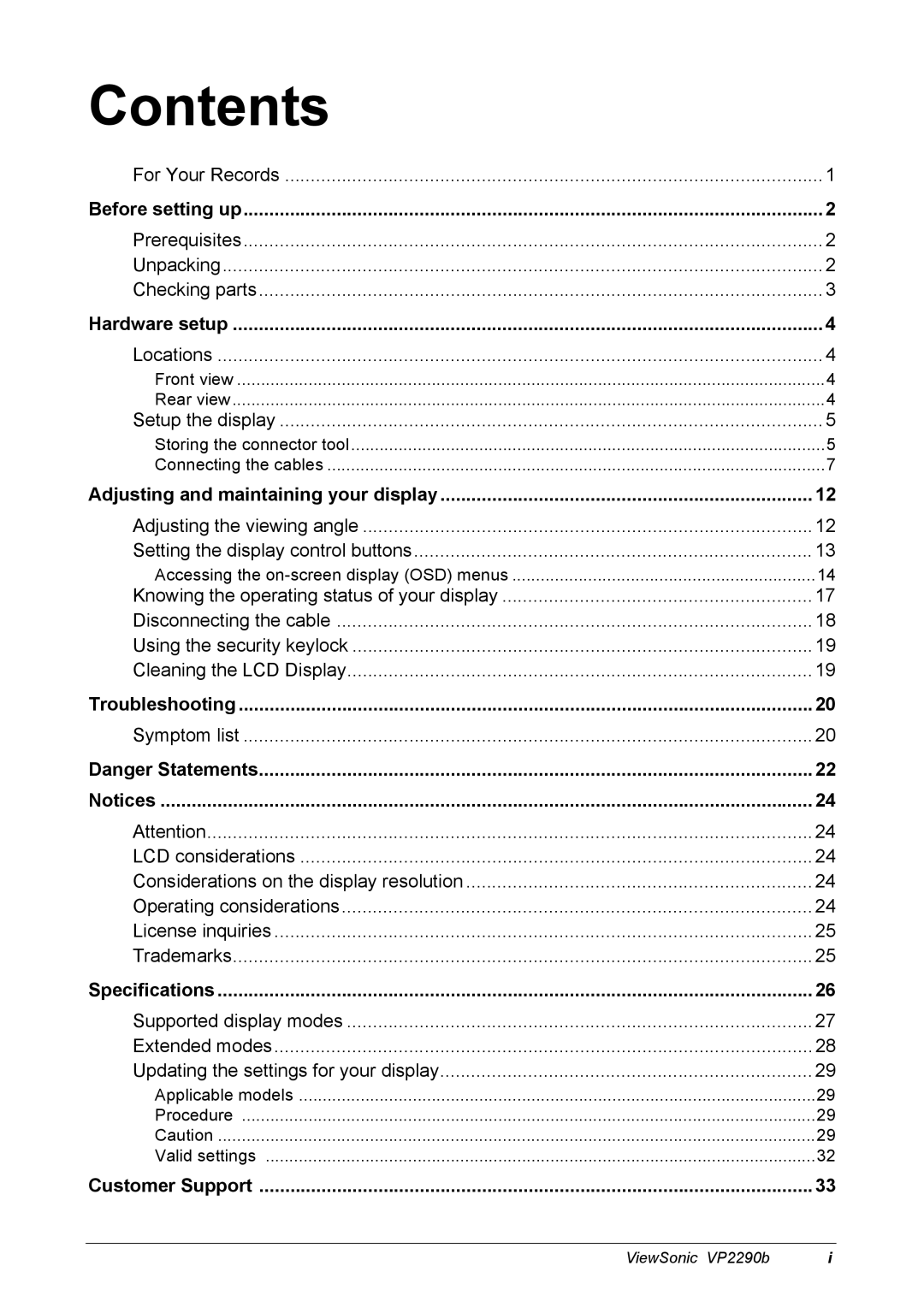Contents |
|
For Your Records | 1 |
Before setting up | 2 |
Prerequisites | 2 |
Unpacking | 2 |
Checking parts | 3 |
Hardware setup | 4 |
Locations | 4 |
Front view | 4 |
Rear view | 4 |
Setup the display | 5 |
Storing the connector tool | 5 |
Connecting the cables | 7 |
Adjusting and maintaining your display | 12 |
Adjusting the viewing angle | 12 |
Setting the display control buttons | 13 |
Accessing the | 14 |
Knowing the operating status of your display | 17 |
Disconnecting the cable | 18 |
Using the security keylock | 19 |
Cleaning the LCD Display | 19 |
Troubleshooting | 20 |
Symptom list | 20 |
Danger Statements | 22 |
Notices | 24 |
Attention | 24 |
LCD considerations | 24 |
Considerations on the display resolution | 24 |
Operating considerations | 24 |
License inquiries | 25 |
Trademarks | 25 |
Specifications | 26 |
Supported display modes | 27 |
Extended modes | 28 |
Updating the settings for your display | 29 |
Applicable models | 29 |
Procedure | 29 |
Caution | 29 |
Valid settings | 32 |
Customer Support | 33 |
ViewSonic VP2290b | i |