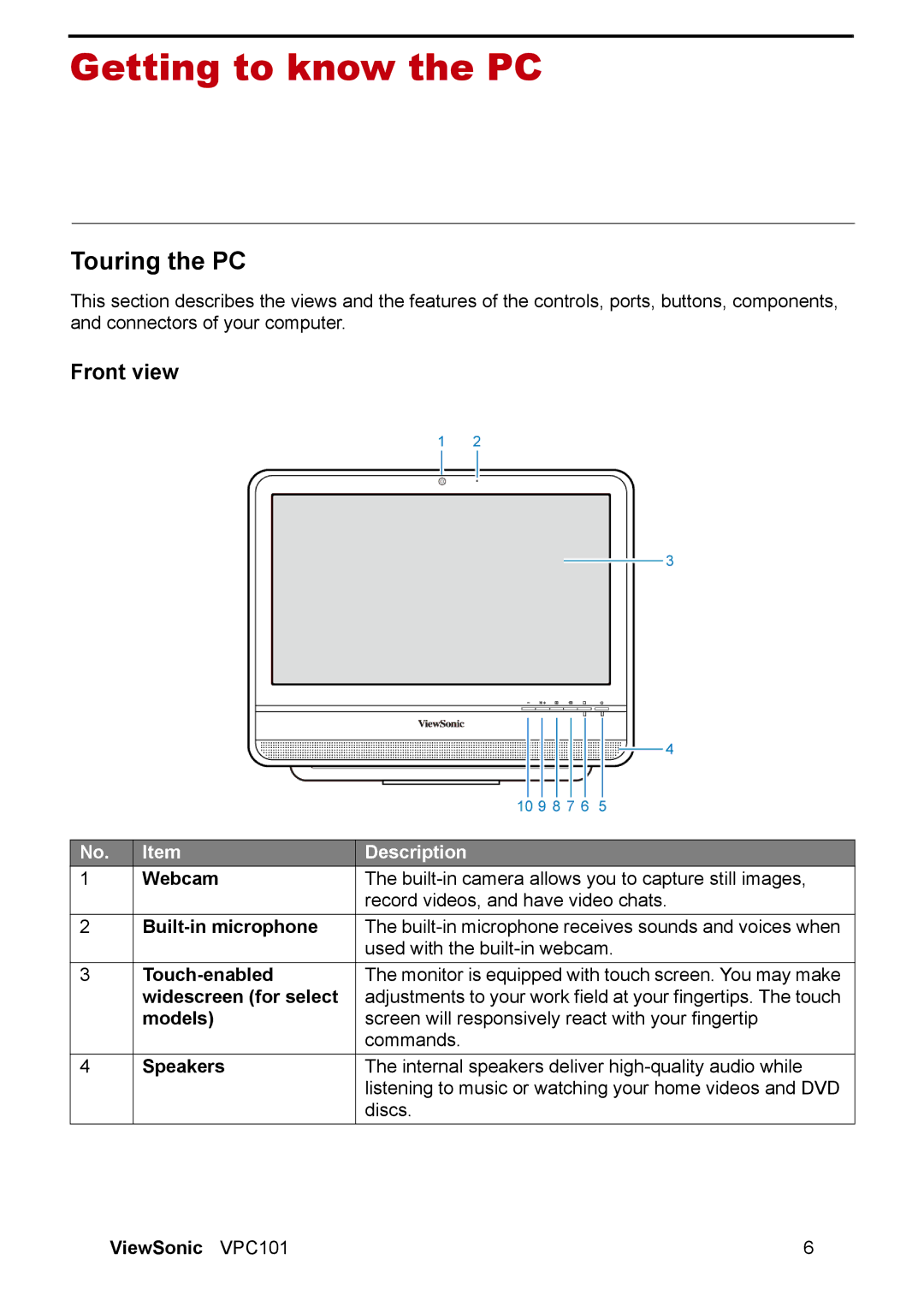Getting to know the PC
Touring the PC
This section describes the views and the features of the controls, ports, buttons, components, and connectors of your computer.
Front view
No. | Item | Description |
1 | Webcam | The |
|
| record videos, and have video chats. |
2
used with the
3 |
| The monitor is equipped with touch screen. You may make |
| widescreen (for select adjustments to your work field at your fingertips. The touch | |
| models) | screen will responsively react with your fingertip |
|
| commands. |
4 | Speakers | The internal speakers deliver |
|
| listening to music or watching your home videos and DVD |
|
| discs. |
ViewSonic VPC101 | 6 |