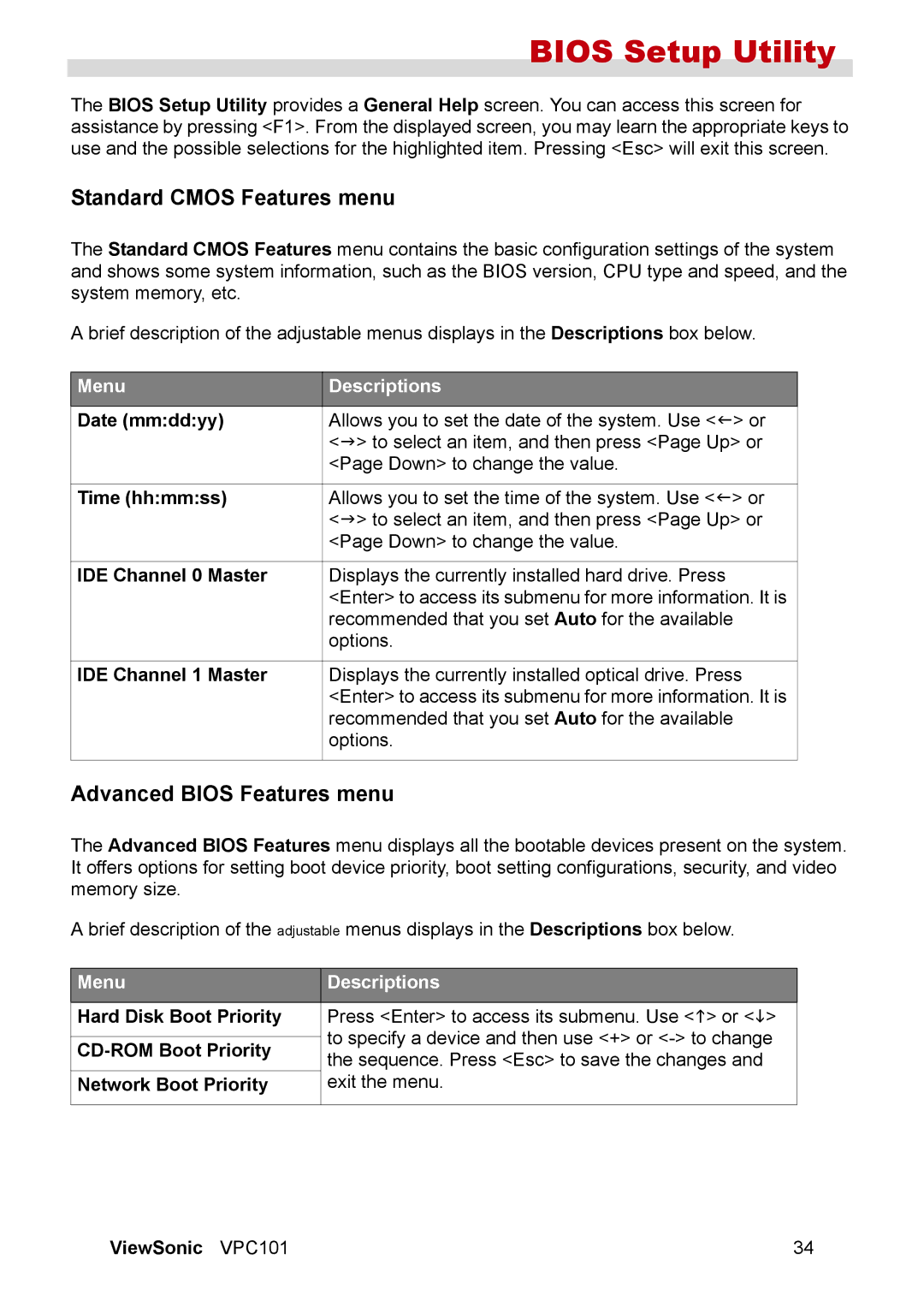BIOS Setup Utility
The BIOS Setup Utility provides a General Help screen. You can access this screen for assistance by pressing <F1>. From the displayed screen, you may learn the appropriate keys to use and the possible selections for the highlighted item. Pressing <Esc> will exit this screen.
Standard CMOS Features menu
The Standard CMOS Features menu contains the basic configuration settings of the system and shows some system information, such as the BIOS version, CPU type and speed, and the system memory, etc.
A brief description of the adjustable menus displays in the Descriptions box below.
Menu | Descriptions |
|
|
Date (mm:dd:yy) | Allows you to set the date of the system. Use <I> or |
| <J> to select an item, and then press <Page Up> or |
| <Page Down> to change the value. |
|
|
Time (hh:mm:ss) | Allows you to set the time of the system. Use <I> or |
| <J> to select an item, and then press <Page Up> or |
| <Page Down> to change the value. |
|
|
IDE Channel 0 Master | Displays the currently installed hard drive. Press |
| <Enter> to access its submenu for more information. It is |
| recommended that you set Auto for the available |
| options. |
|
|
IDE Channel 1 Master | Displays the currently installed optical drive. Press |
| <Enter> to access its submenu for more information. It is |
| recommended that you set Auto for the available |
| options. |
|
|
Advanced BIOS Features menu
The Advanced BIOS Features menu displays all the bootable devices present on the system. It offers options for setting boot device priority, boot setting configurations, security, and video memory size.
A brief description of the adjustable menus displays in the Descriptions box below.
Menu | Descriptions | |
|
| |
Hard Disk Boot Priority | Press <Enter> to access its submenu. Use <K> or <L> | |
| to specify a device and then use <+> or | |
the sequence. Press <Esc> to save the changes and | ||
| ||
Network Boot Priority | exit the menu. | |
|
|
ViewSonic VPC101 | 34 |