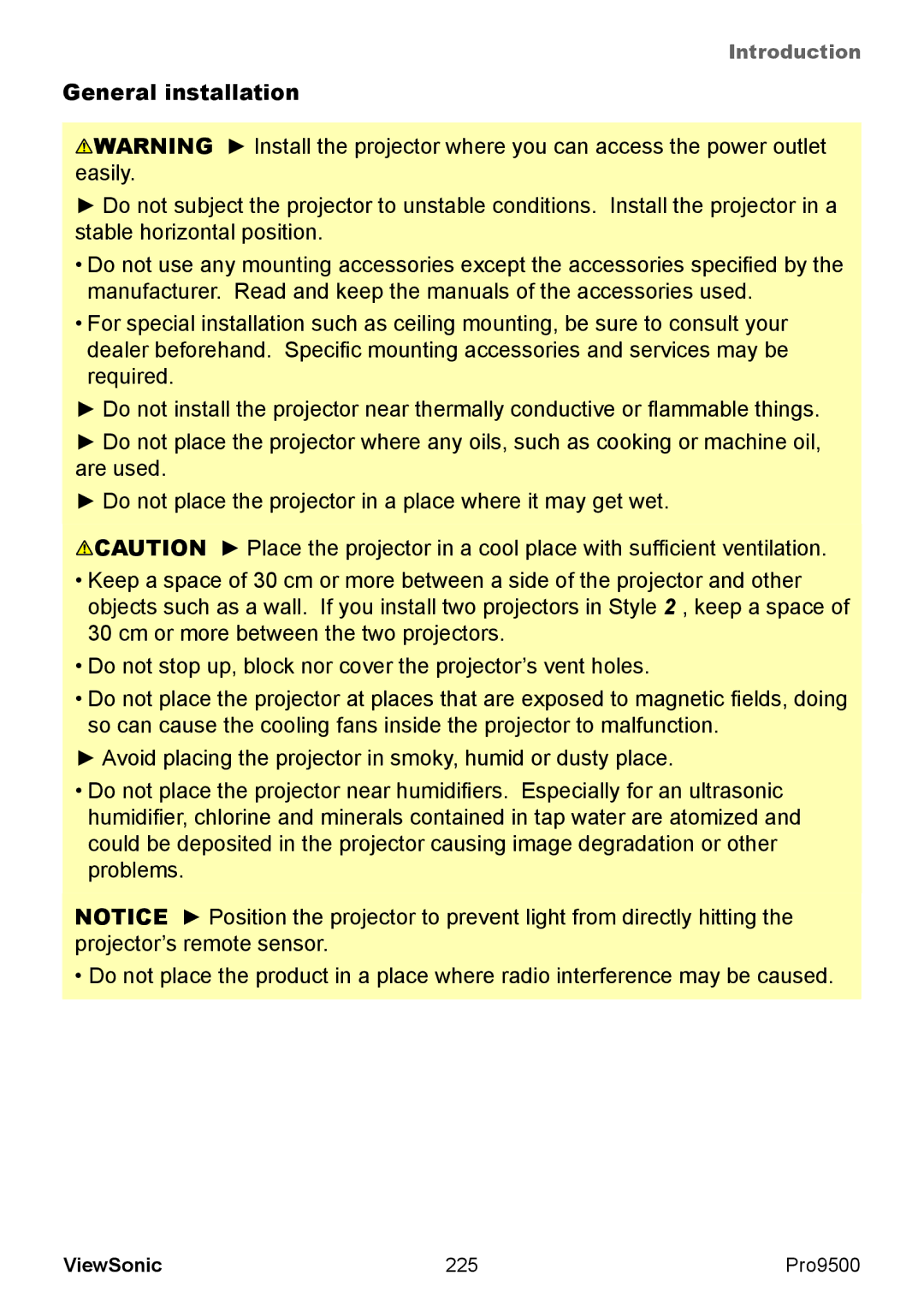ViewSonic
CE Conformity for European Countries
FCC Statement
For Canada
Following information is only for EU-member states
Important Safety Instructions
Declaration of RoHS Compliance
Iii
Copyright Information
For Your Records
About this manual
Trademark acknowledgment
Contents
Specifications 106
Maintenance
Troubleshooting
Audio menu
Network Guide Connection to the Network 108
Network Presentation 141
Other Functions 182
Troubleshooting 193 Appendix 196
Web Control 149
Contents of package
Part names
Projector
STANDBY/ON button
Control panel and Lens adjusters
Part names
Computer IN1 port
Enter button
UP button Down button Volume + button
Reset button
1024X768 ±10%
Setting up
Arrangement
Projector top Projector bottom
Arrangement
Arrangement
Connecting with your devices
About Plug-and-Play capability
Connecting with your devices
Computer
Computer Access point USB storage device
Digital VCR/DVD/Blu-ray Disc player Video Device
SpeakersMonitor
Microphone Wired
Microphone function
Remote
Power cord
Connecting to a power supply
Using the security bar and slot
About the remote control signal
Remote control
Installing the batteries
Obey the local laws on disposing the battery
Changing the frequency of remote control signal
Using as a simple PC mouse & keyboard
Turning off the power
Power on/off
Turning on the power
Power indicator
Operating
Adjusting the volume
Selecting an input signal
Temporarily muting the sound
While on is selected for Auto Search item in Option
Selecting an input signal
Remote control. The input signal will be changed
Press the MY Source / DOC. Camera button on
Selecting an aspect ratio
Searching an input signal
For an Hdmitm signal
Normal 43 169 1610
Adjusting the projector’s elevator
Adjusting the lens
For a computer signal
Using the automatic adjustment feature
Adjusting the position
For a video signal and s-video signal
Correcting the distortion
Pro9500
Using the magnify feature
Magnify ON/OFF button
Freeze button
Temporarily freezing the screen
Temporarily blanking the screen
Blank button
Advanced Menu
Using the menu function
Easy Menu
Position button
Using the menu function
Indication in OSD On Screen Display
Auto Keystone
Picture Mode
Aspect
Keystone
Mirror
ECO Mode
Reset
Filter Time
Contrast
Picture menu
Brightness
Gamma
Tint
Color Temp
Color
Sharpness
Active Iris
Image menu
For a computer signal
For an Hdmitm signal
Position
USB Type B or Hdmi port
Set to the default
Adjusted
Video NR
Input menu
Progressive
Color Space
Hdmi Range
Video Format
Hdmi Format
Computer
Frame Lock
Resolution
Setup menu
Auto ECO Mode
Standby Mode
Monitor OUT
Speaker
Volume
Audio menu
Audio Source
MIC Level
MIC Volume
Hdmi Audio
Blank
Screen menu
Menu Position
Start UP
MyScreen registration is finished
Capturing error has occurred. Please try again
MyScreen
MyScreen Lock
Message
Source Name
Template
Mode
Description Closed Caption
Display
Channel
Auto Search
Direct Power
Option menu
Auto
USB Type B
Auto Power
OFF
Type B port
Lamp Time
Air filter
MY Button
Messenger Function in the Network Guide
Resolution Turns on/off the Resolution dialog
Active Iris Changes the active iris mode
Picture Mode Changes the Picture Mode
MIC Volume Turns on/off the MIC Volume dialog
High ó Normal
Service
FAN Speed
Ghost
Control port
KEY Lock
Remote Freq
Network Guide
Baud Rate
Serial Settings
Communication Type
Parity
Guide
Response Limit Time
Stack
Factory Reset
Information
Dhcp
Setup
Network menu
IP Address
Default
Setup Gateway
Subnet
Projector Name
MY Image
AMX D.D
Presentation
Quit
Presenter
Multi PC
User Name
.1.3 Switching
Display mode in the Network Guide
Information
Enter to the Security menu
Password
Security menu
Security
MyScreen
Turning on the MyScreen Password
Turning off the MyScreen Password
Turning off the PIN Lock
PIN Lock
Turning on the PIN Lock
If you have forgotten your PIN code
Detector
Transition
Turning on the Transition Detector
Turning off the Transition Detector
Turning off the MY Text Password
Turning on the MY Text Password
MY Text Password
Writing
Indicator
MY Text
Stack Lock
Supported storage media
Presentation tools
PC-LESS Presentation
Supported format
PC-LESS Presentation
Selected image Thumbnail menu Thumbnail images
Button operation Functions
Setup menu for the selected image
Operating by buttons or keys
Down
Operating by the menu on the Thumbnail screen
Presentation tools
Button operation
Slideshow mode
Control Projector Software
Play the Slideshow
Returns to the thumbnail mode
Select the Slideshow mode
Set the beginning number
Playlist
Example of playlist.txt files
USB Port USB cable 1 piece
USB Display
Hardware and software requirement for computer
USB Display
If you select Display on the Right-Click
Transmission speed
Keep PC resolution
Optimize Performance
Image quality
Type number RLC-063 DT01175 Replacing the lamp
Maintenance
Replacing the lamp
Lamp warning
Replacing the lamp
Cleaning and replacing the air filter
Cleaning and replacing the air filter
Raised dot Knob
Replacing the internal clock battery
Battery Battery Cover
Inside of the projector
Caring for the cabinet and remote control
Other care
Caring for the lens
Message Description
Troubleshooting
Related messages
Button operation is not available
Internal temperature is rising
Related messages
Regarding the indicator lamps
Resetting all settings
Shutting the projector down
Signal source does not correctly work
Electrical power cord is not plugged
Signal cables are not correctly connected
Input changeover settings are mismatched
Audio SOURCE/SPEAKER setting is not correct
Signal cables are not correctly connected
Volume is adjusted to an extremely low level
Mode selected for Hdmi Audio is not suitable
Projector is operating in Eco mode
Color settings are not correctly adjusted
Color Space setting is not suitable
Frame Lock function cannot work on the current Input signal
Is working properly
Saving function is working
Network Bridge function is turned off
Forced to shut down
Specifications
Specification
Unit mm
107
Required equipment preparation
Connection to the network
System requirements
CD-ROM drive
System requirements
109
110
Installing the LiveViewer
Installing the LiveViewer
Windows Vista or Windows
Installing the LiveViewer
Windows XP
111
112
Process to connect the network
Process overview
113
Process to connect the network
Starting the LiveViewer
114
Selecting the network connection mode
Selecting either the wireless LAN or wired LAN
Selecting the network connection mode
115
Selecting My Connection
116
117
118
Selecting the network connection method
Enter PassCode
Getting the Passcode
Selecting the network connection method
Passcode connection
Method
120
Entering the Passcode
121
122
123
124
Confirming the connection to your destination
To item 1.5 Selecting the network connection method
125
Configuring manually
Wireless LAN
Wired LAN
126
127
Manual configuration
Profile connection
128
Manual configuration
History connection
If you use the wired LAN, go to Wired LAN
Configuring the network settings manually
Select the Configure Network Settings Manually
129
Configuring the network settings manually Wireless LAN
130
Configuring the network settings manually
131
132
133
134
Confirming the connection to your destination
Connection and transmission
Confirming the connection to your destination
135
Connection error
136
Making Profile data
Profile data
Outline of Profile data
137
138
Profile data
Editing Profile data
139
Registering My Connection
Click the My Connection
140
Using the LiveViewer
Network Presentation
Using the LiveViewer
Displaying the status
Indicator Indicator shows the following status
Indicator Status
Status Status icon
144
Switching the display mode
Status Display
145
Refer to Network menu in the Operating Guide
Presenter Mode
Display User Name
146
147
Display mode
Starting the Network Presentation
Display User Name
Presenter mode
Starting the Network Presentation
148
Web Control
149
Logon
150
Logon
User name Password
Administrator Blank
Main menu
Network Information
Projector Name Displays the projector name settings
Displays the Dhcp configuration settings
152
Dhcp on
Network Settings
Displays and configures network settings
Dhcp OFF
154
Port Settings
Displays and configures communication port settings
Port Settings
Click the Apply button to save the settings
Send Test Mail
Mail Settings
Displays and configures e-mail addressing settings
Alert Settings
Displays and configures failure & alert settings
Alert Settings The Alert Items are shown below
159
Schedule Settings
Displays and configures schedule settings
Date Month/Day
Schedule Settings The schedule settings are shown below
Description Schedule
Schedule Settings
161
First, 2, 3, 4, Last
Date/Time Settings
Displays and configures the date and time settings
162
Sntp
Date/Time Settings
Time difference
Sntp Server Address
Security Settings
Snmp
Projector Control
Projector Control
Monitor OUT LAN
Setup Auto Keystone
Keystone H
Monitor OUT USB
USB Type a
Audio Volume
LAN
Screen Language
Option Auto Search
Direct Power on
Auto Power OFF
MY BUTTON-1
170
Enter
Remote Control
Menu
Slideshow
172
Displays and configures the current projector status
Projector Status
Description Restart
Network Restart
Restarts the projector’s network connection
173
174
My Image Function
Transfer image data Display image data 1
My Image Function
175
176
Messenger Function
Transfer text data Display text data ex
Messenger Function
177
LAN port Control port
Connecting devices
Network Bridge Function
Communication port
Communication setup
Menu Service Communication in the Operating Guide
Condition
OFF 1s 2s 3s OFF
Transmission method
Operating Guide
180
Transmission method
181
Mail Alerts
Mail Settings
Other Functions
182
Mail Alerts
183
184
Projector Management using Snmp
Snmp Settings
Event Scheduling
185
186
Schedule Settings
Event Scheduling
Date/Time Settings
187
Communication Port
Command Control via the Network
Following two ports are assigned for the command control
188
Command Control via the Network
189
Header Data length RS-232Ccommand Check Sum Connection
Command Format
Reply Error code
TCP #9715
Reply Data format
192
Authentication
Automatic Connection Break
193
Troubleshooting
ViewSonic 194
195
DTS
RS-232C Communication
RD2 DTR GND DSR RTS
196 Pro9500
CRC flag
Type Setting code
Header code Packet Data size
Action
NAK reply 15h
Error reply 1Ch + 0000h
ACK reply 06h
Data reply 1Dh + xxxxh
Command Control via the Network
199
Control Port1 Port 23 to use TCP #23
Port Settings
Security Settings
Port1 Port
Data Length
RS-232C commands
Header
Check Sum
202
ACK reply 06h + ××h
××h connection ID
Network Bridge Communication
203
Start bit Bit fixed
Condition
4800bps / 9600bps / 19200bps / 38400bps
204
RS-232C Communication / Network command table
205
206
Gamma
207
208
209
210
211
212
Mirror
213
214
215
Blank
RS-232C- Communication//Networkcommandtable
216
217
MY BUTTON-1
218
MY Source
PJLink command
6th byte Refers to Other error one of 0 to
4th byte Refers to Cover error one of 0 to
5th byte Refers to Filter error one of 0 to
= Error is not detected 1 = Warning 2 =
Instant Stack Guide
221
Contents
Instant Stack feature
Entries and graphical symbols explanation
Important safety instruction
224
General installation
Basic information and preparations
Remote control for Intellectual Stack and Simple Stack
Installation styles
Instant Stack
Preparing for Intellectual Stack
227
Removing pocket caps
Installing the first projector Set a
Deciding installation position
Preparing elevator feet
Setting up Set a
Advanced Menu Option Service Communication Stack
230
Stacking the projectors
Installing the second projector Set B
Connecting projectors
Setting up Set B
Stack menu will appear on screen. Op
233
Confirming Main and Sub settings
Fine adjusting image position
For Intellectual Stack users
For Simple Stack users
236
Displaying Stack menu
237
Selecting Main, Sub or off
238
Not displayed It takes slightly longer time to
Selecting lamp operation mode
Gamma and Color Temp are
Turn on the projectors. This is not Malfunction
240
Selecting lamp switching mode
241
Selecting input source for Sub
242
Dialog from Stack menu
Exiting Intellectual Stack menu
Stack menu
Important information for Intellectual Stack
Example
Turning on/off Auto Keystone Operating Guide → Option menu
Input source from the following ports cannot be selected
246
Connecting an RS-232C cable
247
Inputting image to Sub and Main individually
Connecting signal cables
Inputting image from Main to Sub
249
Preparing for menu operations
Checking Main projectors operating status
Starting up Main projector
250
Setting the menu
Inputting image from Main to Sub Computer signal
Inputting image to Sub and Main individually
253
Restrictions on the Main projector
Restrictions on the Sub projector
255
RS-232C cable between the Main
No power is supplied to the Main and Sub Projector
Signal cables are not connected correctly
Two images are not superimposed
Remote control is pointed at the Sub
There are some adjustment differences Two images
Correctly
End User License Agreement for the Projector Software
258
259
Endbenutzerlizenzvereinbarung für die Projektorsoftware
260
261
262
Avtale om sluttbrukerlisens for projektorens programvare
263
Gebruiksrechtovereenkomst Eula voor de projectorsoftware
264
265
投影机软件的终端用户许可协议
266
프로젝터 소프트웨어 최종 사용자 라이센스 계약
267
Slutanvändarlicensavtal för projektorns programvara
268
269
Projektoriohjelmiston käyttöoikeussopimus
270
271
GNU General Public License Version 2, June
272
No Warranty
273
274
END of Terms and Conditions
GNU Lesser General Public License Version 2.1, February
275
276
277
About the OpenSSL Toolkit
278
Customer Support
279
Limited Warranty
280
Projector Warranty
281
Mexico Limited Warranty
282
283
Name, address, of manufacturer and importers