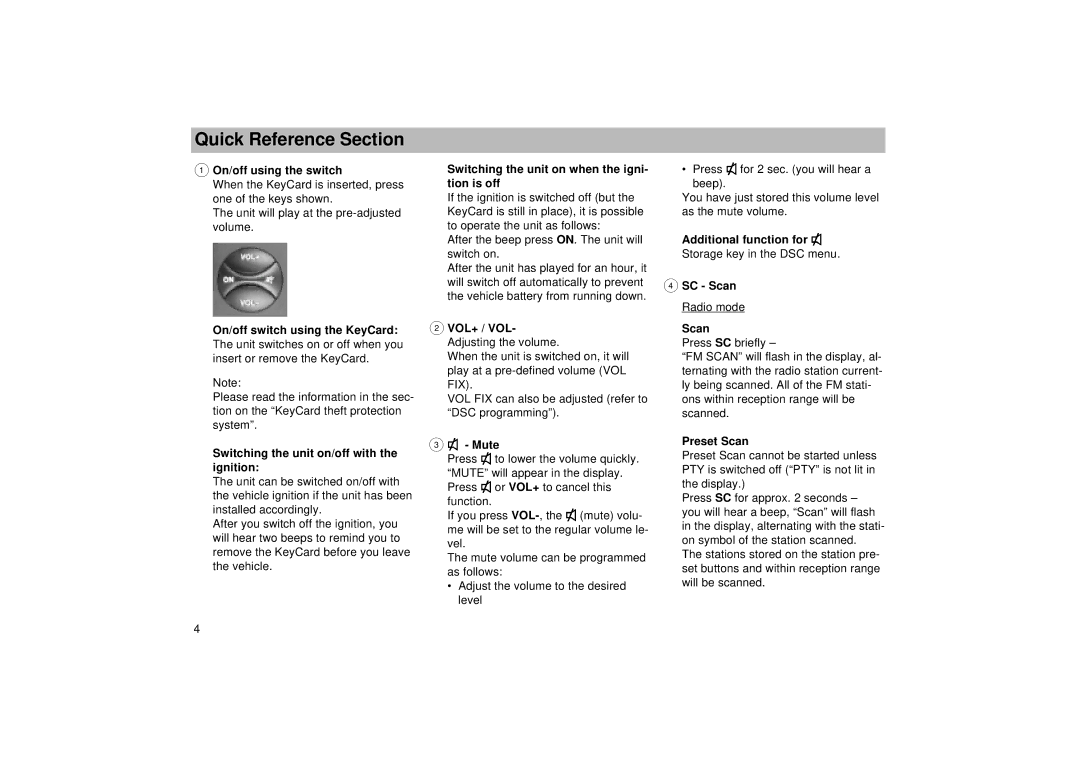Quick Reference Section
1On/off using the switch
When the KeyCard is inserted, press one of the keys shown.
The unit will play at the
On/off switch using the KeyCard:
The unit switches on or off when you insert or remove the KeyCard.
Note:
Please read the information in the sec- tion on the “KeyCard theft protection system”.
Switching the unit on/off with the ignition:
The unit can be switched on/off with the vehicle ignition if the unit has been installed accordingly.
After you switch off the ignition, you will hear two beeps to remind you to remove the KeyCard before you leave the vehicle.
Switching the unit on when the igni- tion is off
If the ignition is switched off (but the KeyCard is still in place), it is possible to operate the unit as follows:
After the beep press ON. The unit will switch on.
After the unit has played for an hour, it will switch off automatically to prevent the vehicle battery from running down.
2VOL+ / VOL- Adjusting the volume.
When the unit is switched on, it will play at a
VOL FIX can also be adjusted (refer to “DSC programming”).
3  - Mute
- Mute
Press to lower the volume quickly. “MUTE” will appear in the display. Press ![]() or VOL+ to cancel this function.
or VOL+ to cancel this function.
If you press ![]() (mute) volu- me will be set to the regular volume le- vel.
(mute) volu- me will be set to the regular volume le- vel.
The mute volume can be programmed as follows:
•Adjust the volume to the desired level
• Press ![]() for 2 sec. (you will hear a beep).
for 2 sec. (you will hear a beep).
You have just stored this volume level as the mute volume.
Additional function for ![]()
Storage key in the DSC menu.
4SC - Scan Radio mode
Scan
Press SC briefly –
“FM SCAN” will flash in the display, al- ternating with the radio station current- ly being scanned. All of the FM stati- ons within reception range will be scanned.
Preset Scan
Preset Scan cannot be started unless PTY is switched off (“PTY” is not lit in the display.)
Press SC for approx. 2 seconds – you will hear a beep, “Scan” will flash in the display, alternating with the stati- on symbol of the station scanned.
The stations stored on the station pre- set buttons and within reception range will be scanned.
4