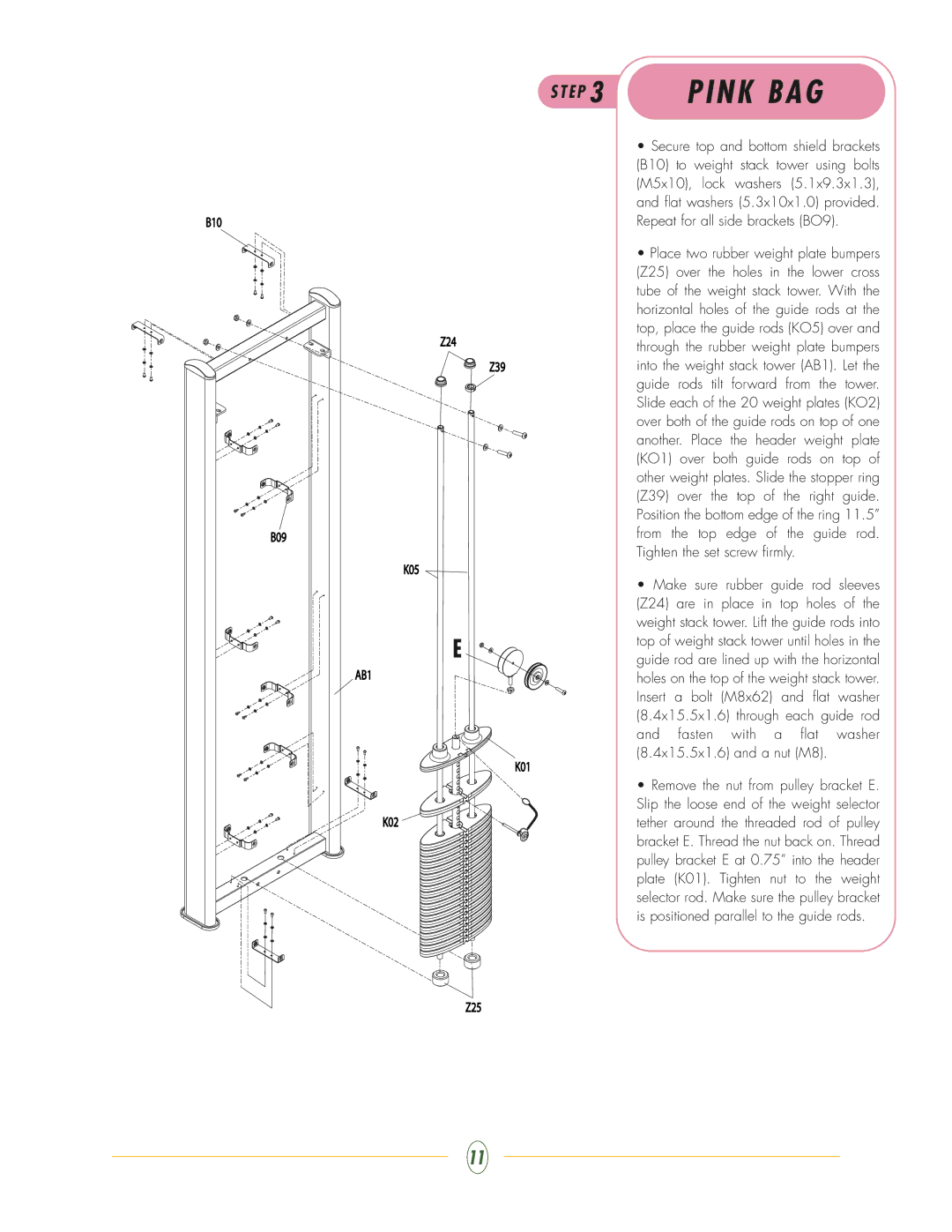ST730 specifications
The Vision Fitness ST730 is a state-of-the-art recumbent stationary bike designed to enhance cardiovascular workouts with unparalleled comfort and efficiency. Combining innovative technology with user-centric features, the ST730 caters to fitness enthusiasts at all levels.One of the standout features of the ST730 is its adjustable seating system. With a wider, cushioned seat and a broad backrest, this bike is designed to provide support during long workouts, reducing strain on the lower back. The seat also features a convenient lever to allow users to customize their position easily, ensuring an optimal fit for a variety of body types.
In terms of technology, the Vision Fitness ST730 boasts a user-friendly console that includes a clear LCD display. This display provides essential workout metrics, including time, distance, calories burned, speed, and heart rate. The heart rate monitoring is facilitated through integrated hand sensors on the handlebars, making it easy for users to track their exertion levels and adjust their workout intensity accordingly.
The bike features a variety of pre-programmed workouts that cater to different fitness goals. From fat-burning to interval training, these options provide guidance and variation, which can help users stay engaged and motivated over time. Additionally, users can customize their workouts, allowing for a more personalized training experience.
Another remarkable attribute of the ST730 is its Whisper Quiet Drive System. This technology ensures a smooth and silent ride, making it an ideal option for home use, where noise level may be a concern. Users can enjoy their music or television shows without the distraction of loud mechanical noise, all while maintaining their focus on fitness.
Built with durable materials, the Vision Fitness ST730 is designed for longevity. Its sturdy frame provides stability during intense workouts, ensuring a safe exercise environment. The bike can accommodate a wide range of user weights and sizes, making it a versatile option for families or shared spaces.
Overall, the Vision Fitness ST730 combines comfort, technology, and durability, making it an excellent investment for anyone looking to elevate their fitness routine. Whether for rehabilitation, daily exercise, or serious training, this recumbent bike is engineered to support users in achieving their health and fitness goals effectively.