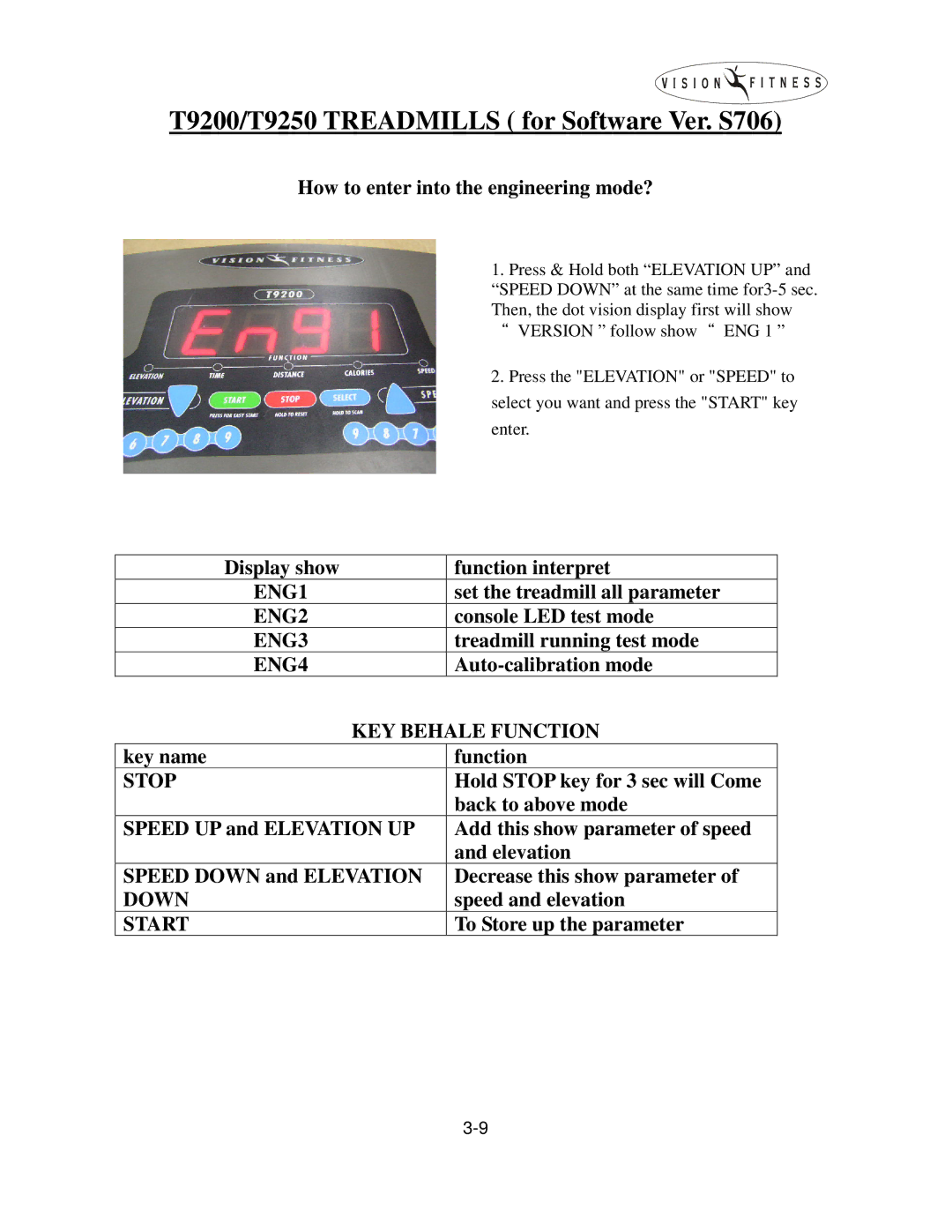T9200/T9250 TREADMILLS ( for Software Ver. S706)
How to enter into the engineering mode?
1. Press & Hold both “ELEVATION UP” and “SPEED DOWN” at the same time
VERSION ” follow show ENG 1 ”
2. Press the "ELEVATION" or "SPEED" to select you want and press the "START" key enter.
Display show | function interpret |
ENG1 | set the treadmill all parameter |
ENG2 | console LED test mode |
ENG3 | treadmill running test mode |
ENG4 | |
KEY BEHALE FUNCTION | |
key name | function |
STOP | Hold STOP key for 3 sec will Come |
| back to above mode |
SPEED UP and ELEVATION UP | Add this show parameter of speed |
| and elevation |
SPEED DOWN and ELEVATION | Decrease this show parameter of |
DOWN | speed and elevation |
START | To Store up the parameter |