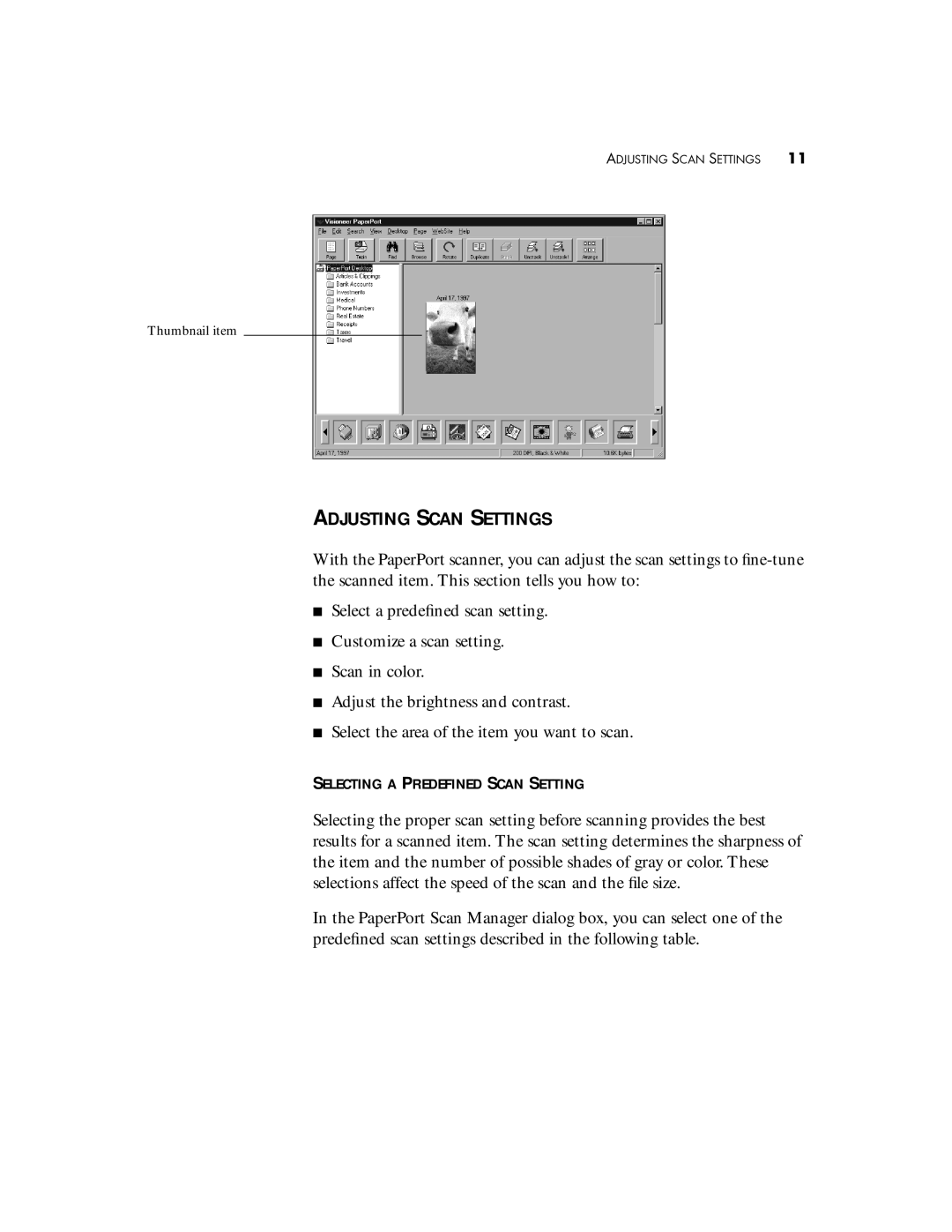ADJUSTING SCAN SETTINGS 11
Thumbnail item
ADJUSTING SCAN SETTINGS
With the PaperPort scanner, you can adjust the scan settings to
■Select a predefined scan setting.
■Customize a scan setting.
■Scan in color.
■Adjust the brightness and contrast.
■Select the area of the item you want to scan.
SELECTING A PREDEFINED SCAN SETTING
Selecting the proper scan setting before scanning provides the best results for a scanned item. The scan setting determines the sharpness of the item and the number of possible shades of gray or color. These selections affect the speed of the scan and the file size.
In the PaperPort Scan Manager dialog box, you can select one of the predefined scan settings described in the following table.