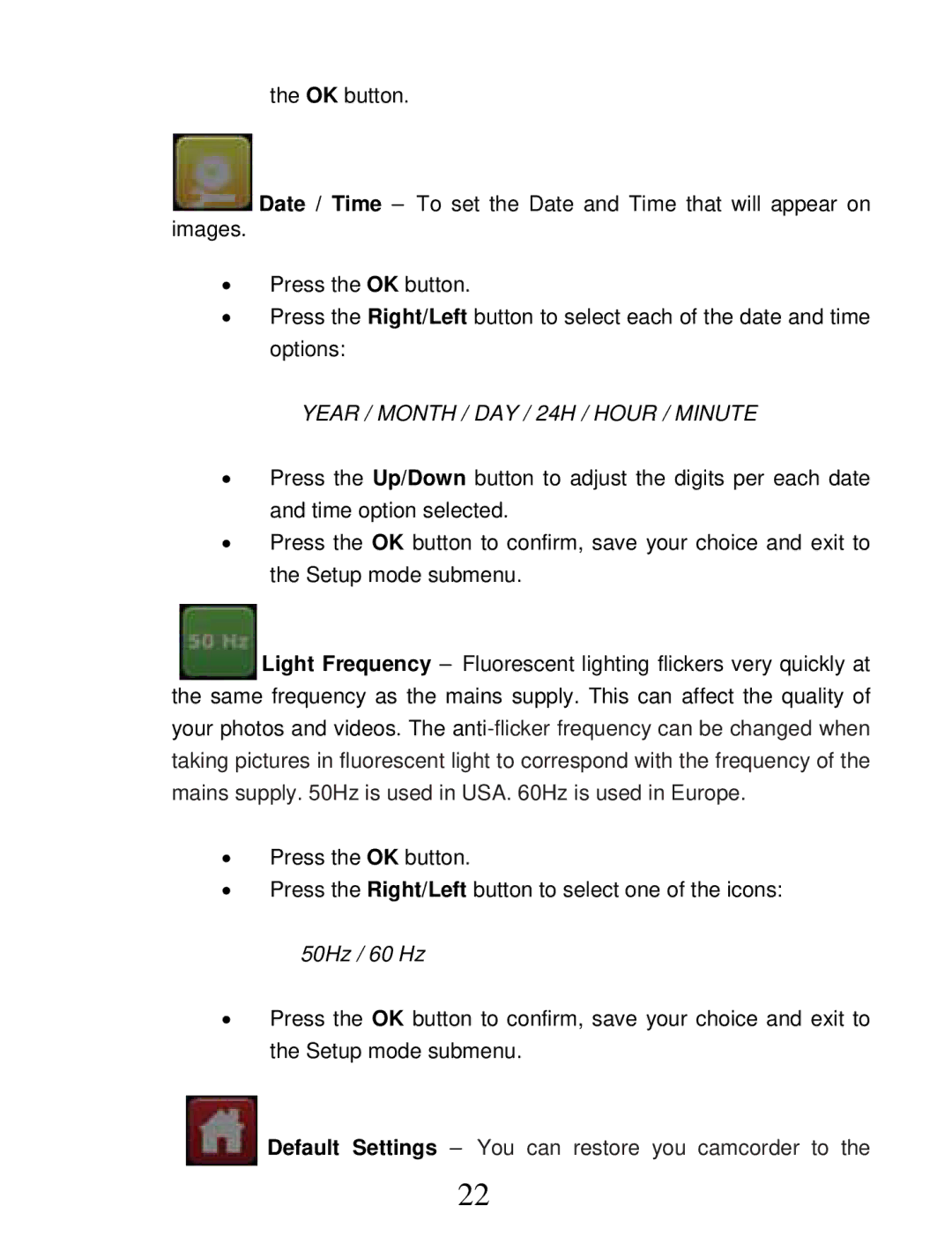the OK button.
![]() Date / Time – To set the Date and Time that will appear on images.
Date / Time – To set the Date and Time that will appear on images.
ξPress the OK button.
ξPress the Right/Left button to select each of the date and time options:
YEAR / MONTH / DAY / 24H / HOUR / MINUTE
ξPress the Up/Down button to adjust the digits per each date and time option selected.
ξPress the OK button to confirm, save your choice and exit to the Setup mode submenu.
Light Frequency – Fluorescent lighting flickers very quickly at the same frequency as the mains supply. This can affect the quality of your photos and videos. The
ξPress the OK button.
ξPress the Right/Left button to select one of the icons:
50Hz / 60 Hz
ξPress the OK button to confirm, save your choice and exit to the Setup mode submenu.
Default Settings – You can restore you camcorder to the
22