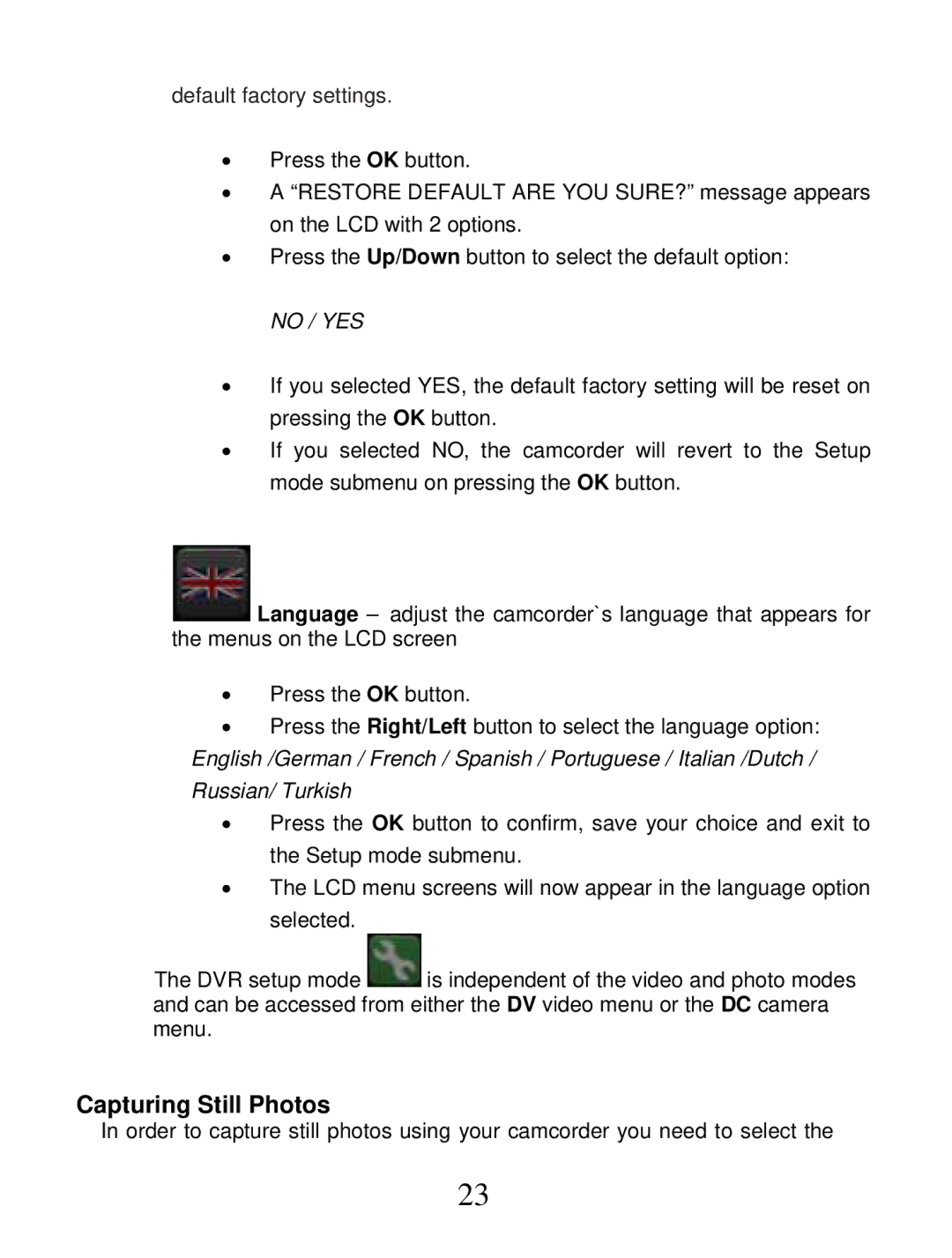default factory settings.
ξPress the OK button.
ξA “RESTORE DEFAULT ARE YOU SURE?” message appears on the LCD with 2 options.
ξPress the Up/Down button to select the default option:
NO / YES
ξIf you selected YES, the default factory setting will be reset on pressing the OK button.
ξIf you selected NO, the camcorder will revert to the Setup mode submenu on pressing the OK button.
![]() Language – adjust the camcorder`s language that appears for the menus on the LCD screen
Language – adjust the camcorder`s language that appears for the menus on the LCD screen
ξPress the OK button.
ξPress the Right/Left button to select the language option: English /German / French / Spanish / Portuguese / Italian /Dutch / Russian/ Turkish
ξPress the OK button to confirm, save your choice and exit to the Setup mode submenu.
ξThe LCD menu screens will now appear in the language option selected.
The DVR setup mode ![]() is independent of the video and photo modes and can be accessed from either the DV video menu or the DC camera menu.
is independent of the video and photo modes and can be accessed from either the DV video menu or the DC camera menu.
Capturing Still Photos
In order to capture still photos using your camcorder you need to select the
23