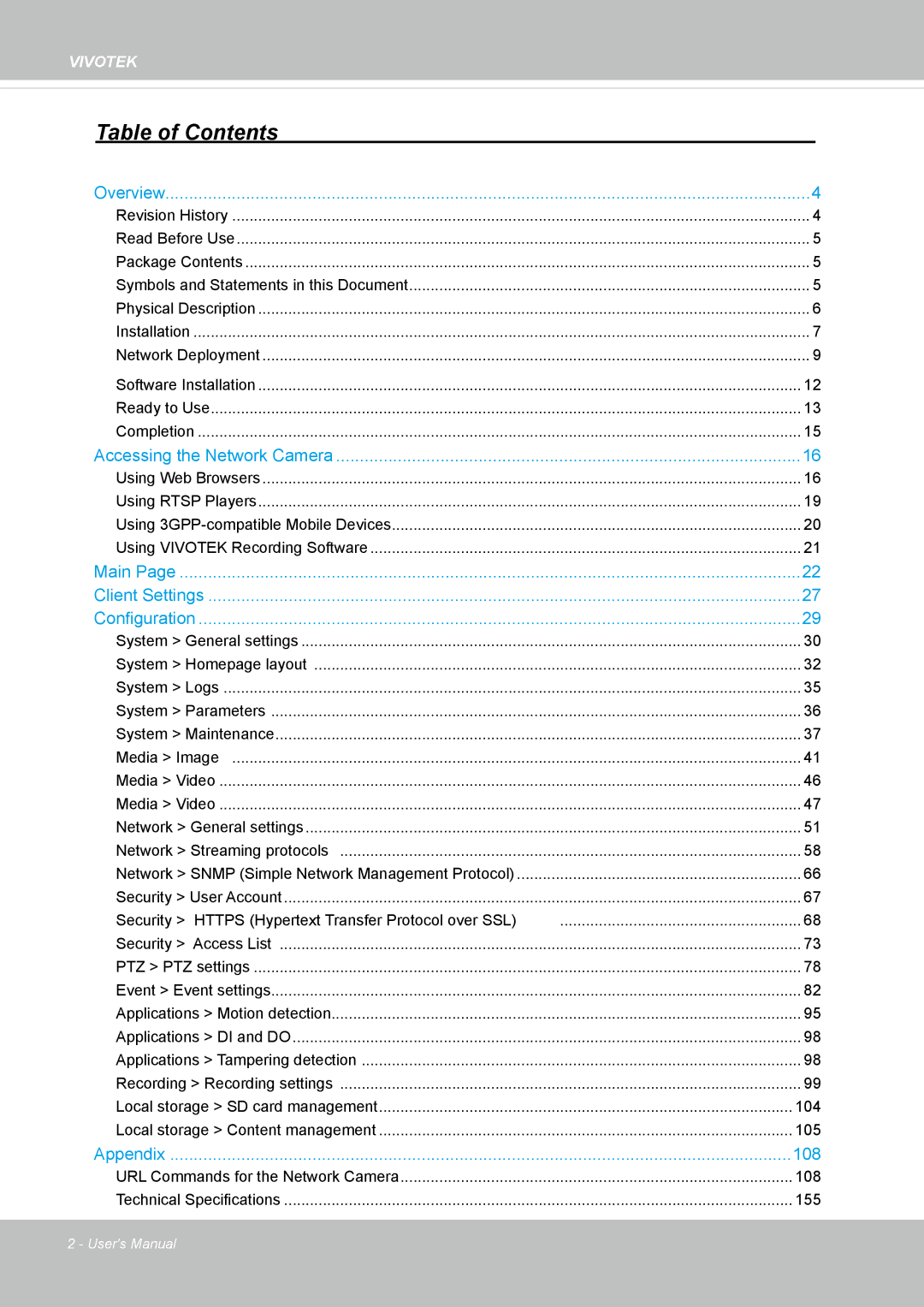VIVOTEK
Table of Contents |
|
Overview | 4 |
Revision History | 4 |
Read Before Use | 5 |
Package Contents | 5 |
Symbols and Statements in this Document | 5 |
Physical Description | 6 |
Installation | 7 |
Network Deployment | 9 |
Software Installation | 12 |
Ready to Use | 13 |
Completion | 15 |
Accessing the Network Camera | 16 |
Using Web Browsers | 16 |
Using RTSP Players | 19 |
Using | 20 |
Using VIVOTEK Recording Software | 21 |
Main Page | 22 |
Client Settings | 27 |
Configuration | 29 |
System > General settings | 30 |
System > Homepage layout | 32 |
System > Logs | 35 |
System > Parameters | 36 |
System > Maintenance | 37 |
Media > Image | 41 |
Media > Video | 46 |
Media > Video | 47 |
Network > General settings | 51 |
Network > Streaming protocols | 58 |
Network > SNMP (Simple Network Management Protocol) | 66 |
Security > User Account | 67 |
Security > HTTPS (Hypertext Transfer Protocol over SSL) | 68 |
Security > Access List | 73 |
PTZ > PTZ settings | 78 |
Event > Event settings | 82 |
Applications > Motion detection | 95 |
Applications > DI and DO | 98 |
Applications > Tampering detection | 98 |
Recording > Recording settings | 99 |
Local storage > SD card management | 104 |
Local storage > Content management | 105 |
Appendix | 108 |
URL Commands for the Network Camera | 108 |
Technical Specifications | 155 |
2 - User's Manual